IOGEAR GCL1900W handleiding
Handleiding
Je bekijkt pagina 21 van 34
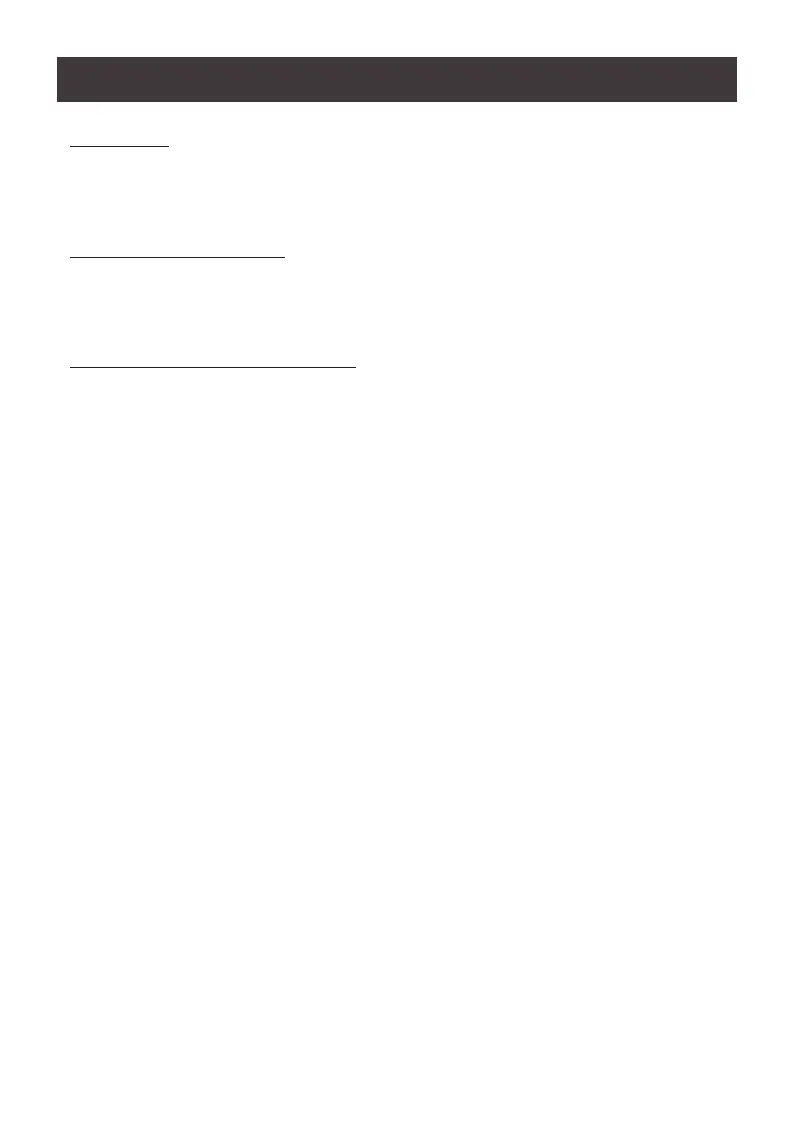
21
Hot Plugging
The GCL1900W supports hot plugging – components can be removed and added to
the console by unplugging their KVM cables from the ports without the need to shut the
GCL1900W down
Powering Off and Restarting
If it becomes necessary to Power O the GCL1900W (to upgrade the rmware for exam-
ple), simply turn o the power to the unit, using the rear panel power switch. To restart the
GCL1900W, turn the rear panel power switch back on.
Port ID Numbering and Port Selection
If a KVM switch is connected to the GCL1900W, Port ID numbering and Port selection will
follow the method used by the connected KVM Switch. Please refer to the KVM switch’s
user manual for details.
Bekijk gratis de handleiding van IOGEAR GCL1900W, stel vragen en lees de antwoorden op veelvoorkomende problemen, of gebruik onze assistent om sneller informatie in de handleiding te vinden of uitleg te krijgen over specifieke functies.
Productinformatie
| Merk | IOGEAR |
| Model | GCL1900W |
| Categorie | Niet gecategoriseerd |
| Taal | Nederlands |
| Grootte | 2617 MB |
Caratteristiche Prodotto
| Kleur van het product | Zwart |
| AC-adapterfrequentie | 50/60 Hz |
| AC-adapter ingangsspanning | 100-240 V |
| Stroom | 1 A |
| Aan/uitschakelaar | Ja |







