Intex Krystal Clear QS500 handleiding
Handleiding
Je bekijkt pagina 26 van 33
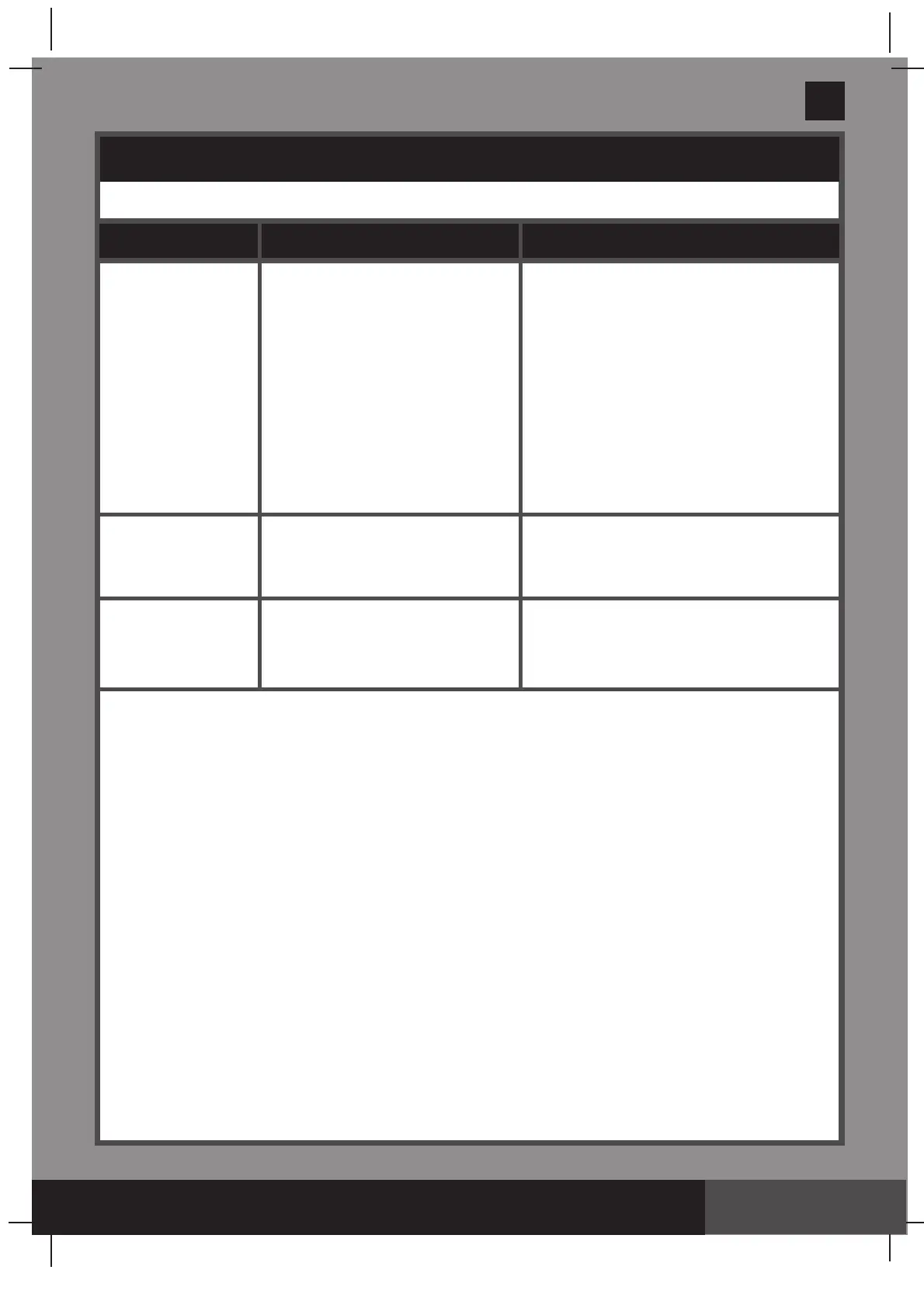
329
A
SAVE THESE INSTRUCTIONS
English
(329IO) MODEL ECO5220/5230 & 6220/6230 SALTWATER SYSTEM WITH E.C.O. ENGLISH 7.5” X 10.3” PANTONE 295U 05/23/2024
Page 25
TROUBLESHOOTING GUIDE
INSUFFICIENT
SODIUM
HYPOCHLORITE
WHITE FLAKES IN
THE WATER
NO LED DISPLAY
•
Insufficient operating hours of the
Saltwater System.
•
The salt level in the pool water is less
than 2000 ppm. This is insufficient.
•
Sodium hypochlorite loss due to
intense sunlight exposure.
•
The bather load has increased.
•
Clogged or dirty electrolytic cell.
• High UV level exposure.
•
Excessive calcium hardness is
present in pool water.
•
No power supply.
• RCD has not reseted.
•
A power fuse has blown.
•
LED failure.
•
Increase the daily Saltwater System operating
time. See “Operating Instructions”.
•
Check the salt level with the Test Kit. Adjust
as needed. See “Salt & Pool Water Volumes”.
•
Use a pool cover when the pool is not in use
and/or when the unit is operating.
•
Remove the cell for inspection, clean it if
necessary. See “Maintenance”.
•
Cover the pool with a pool cover for 2 days
with the device running and then test the water
using the test strips.
•
If the pool is clean and clear, add stabilizer to
the water and then test the water with the
device running.
•
Drain about 20% to 25% of the pool water and
add fresh water to decrease the calcium
hardness. Inspect the electrolytic cell for scale
buildup. Clean the electrolytic cell if necessary.
•
Find out the switch and turn on.
• Reset the RCD.
• Contact Intex Service Center.
PROBLEM CAUSE SOLUTION
Bekijk gratis de handleiding van Intex Krystal Clear QS500, stel vragen en lees de antwoorden op veelvoorkomende problemen, of gebruik onze assistent om sneller informatie in de handleiding te vinden of uitleg te krijgen over specifieke functies.
Productinformatie
| Merk | Intex |
| Model | Krystal Clear QS500 |
| Categorie | Niet gecategoriseerd |
| Taal | Nederlands |
| Grootte | 7235 MB |







