Intex Krystal Clear 126688 handleiding
Handleiding
Je bekijkt pagina 5 van 26
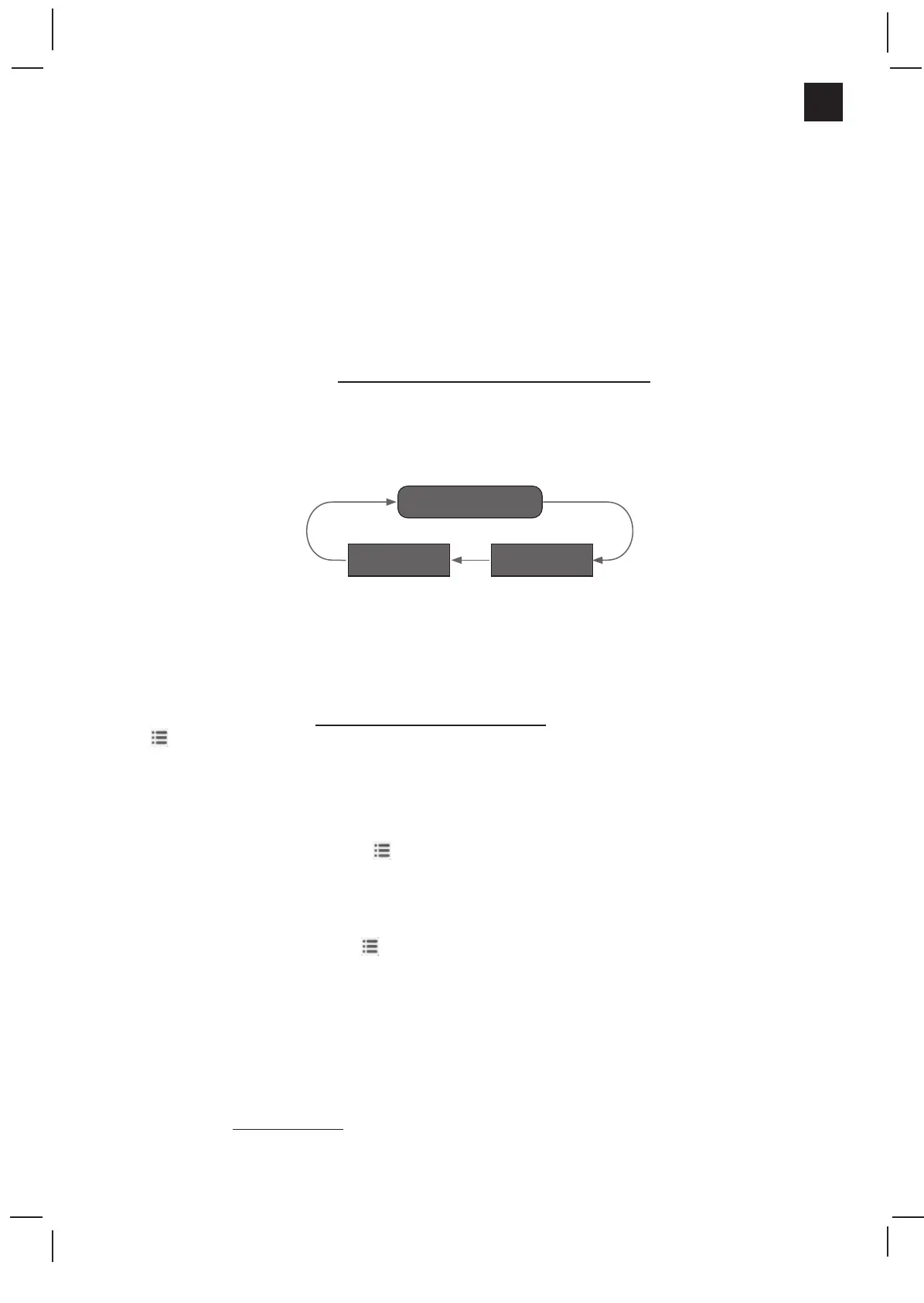
(379IO) MODEL LS5220/5230 SALTWATER SYSTEM ENGLISH SIZE: 7.5” X 10.3” PANTONE 295U 09/30/2024
SAVE THESE INSTRUCTIONS
Page 4
379
A
English
QUICK START GUIDE
NOTE: This quick start section provides important and useful tips before you start the
setup of your saltwater system. However, it does not address all aspects of saltwater
system installation and use, and you are still required to read, understand, and follow
the owner’s manual for proper installation, maintenance, and safe use of your saltwater
system.
1. Filter Pump Flow Rate Requirement:
The Saltwater System requires a separate filter pump
with a pump flow rate between 700-3200 gph (2650-12112 Lph) to drive the water and function properly.
Compatible with non-INTEX filter pumps.
2. Salt Needed for Startup:
Do not use “NON CHLORIDE ION SALTS”.
Use only pure (sodium
chloride) salt such as common table salt, iodized salt, naturally evaporated sea salt, etc. Salt containing
anti-caking agent (E535) is suitable. Add salt to the pool according to the “
SALT TABLE
” page. Brush
the pool bottom and run the pump for 24 hours to dissolve the salt. See “
SALT & POOL WATER
VOLUMES
” section.
3. Saltwater System Installation Location:
Must be installed as the last piece of pool equipment
in the water return line to the pool. See “
SETUP INSTRUCTIONS
” section.
4. Maintaining Correct Salt Level:
The ideal salt level in the pool is between 800-1800 ppm (parts
per million). The optimal level is 950 ppm.
For first-time pool or Saltwater System users:
After the system is setup and before adding salt to the pool, turn on the system and press the “
MODE
”
( ) button once to activate the salt level detection function. The number (in ppm) on the display
corresponds to the natural minerals present in the water, such as iron ions, calcium, etc. Record this
number as this will be the starting base for future reading. Add salt to the pool according to “
Adding
Salt / SALT TABLE
” section.
For existing pools with Saltwater System or using chemicals sanitizer that are upgrading to
model QS700 PLUS:
After the system is setup, press ( ) button once to activate the salt level detection function. If the
number (in ppm) shown on the display exceeds 1800 ppm, lower the salt level by following the steps
in “
SALT & POOL WATER VOLUMES, Removing Salt
” section. Check the salt level again after 24
hours to ensure it is within 800-1800 ppm.
5. Salt Level Detection:
Press ( ) button once to activate the salt level detection function. The initial
number on the display correspond to the previous last measurement. The number will start changing
and the latest salt level reading will be displayed after 3 minutes. After 3 minutes of idle, the display will
switch back to the operating hours mode. See “
Salt / Temperature Detection Display Mode
” section.
6. Pump Running Time:
Set the filter pump running time 1 hour longer than the required operating
time of the Saltwater System, see “
OPERATING TIME TABLE
” section.
7. Pool Cover Requirement:
To maximize the efficacy of the Saltwater System, keep the pool
covered with an Intex pool cover while the system is operating or when the pool is not in use.
POOL
SALTWATER
SYSTEM
HEATER /
FILTER PUMP
Bekijk gratis de handleiding van Intex Krystal Clear 126688, stel vragen en lees de antwoorden op veelvoorkomende problemen, of gebruik onze assistent om sneller informatie in de handleiding te vinden of uitleg te krijgen over specifieke functies.
Productinformatie
| Merk | Intex |
| Model | Krystal Clear 126688 |
| Categorie | Niet gecategoriseerd |
| Taal | Nederlands |
| Grootte | 5319 MB |







