Intermatic PE953 handleiding
Handleiding
Je bekijkt pagina 14 van 51
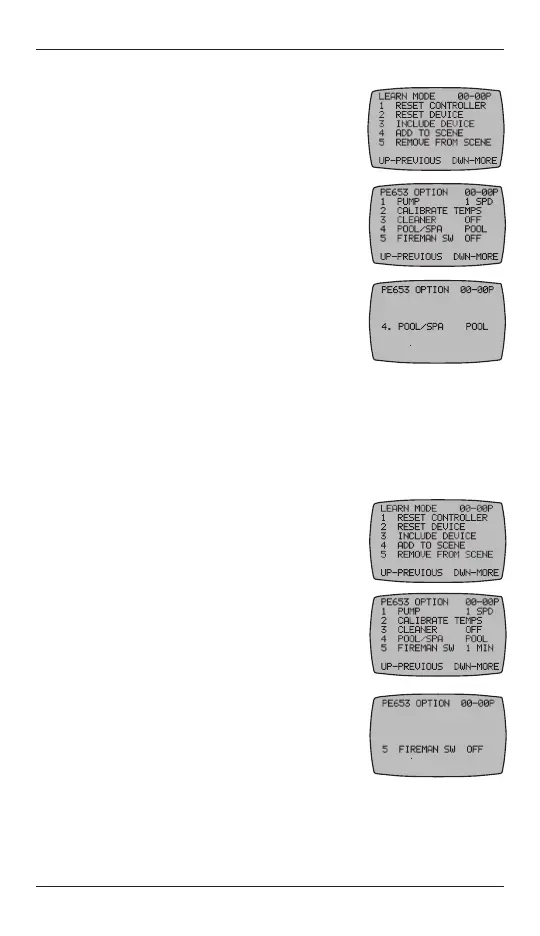
14 Multi-Wave PE953 Installation Guide
Copyright © 2011 Intermatic, Inc.
Conguring the System to Control a Pool, Spa or Both
1. Ifnecessary,pressandreleaseanybuttonon
the Hand-Held Controller to wake it from
sleep.IfthescreenisnotdisplayingLEARN
MODE, press and hold the <P/S> and <ENTER>
buttons at the same time to put the device into
programmingmode.Youareinprogramming
mode when the LEARN MODE screen is
displayed, as shown at the right.
2. Press the DOWN arrow button until you see the
PE653OPTIONscreen,asshown.
3. Press and release the <4> function button to
select POOL/SPA. The screen refreshes, as shown.
4. Press the UP or DOWN arrow button to select
either POOL or SPA or BOTH, then press the
<ENTER> button. The screen displays the word
SUCCESSFUL,thenreturnstothePE653OPTION
screen.
5. Press the <ENTER> button again to return to the
TIMEOFDAYscreen.
Conguring the Heater Control
and Fireman Switch Time Interval
TheFiremanSwitchTimeIntervalisdenedastheadditionaltimethe
pump will run after the heater circuit (circuit 5) is turned off to make sure
the heater is cooled down before it shuts off.
NOTE: Refer to heater manufacturer recommendations for a specic
time. The time should be set to 0 for heat pumps unless directed other-
wise by the manufacturer.
Set this interval using the Hand-Held Controller.
1. Ifnecessary,pressandreleaseanybuttononthe
Hand-HeldControllertowakeitfromsleep.If
the screen is not displaying LEARN MODE, press
and hold the <P/S> and <ENTER> buttons at the
same time to put the device into programming
mode.Youareinprogrammingmodewhenthe
LEARN MODE screen is displayed, as shown at
the right.
2. Press the DOWN arrow button until you see the
PE653OPTIONscreen,asshown.
3. Press and release the <5> function button to sel-
ect FIREMAN SW. The screen refreshes, as shown.
4. Press the UP or DOWN arrow buttons to change
from OFF to set the number of minutes you want
for the interval (up to 15 minutes max), then
press the <ENTER> button. The screen displays
the word SUCCESSFUL, then returns to the
PE653OPTIONscreen.
NOTE: The FIREMAN SW must be set to ON and the time interval set
to 0 for HEAT PUMP applications. Otherwise. Control Connections on
the PE653 Circuit 5 pins 8 & 9 will not be assigned for heater control
and pool and spa set points will not be available on the Handheld
Controller PE653 Screen.
5. Press the <ENTER>buttonagaintoreturntotheTIMEOFDAYscreen.
Setting the Time of Day
This procedure sets the
clock displayed on the
Hand-Held’sscreen.
Youcansetthetime
from either the PE653 or
VARSPDINTvariable
pump screens (as shown).
1. Press and hold the <P/S> button. The PE653 screen adds the words SET
TIMEbeneaththetimedisplay,whiletheVARSPDINTscreenhighlights
the time (as shown).
2. Press the UP or DOWN arrow buttons to scroll to the correct time.
NOTE: If you hold the button down for 5 seconds, the display will scroll
quickly.
3. When you reach the correct time, press the <ENTER> button to save the
setting.
NOTE: The time may need to be reset after an extended power
interruption to the PE653.
Setting Up Schedules
Schedules are timer-based events that can be set to turn ON/OFF any of
thePE653FourCircuitsoravariable-speedpumpspeedataspeciedtime.
YoucansetuptothreeschedulesforeachPE653circuitandvariable
speed pump speed.
• For the PE653 circuits, begin with the PE653 main screen.
• Forvariable-speedpumpspeeds,beginwiththeVARSPDINTscreen.
1. Ifnecessary,pressandreleaseanybuttonontheHand-HeldController
to wake it from sleep.
2. Ifnecessary,pressthe<ENTER>button to display either the PE653 or
VARSPDINTscreen.
3. Press and hold the <P/S> button. The PE653 screen adds the words
SETTIMEbeneaththe
time display, while the
VARSPDINTscreen
highlights the time (as
shown). Release the
<P/S> button.
4. Press and release the
<P/S> button again. The screen displays the
schedules.
5. Press and release the <P/S> button again to cycle
through the available circuits or variable-speed
pump speeds.
6. Press the <1>functionbuttontoselecttheONtimefortherstevent.
7. Press the UP or DOWN arrow button to scroll and set the time.
8. Press the <1> function button again to advance to setting the OFF time
fortherstevent.
NOTE: If you want to reset a time, you can press the <1> function button
again to toggle between ON and OFF.
9. Again, press the UP or DOWN arrow button to set the time.
Bekijk gratis de handleiding van Intermatic PE953, stel vragen en lees de antwoorden op veelvoorkomende problemen, of gebruik onze assistent om sneller informatie in de handleiding te vinden of uitleg te krijgen over specifieke functies.
Productinformatie
| Merk | Intermatic |
| Model | PE953 |
| Categorie | Niet gecategoriseerd |
| Taal | Nederlands |
| Grootte | 8177 MB |







