Intermatic ET90115M handleiding
Handleiding
Je bekijkt pagina 11 van 48
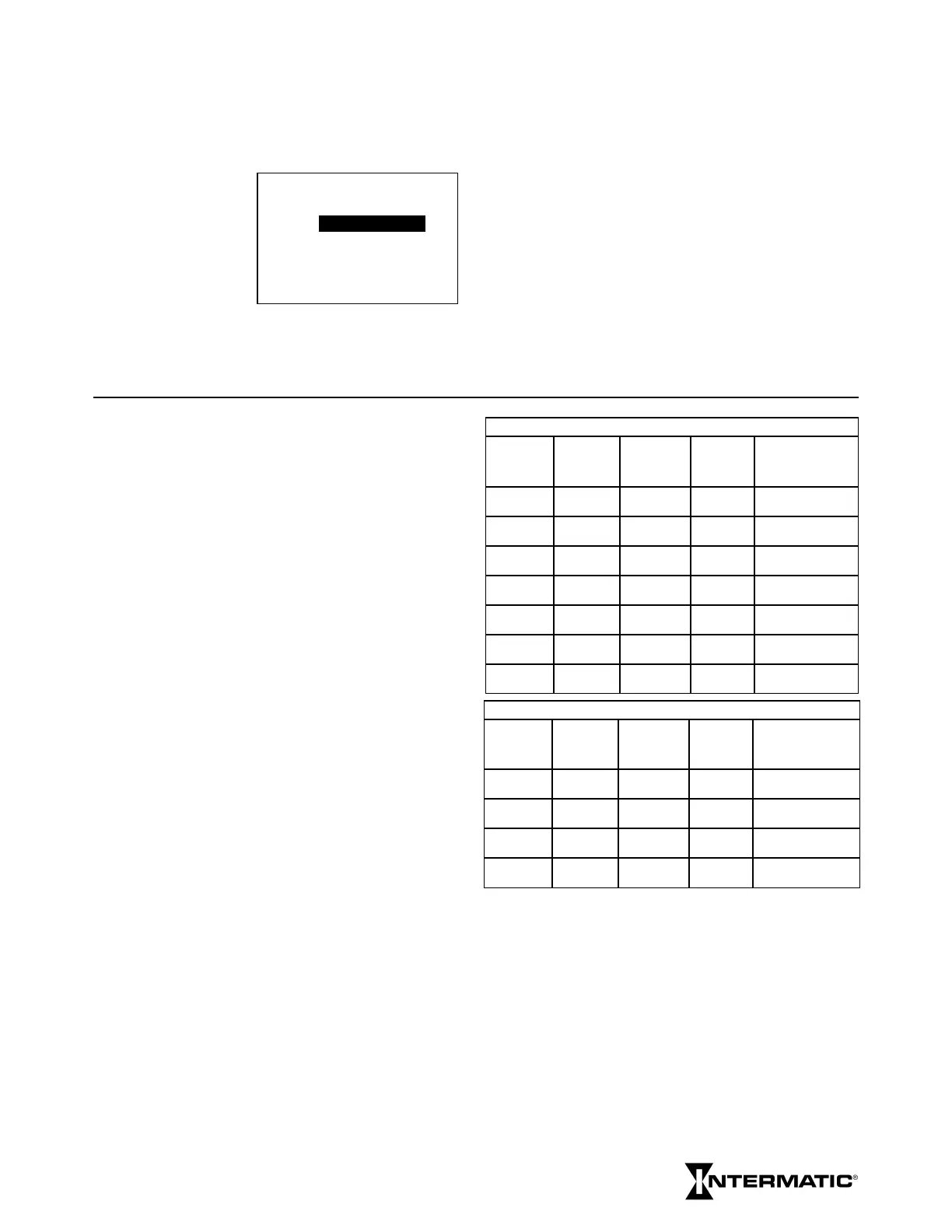
ET90000 Series Electronic Timer
11
7. SELECT ASTRO(NOMIC) ZONES
If you have previously programmed an event or a
holiday based on astronomic time, you must select an
astronomic zone after you have programmed in all of
your variables, events, and holidays. Select from the
following regions:
• USA STATES
• MEXICO
• CANADA
• USA
TERRITORIES
Then select the
appropriate COUNTRY
LOCATION and LOCATION QUADRANT.
8. REVIEW YOUR EVENT
After you nish programming your events, you can
choose YES to review it. Review the program by circuit,
by event (ALL, HOLIDAY, or RELATIVE) and by specic
date. If the event requires changes, press ENTER with
the event highlighted to proceed directly to Advanced
Options. You can also edit or change your event from
ADVANCED OPTIONS on the SETUP screen.
SELECT ASTRO ZONE
COUNTRY
UNITED STATES
COUNTRY LOCATION
ILLINOIS
LOCATION QUADRANT
CENTER
TIPS ON PLANNING EVENTS
Depending on how complex your circuits are, you may
prefer to plan your events before programming using a
table similar to the one at the right.
EVENTS
Circuit(s)
Event
Name
Effective
Days
Start
Time
Type:
ON/OFF
FIXED/PULSE
HOLIDAYS
Circuit(s)
Name of
Holiday
Begin
Date
End
Date
Type:
ON/OFF
FIXED/PULSE
Bekijk gratis de handleiding van Intermatic ET90115M, stel vragen en lees de antwoorden op veelvoorkomende problemen, of gebruik onze assistent om sneller informatie in de handleiding te vinden of uitleg te krijgen over specifieke functies.
Productinformatie
| Merk | Intermatic |
| Model | ET90115M |
| Categorie | Niet gecategoriseerd |
| Taal | Nederlands |
| Grootte | 7867 MB |







