Intergas Xclusive 30 handleiding
Handleiding
Je bekijkt pagina 61 van 92
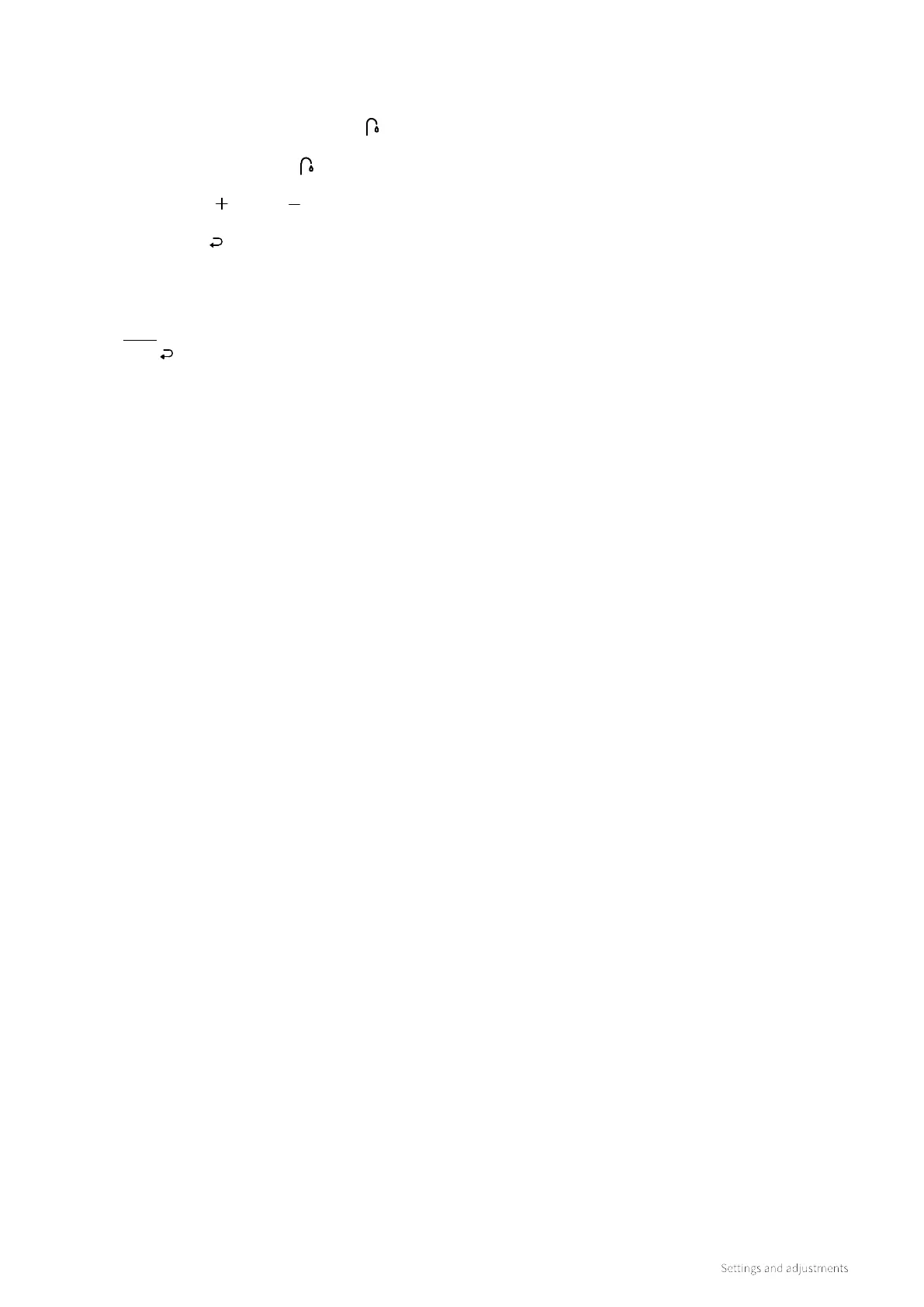
61
To operate the preheat with the programmed times
► With the boiler in standby or operating gently tap just above
the power LED to access the main menu (also see §9.1.1).
► Tap on the domestic hot water symbol
. The current
temperature is illuminated in the le display. Tap the
Domestic Hot Water symbol
again to activate the
programmed time settings.
► Using the Plus or Minus buttons, set the desired
program setting (P-on, On, Eco or O).
► Tap the Enter symbol to confirm. The chosen program
setting will be saved in the boiler PCB. (Aer 2 minutes of
inactivity changes made will automatically be saved).
A PP illuminates in the right display before it returns to the
Central Heating menu.
Note: By tapping just above the power LED instead of the
Enter symbol the display returns to the Domestic Hot
Water menu without saving any changes.
Bekijk gratis de handleiding van Intergas Xclusive 30, stel vragen en lees de antwoorden op veelvoorkomende problemen, of gebruik onze assistent om sneller informatie in de handleiding te vinden of uitleg te krijgen over specifieke functies.
Productinformatie
| Merk | Intergas |
| Model | Xclusive 30 |
| Categorie | Niet gecategoriseerd |
| Taal | Nederlands |
| Grootte | 12726 MB |




