Handleiding
Je bekijkt pagina 13 van 88
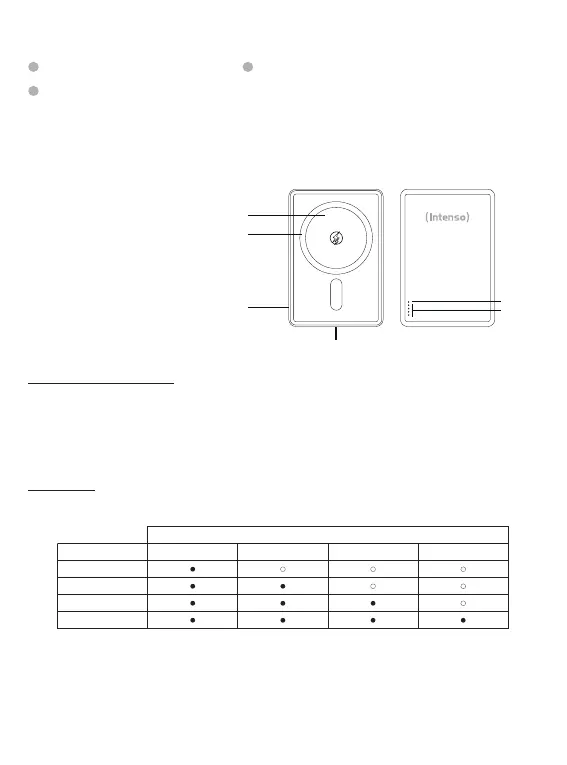
LED lights
% - energy LED 1 LED 2 LED 3 LED 4
1 % - 25 %
26 % - 50 %
51 % - 75%
76 % - 100 %
SCOPE OF DELIVERY
Please check whether the contents of the packaging (see also graphic at the beginning of the manual on
page 2) are complete and undamaged. If this is not the case, please contact the seller or our service depart-
ment: rma@intenso.de
USE
Device overview
1 - Wireless charging area
2 - Magnetic ring
3 - Function button (ON/OFF)
4 - USB-C In/Out (PD)
5 - Status LEDs
6 - Function-LED
Operaon
Funcon buon (On/O)
If the charging process does not start automacally, you can manually start it by briey pressing the func-
on buon. Double-pressing the buon will stop the charging process aer approximately 2 seconds and
turn o the power bank.
If no device is connected to the power bank, or if the connected device signals to the power bank that it is
fully charged, the power bank will automacally switch to standby mode aer about 30 seconds.
Status LEDs
he individual LEDs display the remaining energy of the Powerbank:
Intenso Power Bank MW5000 USB-C to USB-C charging cable (supports PD)
Operang instrucon
1
2
3
1
2
3
4
6
5
EN - Page 4 of 7
Bekijk gratis de handleiding van Intenso MW5000, stel vragen en lees de antwoorden op veelvoorkomende problemen, of gebruik onze assistent om sneller informatie in de handleiding te vinden of uitleg te krijgen over specifieke functies.
Productinformatie
| Merk | Intenso |
| Model | MW5000 |
| Categorie | powerbank |
| Taal | Nederlands |
| Grootte | 11007 MB |