Instant Pot Omni Plus handleiding
Handleiding
Je bekijkt pagina 11 van 36
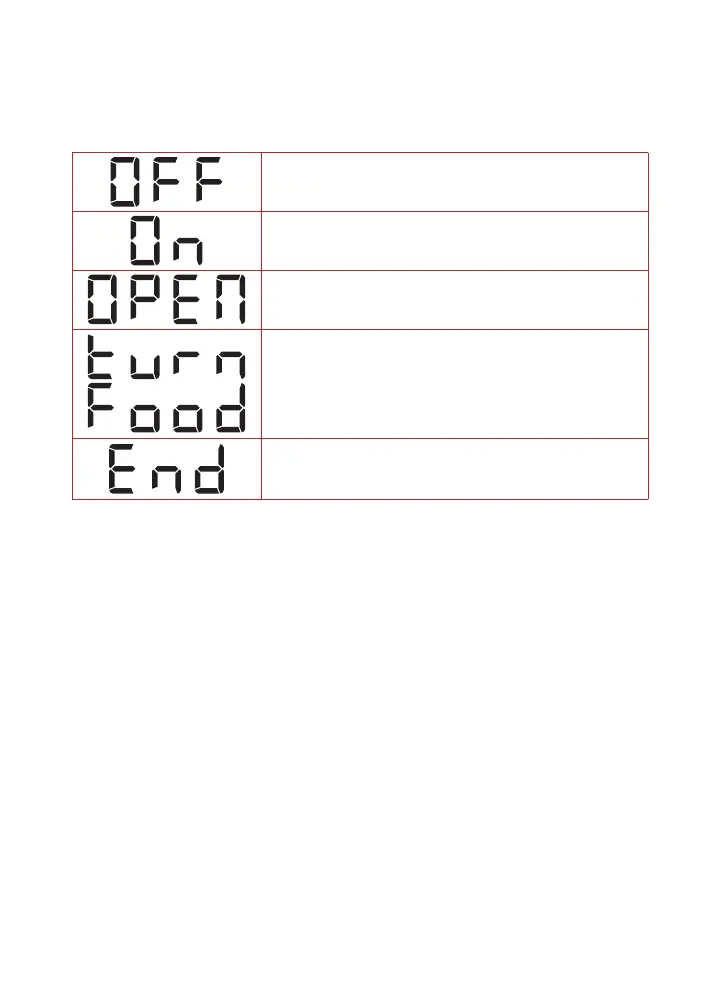
9
User Manual
Status messages
The control panel shows information you need to know when using
your Instant Omni Plus.
Unit is ready.
Preheat mode.
Oven door is open. If door is open over 5 minutes
during cooking or 30 seconds during program
setting, unit returns to ready mode.
Your food is ready to be turned.
Smart Program ended (Keep Warm is off).
Turning the sound On/Off
You can set notification sounds to ON or OFF.
• When in Ready mode, press and hold the Control Dial for
5 seconds until the display shows S On or SOFF.
Error alerts cannot be turned off.
Choosing the temperature scale
You can display cooking temperature in either Fahrenheit or Celsius.
• When in Ready mode, press and hold Temperature for 5 seconds
until the display shows °F or °C.
Bekijk gratis de handleiding van Instant Pot Omni Plus, stel vragen en lees de antwoorden op veelvoorkomende problemen, of gebruik onze assistent om sneller informatie in de handleiding te vinden of uitleg te krijgen over specifieke functies.
Productinformatie
| Merk | Instant Pot |
| Model | Omni Plus |
| Categorie | Oven |
| Taal | Nederlands |
| Grootte | 2272 MB |