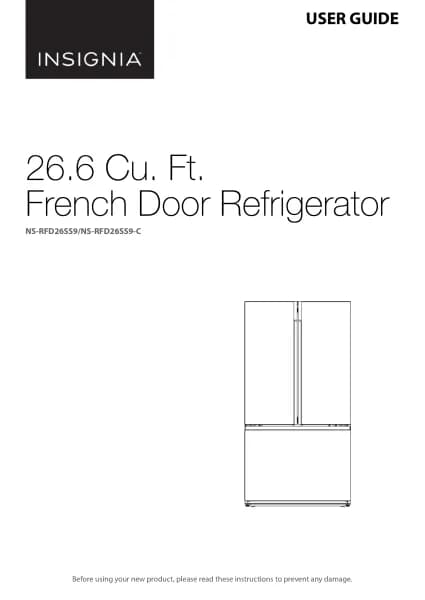Handleiding
Je bekijkt pagina 25 van 36
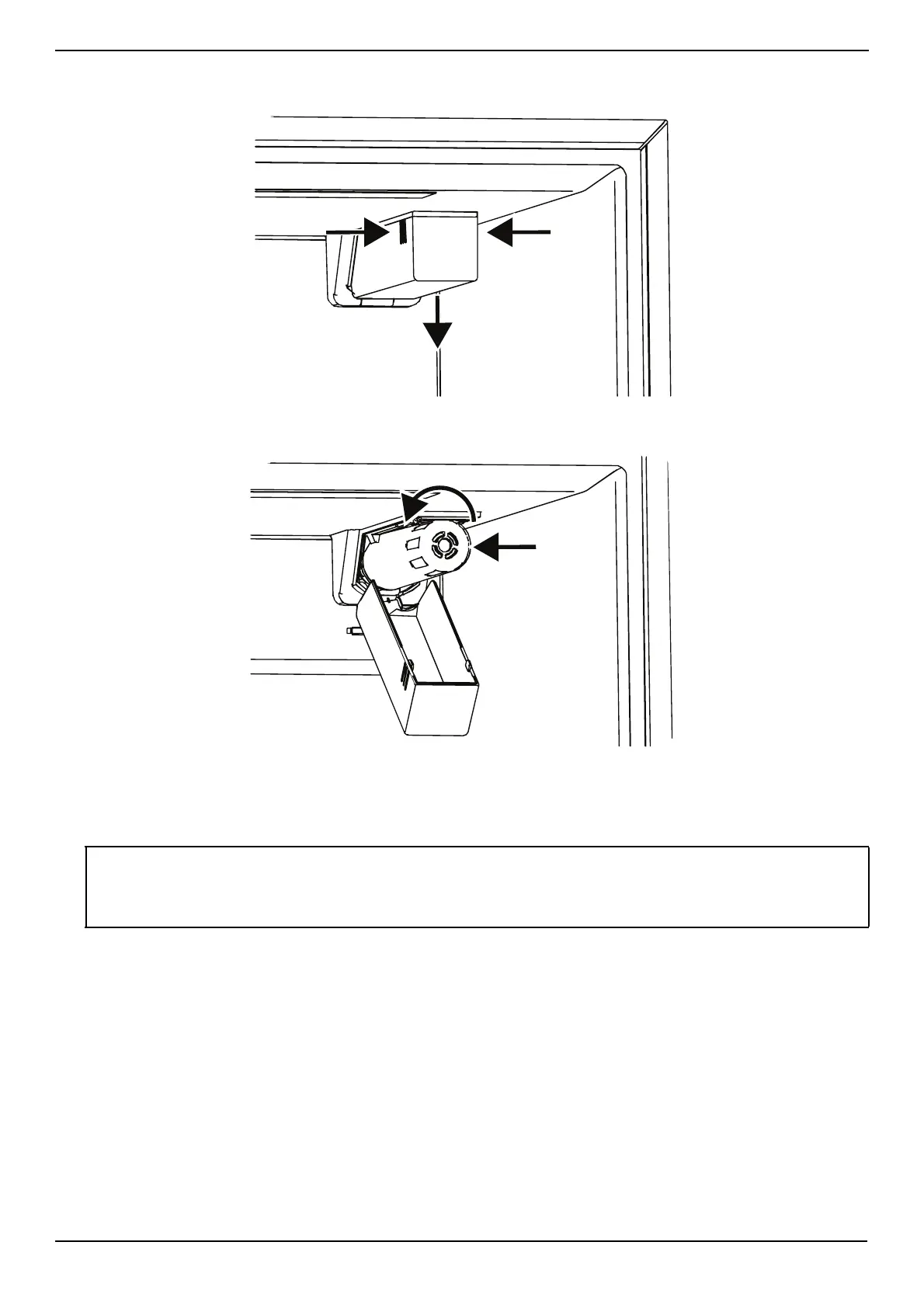
www.insigniaproducts.com
25
NS-RSS26SS0/NS-RSS26WH0
Carefully remove the plastic cap from the new filter before installation.
1 Press and hold the sides of the filter box, then pull down to remove the box.
2 Press and rotate the old filter counterclockwise to remove the filter.
3 Press the new filter into the compartment then rotate clockwise to install the filter.
4 Close the filter cover until it clicks into place.
5 Run one gallon or less (two to three liters) of water through your refrigerator to remove air and loose carbon pieces.
Operating conditions /License Listing
• Flow rate: 0.5 GPM (1.9 LPM)
• Pressure: 30 - 125 PSI (207-862 kPa)
• Temperature: 34-100° F (1-38° C)
• Service life: 6 Months
• Capacity: 200 Gallons (757 L)
• Function: Chemical/Mechanical
Operating Notices
• Do not use with water that is micro-biologically unsafe or of unknown quality without adequate disinfection before or
after using the filtration system.
• Systems certified for cyst reduction may be used on disinfected water that may contain filterable cyst.
• For cold water only.
• Replace the filter for every 6 months
• Testing was performed under standard laboratory conditions, actual performance may vary.
• Check for compliance with the state and local laws and regulations.
Notes:
• When you pull out the water filter, a little water may leak from the opening which is normal. To minimize the water leakage, keep the
filter horizontal when you pull it out.
• For estimated costs of replacement elements, contact Best Buy.
• To drink the freshest and cleanest water from your refrigerator, change the filter on time.
Bekijk gratis de handleiding van Insignia NS-RSS26SS0, stel vragen en lees de antwoorden op veelvoorkomende problemen, of gebruik onze assistent om sneller informatie in de handleiding te vinden of uitleg te krijgen over specifieke functies.
Productinformatie
| Merk | Insignia |
| Model | NS-RSS26SS0 |
| Categorie | Koelkast |
| Taal | Nederlands |
| Grootte | 3126 MB |