InLine 40161 handleiding
Handleiding
Je bekijkt pagina 19 van 24
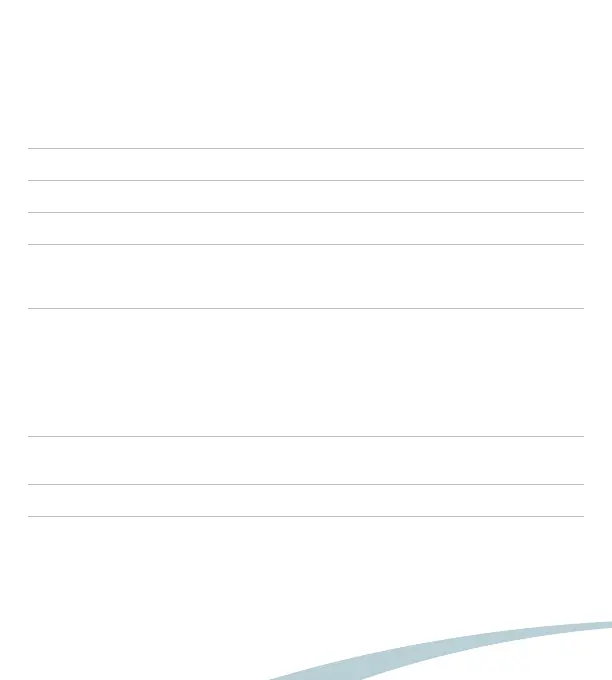
7
info@inline-info.com
DEVICE CONFIGURATION
Select the device to be set from your connected devices by clicking on it in the list.
DEVICE DATA (PENCIL TOP RIGHT)
The following names and assignments make it easier for you to create automatisms and scenarios.
Power symbol switches the device on or off
Level 1/2/3 changes between the three speeds
Normal/sleep here you can switch between normal operation and sleep mode
Off/on here you can switch the oscillation on and off
Timer here you can program timer scenarios individually or in combination
or set the operation with subsequent automatic switch-off 1 hour, 2
hours, 3 hours or 4 hours.
Name (of the device) Please assign a name which will appear later in the device list,
automatisms and scenarios
Location (location of the
device)
Here you can optionally assign a room name in which the device is
located
Check network This allows you to check the quality of your WiFi network
Control over a third-party
vendor
If you want to use the device via a language assistant, select it from
the suggested options to initiate the connection
Bekijk gratis de handleiding van InLine 40161, stel vragen en lees de antwoorden op veelvoorkomende problemen, of gebruik onze assistent om sneller informatie in de handleiding te vinden of uitleg te krijgen over specifieke functies.
Productinformatie
| Merk | InLine |
| Model | 40161 |
| Categorie | Ventilator |
| Taal | Nederlands |
| Grootte | 2433 MB |
Caratteristiche Prodotto
| Soort bediening | Touch |
| Kleur van het product | Wit |
| Timer | Ja |
| Warmtebron | Electrisch |
| Gewicht | 2200 g |
