Ingenico Move/2500 handleiding
Handleiding
Je bekijkt pagina 16 van 32
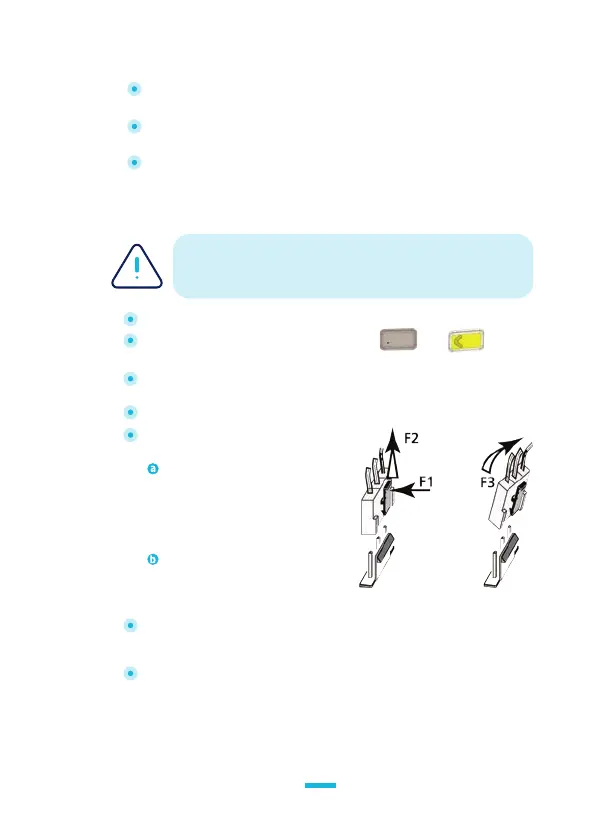
Move 2500
900022723 R11 000 07/0922
Copyright© 2022 Ingenico
All rights reserved
16
Using the terminal power supply (the terminal is out of its base)
Connect the terminal power supply unit to the terminal MicroAB
connector located on the left side of the terminal.
Connect the power supply unit to the power supply mains
network
Check to see if the battery symbol is flashing or
moving(=battery charging)
4.5.4 Changing the battery
Remove the terminal from its base
Turn it off by pressing simultaneously and (yellow key)
for about one second
Remove the battery trapdoor (see section 4.5.2“installing
battery”)
Lift the battery and remove it from its compartment
Carefully disconnect battery,
following the instructions below.
Unlock the connector by pressing
the locking mechanism as indicated
by F1 arrow while pulling this
connector (F2 arrow).
Release traction on it as soon as the
connector comes unclipped
Finish extracting connector by
tilting it slightly (F3 arrow) to bring
it away from the terminal housing
Inform the terminal that battery will be replaced (*). Do so start
the terminal without battery by fitting it on its base, or connecting
terminal power supply.
Remove terminal from base or disconnect terminal power supply
It is imperative to use a battery authorized by Ingenico.
There is danger of explosion if battery used is not
approved by Ingenico.
Bekijk gratis de handleiding van Ingenico Move/2500, stel vragen en lees de antwoorden op veelvoorkomende problemen, of gebruik onze assistent om sneller informatie in de handleiding te vinden of uitleg te krijgen over specifieke functies.
Productinformatie
| Merk | Ingenico |
| Model | Move/2500 |
| Categorie | Niet gecategoriseerd |
| Taal | Nederlands |
| Grootte | 4052 MB |







