Ingenico Desk 3000 handleiding
Handleiding
Je bekijkt pagina 29 van 32
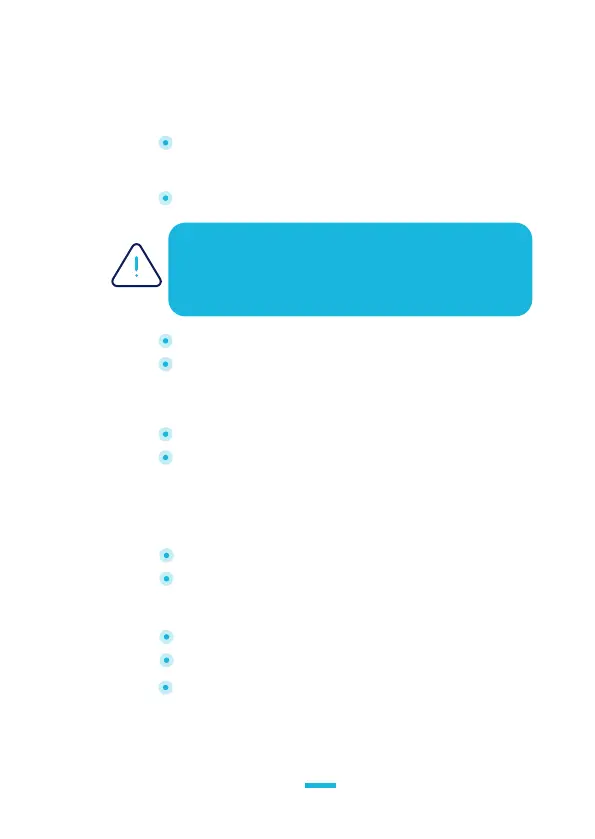
29
Desk Series
900016018 R11 000 13/0123
Copyright© 2023 Ingenico -
Banks and Acquirers
International Holding SAS
All rights reserved
7.2 Cleaning of the terminal
First of all, unplug all the wires from the terminal.
Good rules for proper cleaning of the terminal are:
Use a soft cloth that is very slightly soaked with soapy
water to clean the outside of the terminal. Manufacturer
wipes kit is strongly recommended (ref: 296118801).
Do not clean the electrical connections.
Avoid exposing the terminal to the direct rays of the sun.
Do not put anything into the slot of the smart card reader
7.3 Transport and storage
Use the original packaging for any unit or stored.
Disconnect all cables from the terminal during the transport.
7.4 Troubleshooting
The terminal does not turn on or does not connect to the telephone line
Check the power supply and telephone line cables
Check for electrical power network
The terminal fails to establish a telephone connection
Check that the tone of the phone line is free
Check the configuration of the phone line and number to call
Get support from technical
CAUTION
Do not use in any case, solvents, detergents or abrasive
products:
Those materials might damage the plastic or electrical
contacts.
Bekijk gratis de handleiding van Ingenico Desk 3000, stel vragen en lees de antwoorden op veelvoorkomende problemen, of gebruik onze assistent om sneller informatie in de handleiding te vinden of uitleg te krijgen over specifieke functies.
Productinformatie
| Merk | Ingenico |
| Model | Desk 3000 |
| Categorie | Niet gecategoriseerd |
| Taal | Nederlands |
| Grootte | 4021 MB |







