Ingenico Desk 3000 handleiding
Handleiding
Je bekijkt pagina 23 van 32
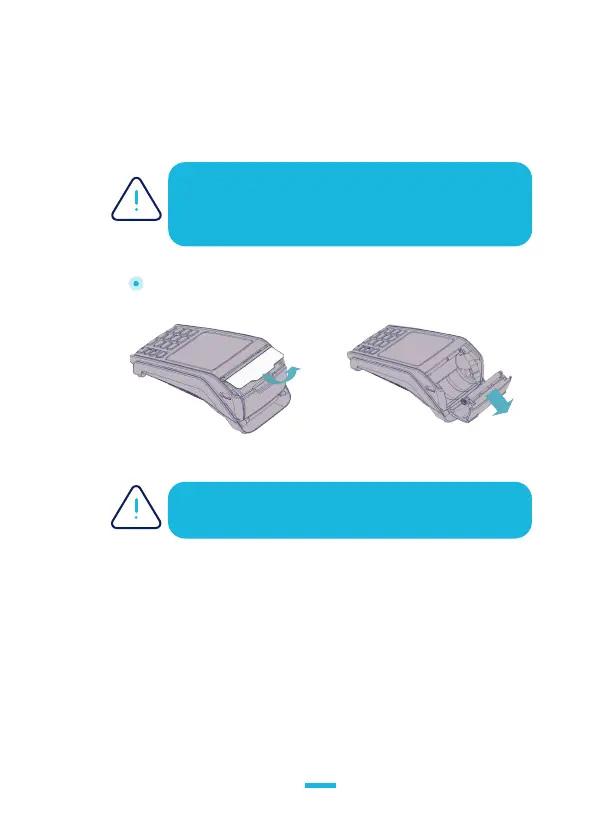
23
Desk Series
900016018 R11 000 13/0123
Copyright© 2023 Ingenico -
Banks and Acquirers
International Holding SAS
All rights reserved
5.Installing a paper roll
Your terminal is supplied with one paper roll. When the paper roll is
nearing the end, a red line will appear on the paper; this indicates that
the paper roll must be replaced.
Open the paper compartment by lifting the catch located at the
rear of the terminal and drag the cover to the rear.
CAUTION
Use only paper approved by the manufacturer (diameter 40 mm).
Use of unsuitable paper is likely to damage the printer of your
terminal (see paper characteristics at “Maintenance” chapter).
CAUTION
Do not force the cover against the cables.
Bekijk gratis de handleiding van Ingenico Desk 3000, stel vragen en lees de antwoorden op veelvoorkomende problemen, of gebruik onze assistent om sneller informatie in de handleiding te vinden of uitleg te krijgen over specifieke functies.
Productinformatie
| Merk | Ingenico |
| Model | Desk 3000 |
| Categorie | Niet gecategoriseerd |
| Taal | Nederlands |
| Grootte | 4021 MB |







