Ingenico AXIUM EX8000 handleiding
Handleiding
Je bekijkt pagina 11 van 28
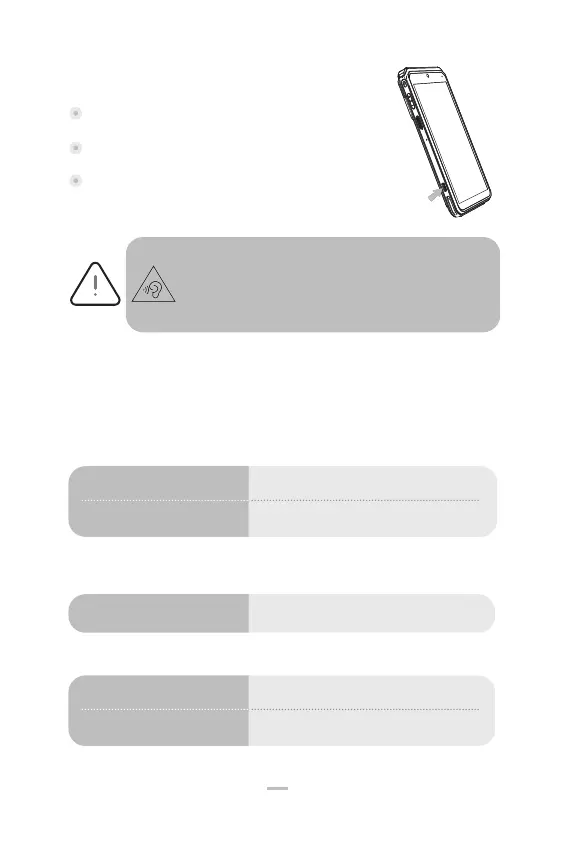
3.4 USB Type-C
USB Type-C connector is located on the
left side of the terminal.
The connector manages Host and Slave
connections.
Connector is used for the audio Jack
solution.
4. Installation
4.1 Recommendations
(*)Excluding battery charging
Operating conditions
Battery charging conditions
Storage conditions
Ambient temperature*
Ambient temperature
Ambient temperature
From -10°C to +50°C (14°F to 122°F)
From 0°C to +40°C (32°F to 104°F)
From -20°C to +70°C (-4°F to 158°F)
From 5% to 90%, Non-condensing
Max relative humidity
Max relative humidity
From 10% to 90%, Non-condensing
To prevent possible hearing damage, do not listen at high
volume levels for long periods.
Afin d’éviter d’éventuels dommages auditifs, ne pas écouter
à des volumes élevées pendant de longues périodes.
ATTENTION
WARRANTY/
11
AXIUM DX8000
07/11
Copyright© 2023 Ingenico –
Banks and Acquirers International Holding SAS
All rights reserved
Bekijk gratis de handleiding van Ingenico AXIUM EX8000, stel vragen en lees de antwoorden op veelvoorkomende problemen, of gebruik onze assistent om sneller informatie in de handleiding te vinden of uitleg te krijgen over specifieke functies.
Productinformatie
| Merk | Ingenico |
| Model | AXIUM EX8000 |
| Categorie | Niet gecategoriseerd |
| Taal | Nederlands |
| Grootte | 2052 MB |







