Ingenico AXIUM DX8000 handleiding
Handleiding
Je bekijkt pagina 15 van 33
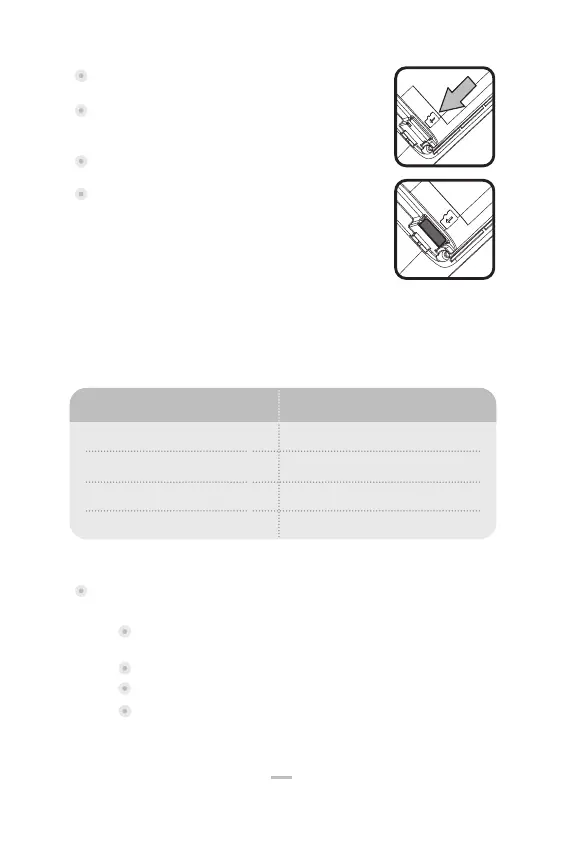
Turn the terminal and remove the battery door.
MicroSD are identified by the engraved marks on
the lower housing.
Insert MicroSD card and push it to the end.
Close the battery door.
NOTE: The terminal supports MicroSD up to 32GB.
Storage in hot wet places(near air-conditioner,humidity higher
than 85%).
Exposure to sunlight or ultraviolet for long periods.
Contact with organic solvents(solvent type adhesive).
Direct contact with materials containing plasticizers (PVC
transparent folders or envelopes).
4.4 Paper roll
4.4.1 Main characteristics of INGENICO paper roll
The thermal paper can be deteriorated by poor storage conditions,so
we recommend you to avoid:
R40 paper roll characteristics
Precisions
Color
Width
Diameter
Length
White
58mm
40mm
About 18 meters
15
AXIUM DX8000
07/11
Copyright© 2023 Ingenico –
Banks and Acquirers International Holding SAS
All rights reserved
Bekijk gratis de handleiding van Ingenico AXIUM DX8000, stel vragen en lees de antwoorden op veelvoorkomende problemen, of gebruik onze assistent om sneller informatie in de handleiding te vinden of uitleg te krijgen over specifieke functies.
Productinformatie
| Merk | Ingenico |
| Model | AXIUM DX8000 |
| Categorie | Niet gecategoriseerd |
| Taal | Nederlands |
| Grootte | 2434 MB |







