Ingenico AXIUM DX6000 handleiding
Handleiding
Je bekijkt pagina 17 van 29
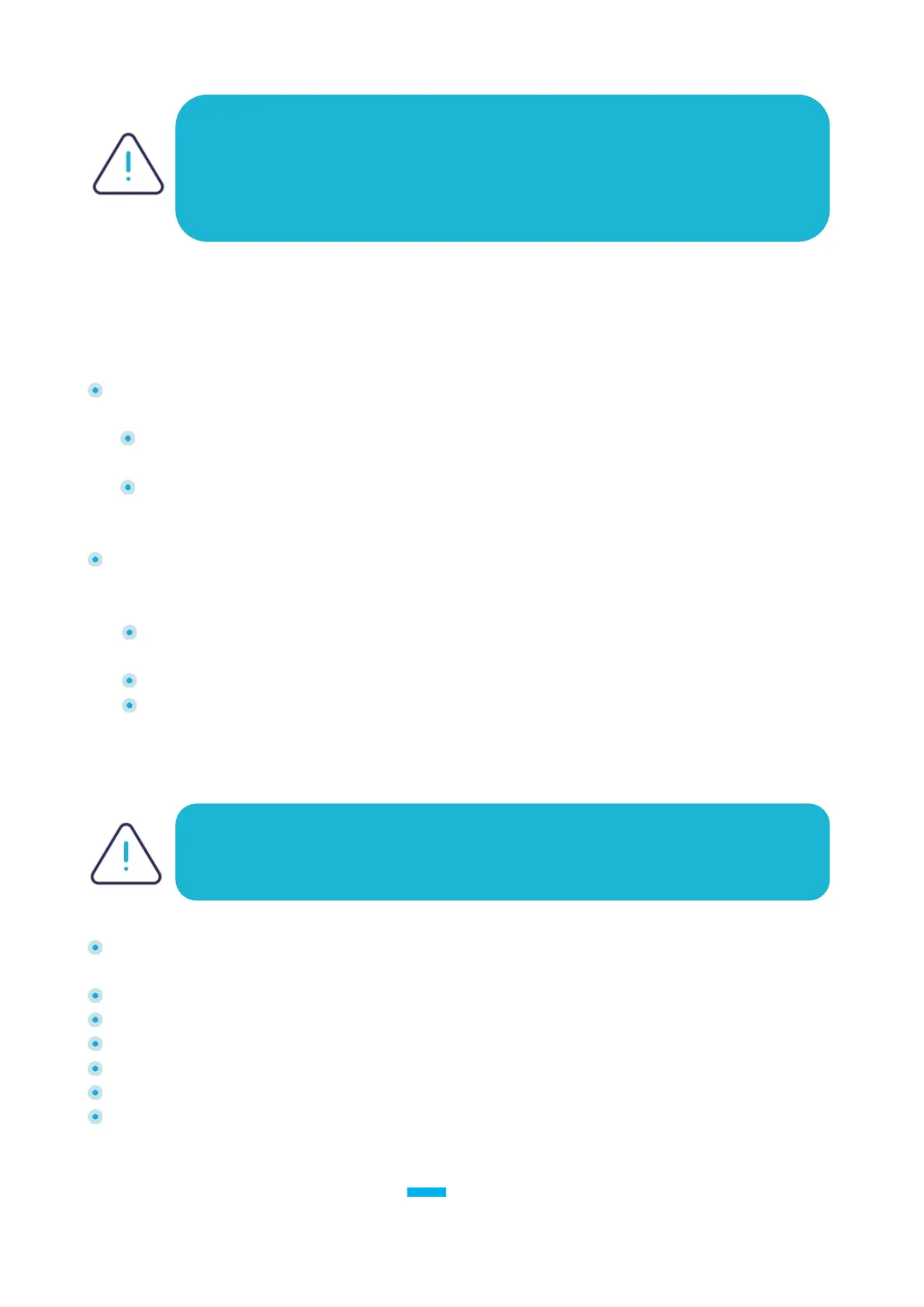
AXIUM DX6000 17 Copyright©2024Ingenico–
02/21 Banks and Acquirers International Holding SAS
All rights reserved
4.5 Battery
4.5.1 Charging the battery
When does the battery need to be charged?
For safety reasons, the battery included with the terminal is not fully charged. Please
charge the battery before use.
When used daily, the terminal charges its battery each time the power adapter is
connected. Charging starts automatically.
How can the battery be charged?
Using the power adapter
Connect the power adapter to the terminal USB type-C connector located on the left
side of the terminal.
Connect the power adapter to the power supply mains network.
Check the charging status on the top of the screen (it means battery charging).
4.5.2 Installing the battery
Turn your terminal and unclip the battery door by pushing the clips as shown with the
arrow on the picture.
Disengage the battery door.
Take the battery pack included in the box.
Locate the battery pack connector beside the battery compartment.
Plug the battery pack connector according to the connector locating system.
Place the battery pack in its compartment.
Close the battery door.
WARNING
Check that the terminal is not connected to the main electric network.
WARNING
Switch off the terminal prior to installing a paper roll. Use only paper approved
by Ingenico.
The use of no-approved paper is likely to damage the printer of your terminal.
Bekijk gratis de handleiding van Ingenico AXIUM DX6000, stel vragen en lees de antwoorden op veelvoorkomende problemen, of gebruik onze assistent om sneller informatie in de handleiding te vinden of uitleg te krijgen over specifieke functies.
Productinformatie
| Merk | Ingenico |
| Model | AXIUM DX6000 |
| Categorie | Niet gecategoriseerd |
| Taal | Nederlands |
| Grootte | 5082 MB |







