Ingenico AXIUM DX4000 Hybrid handleiding
Handleiding
Je bekijkt pagina 16 van 34
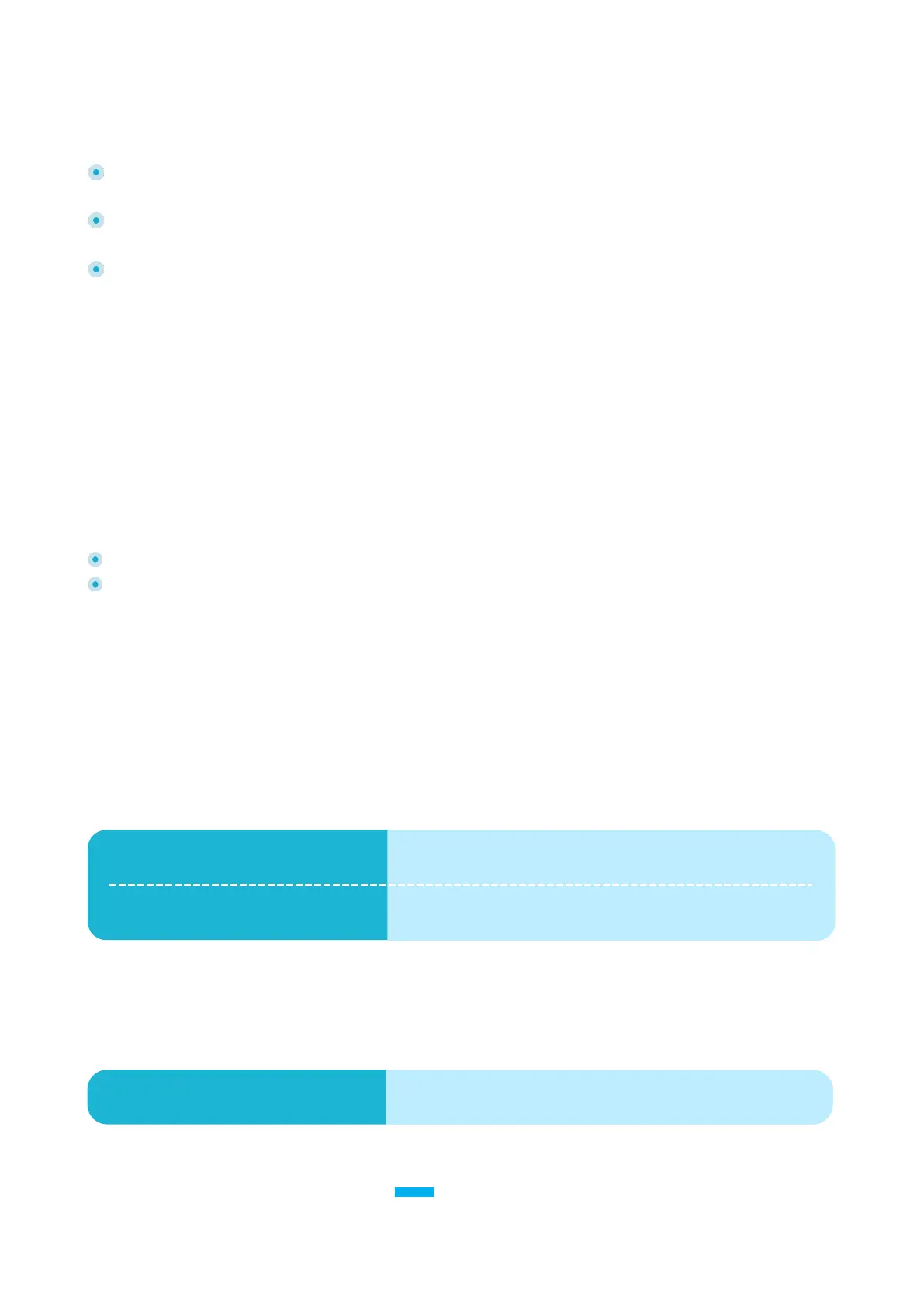
AXIUM DX4000 Hybrid 16 Copyright©2024 Ingenico–
04/10 Banks and Acquirers International Holding SAS
All rights reserved
3.5.5 Notes
Prevent the terminal from sun exposure, high temperature, moister and other
mean conditions.
Cut off the power before cleaning the device and wipe the main body with dry
cloth.
When the following abnormal phenomena occur, stop running the device
immediately, cut off the power supply, and report to the service provider as soon
as possible:
1) harsh noise heard during operation.
2) Dust or water found in the machine.
3) Unpleasant smell noticed during operation.
3.5.6 Delivery and Storage
Avoid rain and snow, sun exposure and mechanical impact.
The product should be stored in the original box. The box should be at least 15cm away
from the floor, at least 50cm from the wall, heat source, cold source, window or air inlet.
4. Installation
4.1 Recommendations
Operating conditions
(*)Excluding battery charging
Battery charging conditions
Ambient temperature*
Max relative humidity
From -10°C to +50°C (14°F to 122°F)
From 10% to 90%, Non-condensing
Ambient temperature
From 0°C to +40°C (32°F to 104°F)
Bekijk gratis de handleiding van Ingenico AXIUM DX4000 Hybrid, stel vragen en lees de antwoorden op veelvoorkomende problemen, of gebruik onze assistent om sneller informatie in de handleiding te vinden of uitleg te krijgen over specifieke functies.
Productinformatie
| Merk | Ingenico |
| Model | AXIUM DX4000 Hybrid |
| Categorie | Niet gecategoriseerd |
| Taal | Nederlands |
| Grootte | 5906 MB |







