Ingenico AXIUM DX4000 Hybrid handleiding
Handleiding
Je bekijkt pagina 10 van 34
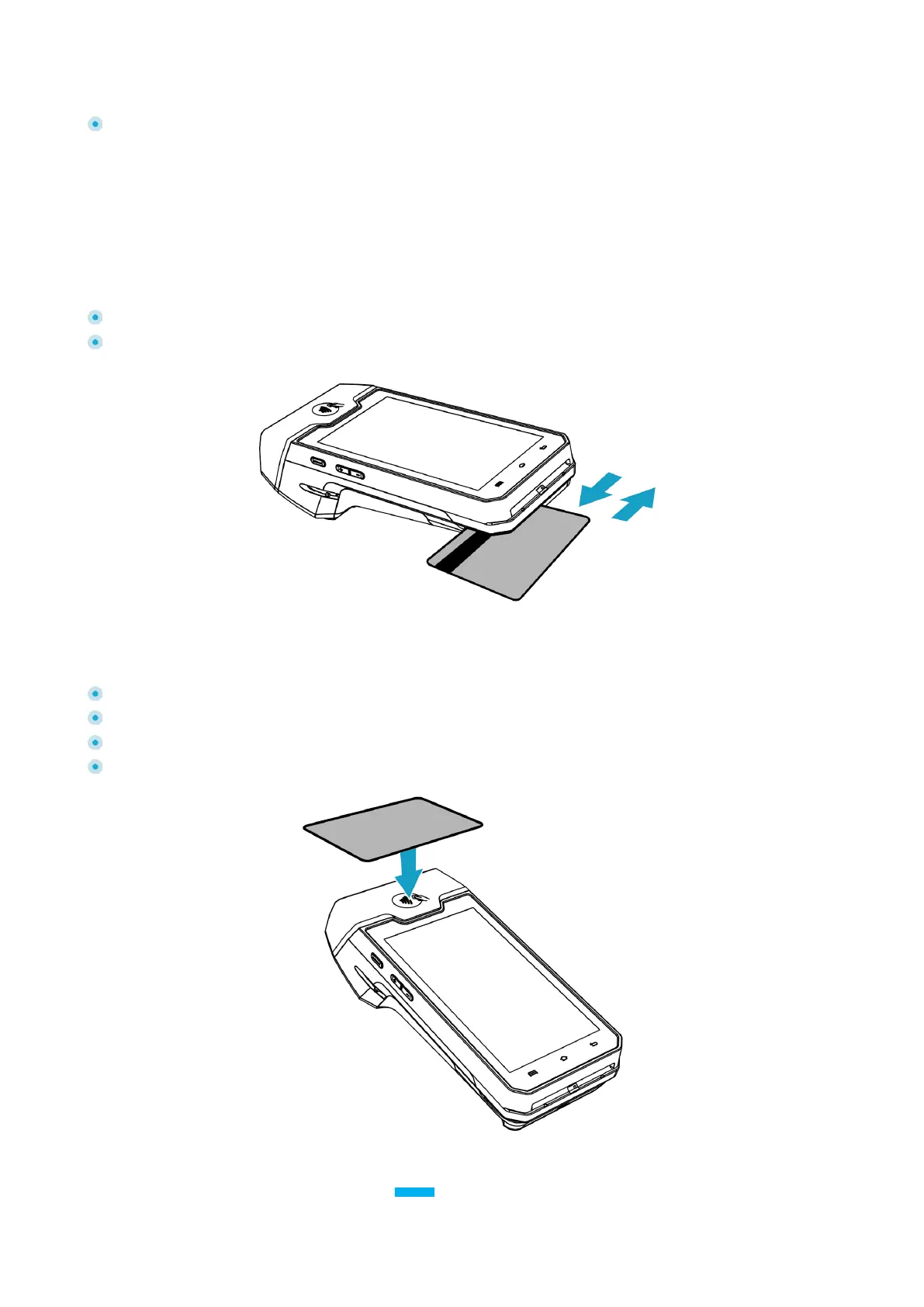
AXIUM DX4000 Hybrid 10 Copyright©2024 Ingenico–
04/10 Banks and Acquirers International Holding SAS
All rights reserved
Screen saver mode:
To conserve battery power, the screen may be turned off with a short press of the
power button. (approximately 0.5 seconds).
3.2 Reading cards
Magnetic stripe card
The card can be read bi-directionally, with the stripe facing the terminal.
Use a regular movement to ensure a reliable card reading.
Contactless card
Tap the card or mobile device firmly at the active zone location.
Keep the card close to the reader during the transaction.
On the front LEDs are displayed to indicate transaction processing.
After the card reading is completed, the beep will sound once.
Bekijk gratis de handleiding van Ingenico AXIUM DX4000 Hybrid, stel vragen en lees de antwoorden op veelvoorkomende problemen, of gebruik onze assistent om sneller informatie in de handleiding te vinden of uitleg te krijgen over specifieke functies.
Productinformatie
| Merk | Ingenico |
| Model | AXIUM DX4000 Hybrid |
| Categorie | Niet gecategoriseerd |
| Taal | Nederlands |
| Grootte | 5906 MB |







