Ingenico AXIUM DX4000 Desktop handleiding
Handleiding
Je bekijkt pagina 2 van 36
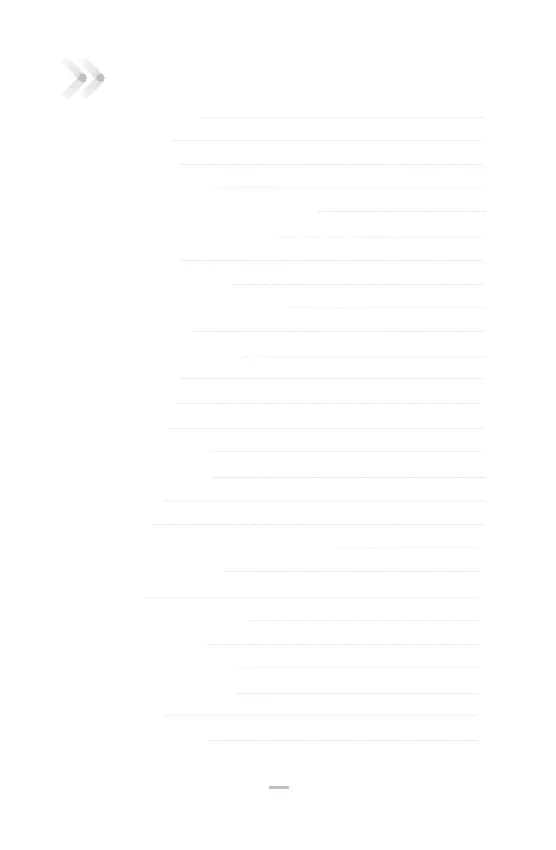
2
AXIUM DX4000 Desktop
07 / 05
Copyright© 2023 Ingenico –
Banks and Acquirers International Holding SAS
All rights reserved
Table of Contents
1. Introduction
2. Presentation
2.1 Content of the box
2.2 Overview of AXIUM DX4000 Desktop
2.3 Key Locations and Functions
2.4 Touch Panel
3. Use of the terminal
3.1 Power on/Power off the terminal
3.2 Reading cards
3.3 Usage of Front Camera
3.4 USB Type-C
3.5 MAGIC BOX
4. Installation
4.1 Recommendations
4.2 Installing modules
4.3 Paper roll
4.4 Battery
4.5 Visual Impaired (VI) Accessory(optional)
5. Recommendations
5.1 Safety
5.2 Security of your terminal
5.3 Fixed installation
5.4 Cleaning the terminal
5.5 Transport and storage
6. Standards
7. Troubleshooting
Contents
2
3
4
4
5
7
7
8
8
9
10
11
11
15
15
16
19
21
23
24
24
26
27
28
29
30
35
Bekijk gratis de handleiding van Ingenico AXIUM DX4000 Desktop, stel vragen en lees de antwoorden op veelvoorkomende problemen, of gebruik onze assistent om sneller informatie in de handleiding te vinden of uitleg te krijgen over specifieke functies.
Productinformatie
| Merk | Ingenico |
| Model | AXIUM DX4000 Desktop |
| Categorie | Niet gecategoriseerd |
| Taal | Nederlands |
| Grootte | 2568 MB |







