Handleiding
Je bekijkt pagina 14 van 45
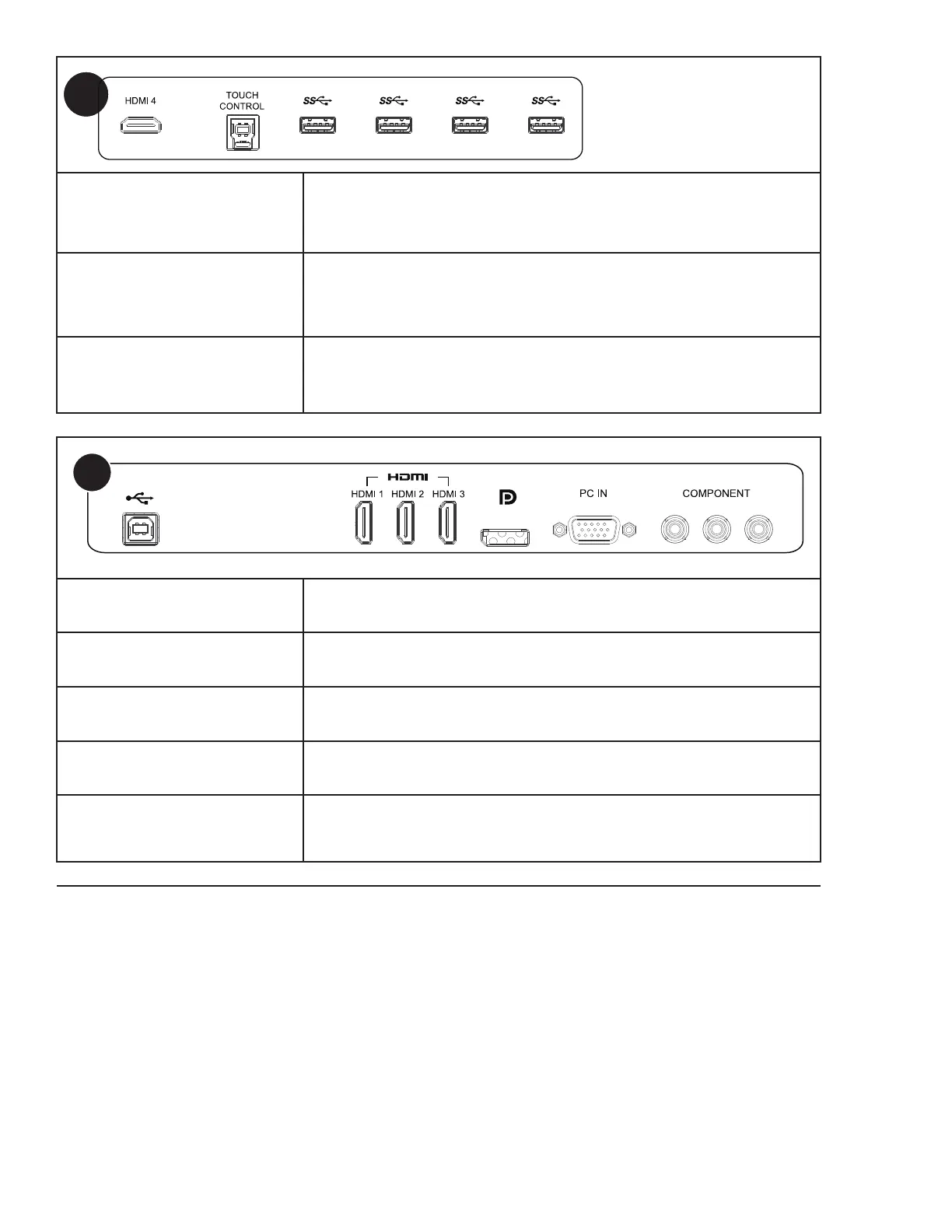
Page 12
A
HDMI
Connect an HDMI cable from the display to an HDMI external device
(such as a computer or DVD player).
TOUCH
CONTROL
Connect a USB cable from the display to an external computer in order
to use touchscreen gestures on the display, or connect to another
monitor in order to use touchscreen gestures on dual screens.
USB A
Connect a wireless mouse, USB thumb drive or other USB device one
of these USB Type A connectors. Both USB 2.0 and 3.0 devices can be
used.
B
USB
Connect a Type A to Type B USB cable from the display to an external
hard drive or other similar peripheral.
HDMI 1 - 3
Connect an HDMI cable from the display to an HDMI external device
(such as a computer or DVD player).
DisplayPort
Connect a DisplayPort cable from the display to a DisplayPort source
(such as a computer).
PC IN
Connect a VGA computer cable from the display to an external
computer.
COMPONENT
Connect a component RCA video cable from the display to an external
device (such as a DVD player, HDTV device, or Laser Disc player)
(YPbPr) signals.
Bekijk gratis de handleiding van InFocus Mondopad Ultra INF8521, stel vragen en lees de antwoorden op veelvoorkomende problemen, of gebruik onze assistent om sneller informatie in de handleiding te vinden of uitleg te krijgen over specifieke functies.
Productinformatie
| Merk | InFocus |
| Model | Mondopad Ultra INF8521 |
| Categorie | Monitor |
| Taal | Nederlands |
| Grootte | 4797 MB |







