Handleiding
Je bekijkt pagina 25 van 40
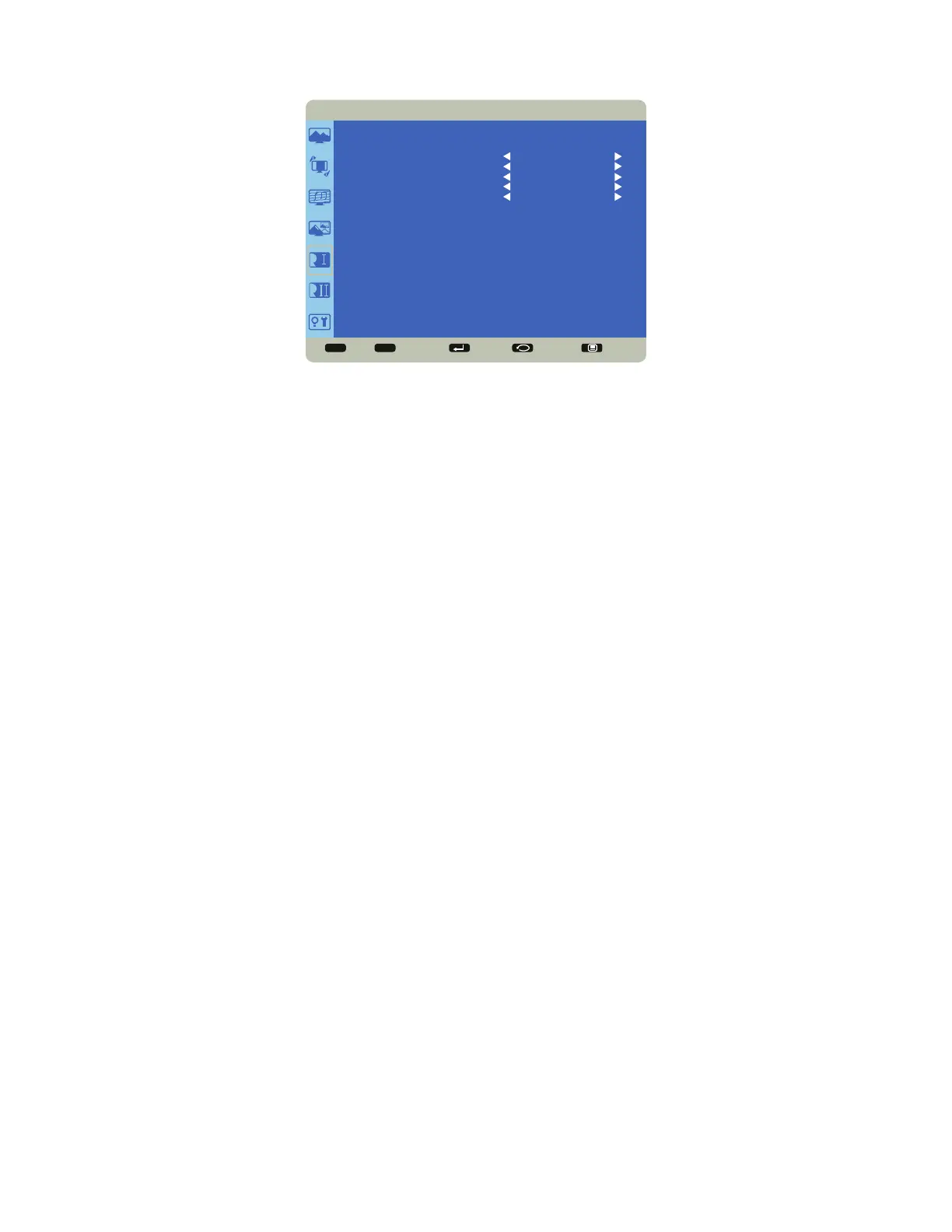
Page 25INF7023 Series Hardware Guide
Conguration 1
Sel Adjust Enter Back Quit
< >
<
<
CONFIGURATION 1
LANGUAGE
AUTO SOURCE
USB HUB SWITCH
CONFIGURATION RESET
FACTORY RESET
ENGLISH
NO
AUTO
NO
NO
Language: switches the OSD menu language.
Auto Source: When enabled, automatically searches for an active source. If no source is detected, the display will revert to the
previously active source. If Auto Source is disabled, the display will stay on the last selected source regardless of whether an active
source is detected or not. Options: Yes and No (default).
USB Hub Switch: allows the user to use the embedded Mondopad module exclusively, the touch functions from an input source
exclusively, or to allow the display to switch automatically depending on whether input source is connected or not. Options: Auto
(default), Mondopad, and External.
Conguration Reset: resets all Conguration 1 and Conguration 2 menu items to factory default settings. Options: Yes and No.
Factory Reset: resets all menu items to factory default settings. Options: Yes and No.
Bekijk gratis de handleiding van InFocus Mondopad Ultra INF7023, stel vragen en lees de antwoorden op veelvoorkomende problemen, of gebruik onze assistent om sneller informatie in de handleiding te vinden of uitleg te krijgen over specifieke functies.
Productinformatie
| Merk | InFocus |
| Model | Mondopad Ultra INF7023 |
| Categorie | Monitor |
| Taal | Nederlands |
| Grootte | 4829 MB |







