Handleiding
Je bekijkt pagina 10 van 40
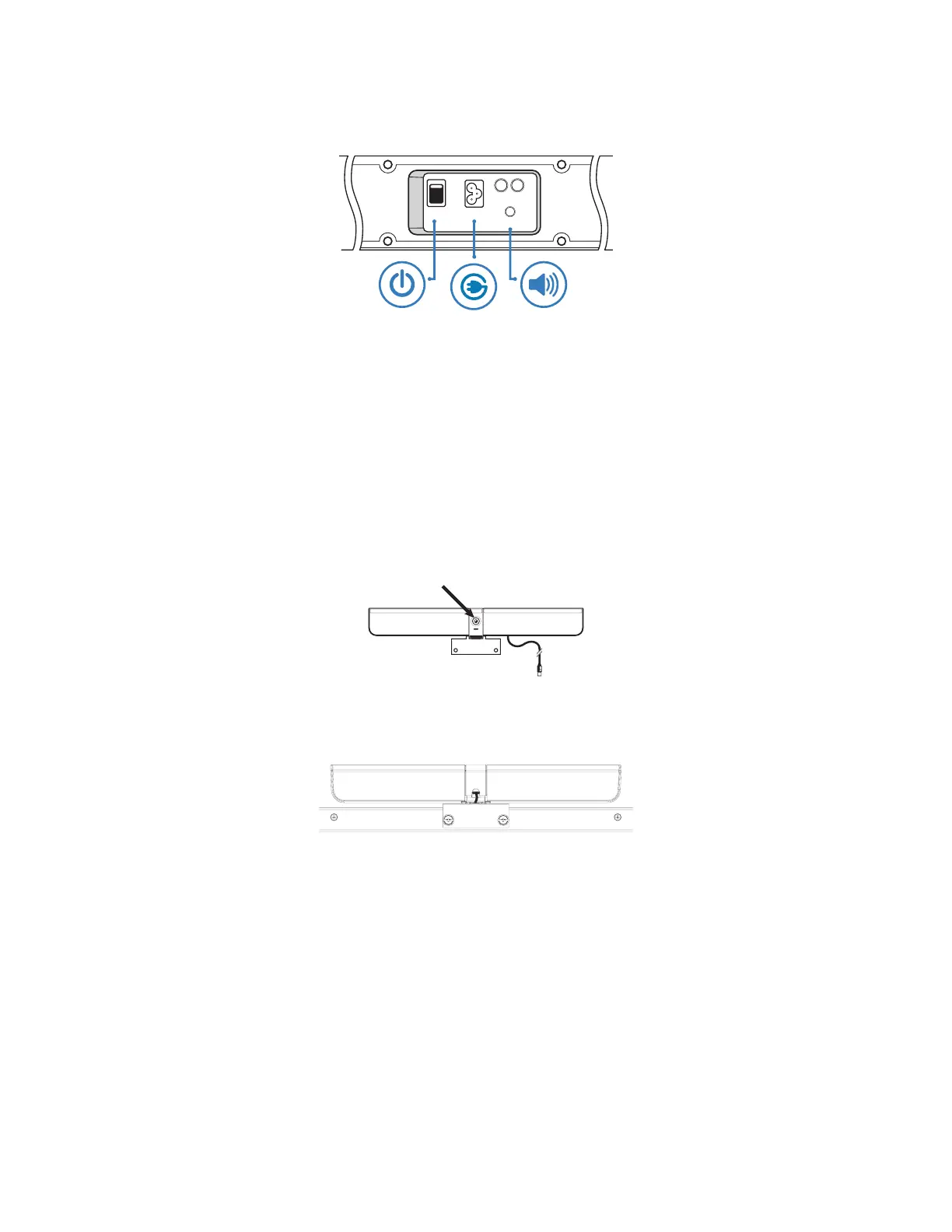
Page 10
4) Connect one end of the AC power cord to the AC In jack on the back of the speakers.
5) Connect the other end of the AC power cord to the AC Out jack on the bottom connector panel of the display.
ON/OFF
POWER
SUB L
INPUT
6) Plug the speakers’s audio cable into the Audio Out (RCA R/L) jack on the bottom connector panel located on the back of the
display.
7) Turn the power switch ON.
Attaching the HD video conferencing camera
1) Remove the plastic lm from the camera lens.
2) Align the camera bracket with the screw holes on the top edge of the backside of the display and then secure the camera to the
display with the two provided thumb screws.
3) Plug the USB cable into the USB slot immediately below the camera on the back of the display.
4) Manually tilt and pan the camera (+/- 40°) as desired.
Bekijk gratis de handleiding van InFocus Mondopad Ultra INF7023, stel vragen en lees de antwoorden op veelvoorkomende problemen, of gebruik onze assistent om sneller informatie in de handleiding te vinden of uitleg te krijgen over specifieke functies.
Productinformatie
| Merk | InFocus |
| Model | Mondopad Ultra INF7023 |
| Categorie | Monitor |
| Taal | Nederlands |
| Grootte | 4829 MB |







