Handleiding
Je bekijkt pagina 49 van 57
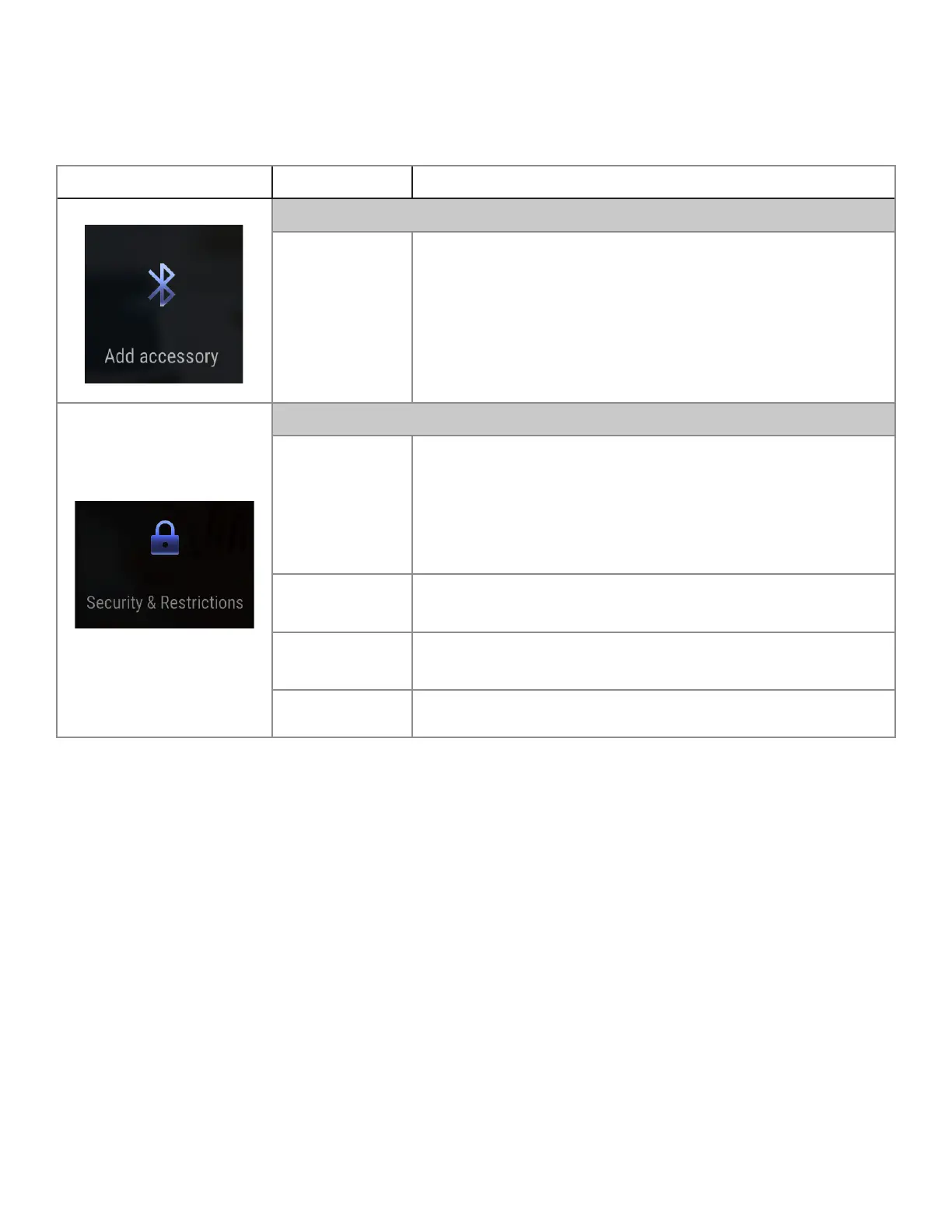
Page 47INF5522AG Hardware Guide
Personal
The Personal category includes Add accessory and Security & Restrictions.
Category Icon Name Function
Add Accessory
Accessory • Allows Users to connect to Bluetooth devices, if bluetooth is available
Security & Restrictions
Unknown Sources
Toggles On and O
• Allows/Disallows Users to install apps from places other than trusted
sources
Note: For Example: A trusted source would be the Google Play Store. An
un-trusted source might be the Amazon App Store.
Verify apps
Toggles On and O
• Veries applications
Restricted Prole
Toggles On and O
• Restricts certain identied sources from accessing the Display
Device
Administrators
• Administrator level settings, such as setting a new pin
Bekijk gratis de handleiding van InFocus Mondopad INF5522AG, stel vragen en lees de antwoorden op veelvoorkomende problemen, of gebruik onze assistent om sneller informatie in de handleiding te vinden of uitleg te krijgen over specifieke functies.
Productinformatie
| Merk | InFocus |
| Model | Mondopad INF5522AG |
| Categorie | Monitor |
| Taal | Nederlands |
| Grootte | 10334 MB |







