Handleiding
Je bekijkt pagina 48 van 56
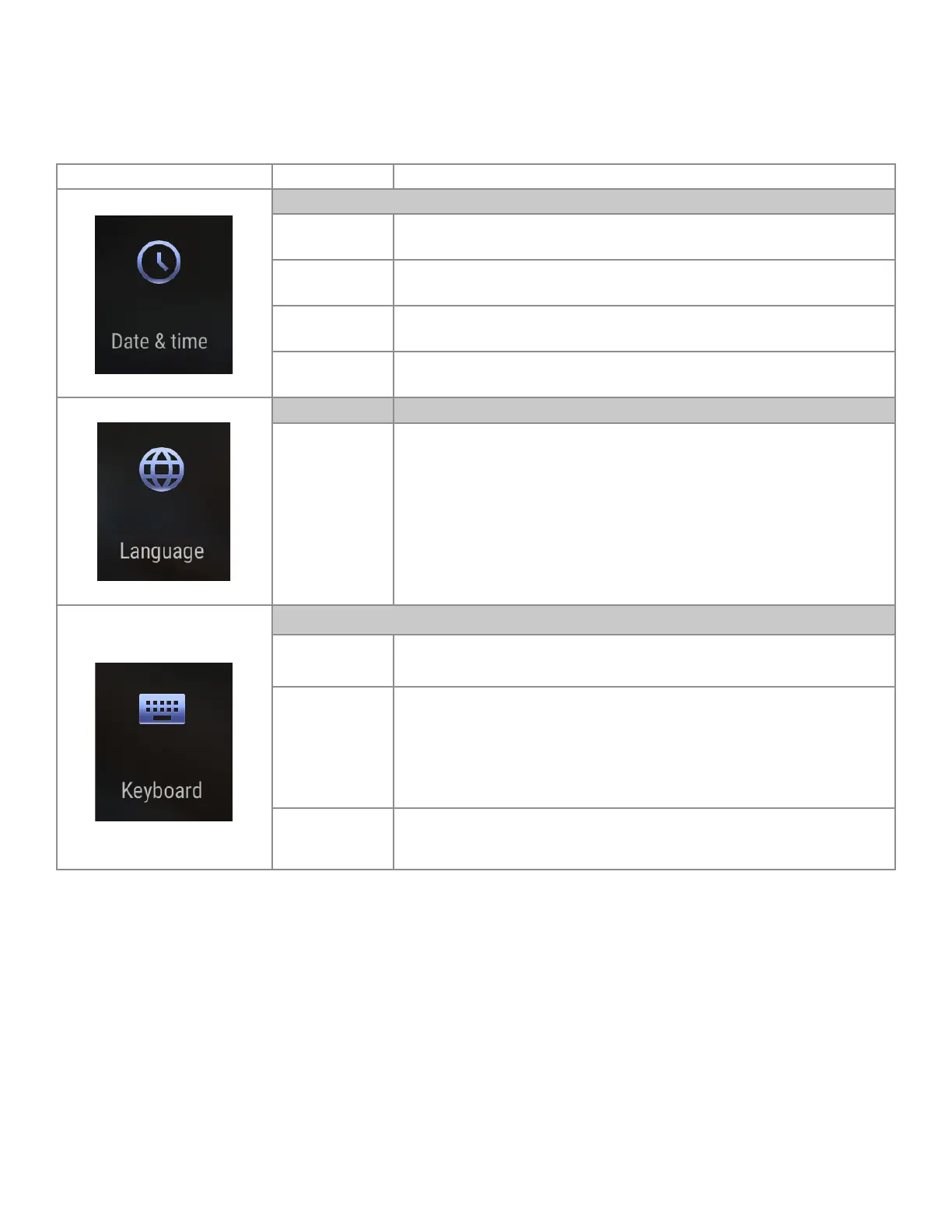
Page 46
Preferences
The Preferences category includes Date & Time, Language, and Keyboard.
Category Icon Name Function
Date & Time
Auto Date & Time
• Allows an automatic update of the date and time through internet
Date • Allows manual setting of the date in dierent formats
Time • Allows manual setting of the time in dierent time zones
24 Hour Clock • Allows user to display a 24 hour clock
Language
Language
• English
• Chinese
Keyboard
Current
Keyboard
• Android Keyboard layout loaded
• Allows Users to download a dierent Android on screen keyboard layout
Congure
Keyboard
• Allows changes to an on screen keyboard
• Settings include: Voice input key, Auto caps, Pop-up on key press, Text
Auto Correction, Show Correction Suggestions, etc.
Note: In order to use the voice command function, one must rst purchase
a microphone and connect it to the panel.
Personal
Dictionary
• Allows Users to add words to the dictionary
• Checks spelling
Bekijk gratis de handleiding van InFocus JTouch INF8630, stel vragen en lees de antwoorden op veelvoorkomende problemen, of gebruik onze assistent om sneller informatie in de handleiding te vinden of uitleg te krijgen over specifieke functies.
Productinformatie
| Merk | InFocus |
| Model | JTouch INF8630 |
| Categorie | Monitor |
| Taal | Nederlands |
| Grootte | 9956 MB |







