Handleiding
Je bekijkt pagina 46 van 56
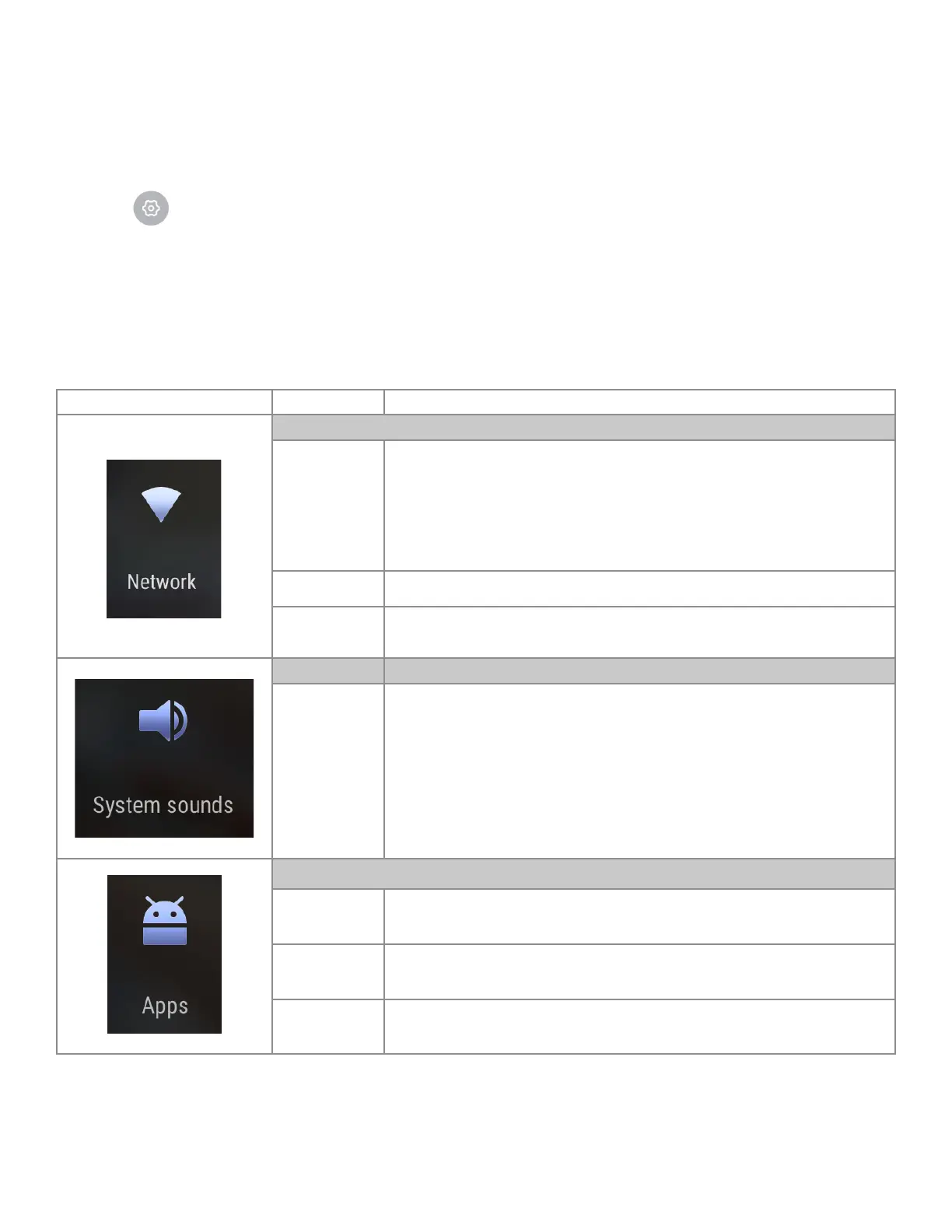
Page 44
WORKING WITH ANDROID SETTINGS
Android Setting Overview
The Display has three main categories of Android setting screens: Device, Preferences, and Personal. These settings allow you to
choose various default settings and personalize your Display. To access these settings from any Android screen, press the settings
menu icon, , on the screen. See "Selecting an Advanced Function Option Using Touch Control" on page 33.
Category options display as highlighted, when chosen. To scroll to see other categories, swipe from bottom to top.
Device
The Device category includes Network, System Sounds, Apps, Storage & Reset, and About.
Category Icon Name Function
Network
Wi- • Toggles Wi- On and O
• Connects to available networks
• Gives status and information on networks: IP address, signal strength, etc.
• Oers you a chance to cancel networks from Display memory
• Oers other Wi- options such as portable hotspots and adding networks
Ethernet • Connect and disconnect
PPPoE • Point-to-Point Protocol over Ethernet
• Oers ability to save a new account
System Sound
System Sounds • Toggles the Sound System On and O
Apps
Downloaded
Apps
• Apps are currently loaded onto the system and can be used
System Apps • Apps come pre-loaded on the system from the factory
Running Apps • Apps are currently being used by the system
Bekijk gratis de handleiding van InFocus JTouch INF8630, stel vragen en lees de antwoorden op veelvoorkomende problemen, of gebruik onze assistent om sneller informatie in de handleiding te vinden of uitleg te krijgen over specifieke functies.
Productinformatie
| Merk | InFocus |
| Model | JTouch INF8630 |
| Categorie | Monitor |
| Taal | Nederlands |
| Grootte | 9956 MB |







