Handleiding
Je bekijkt pagina 34 van 56
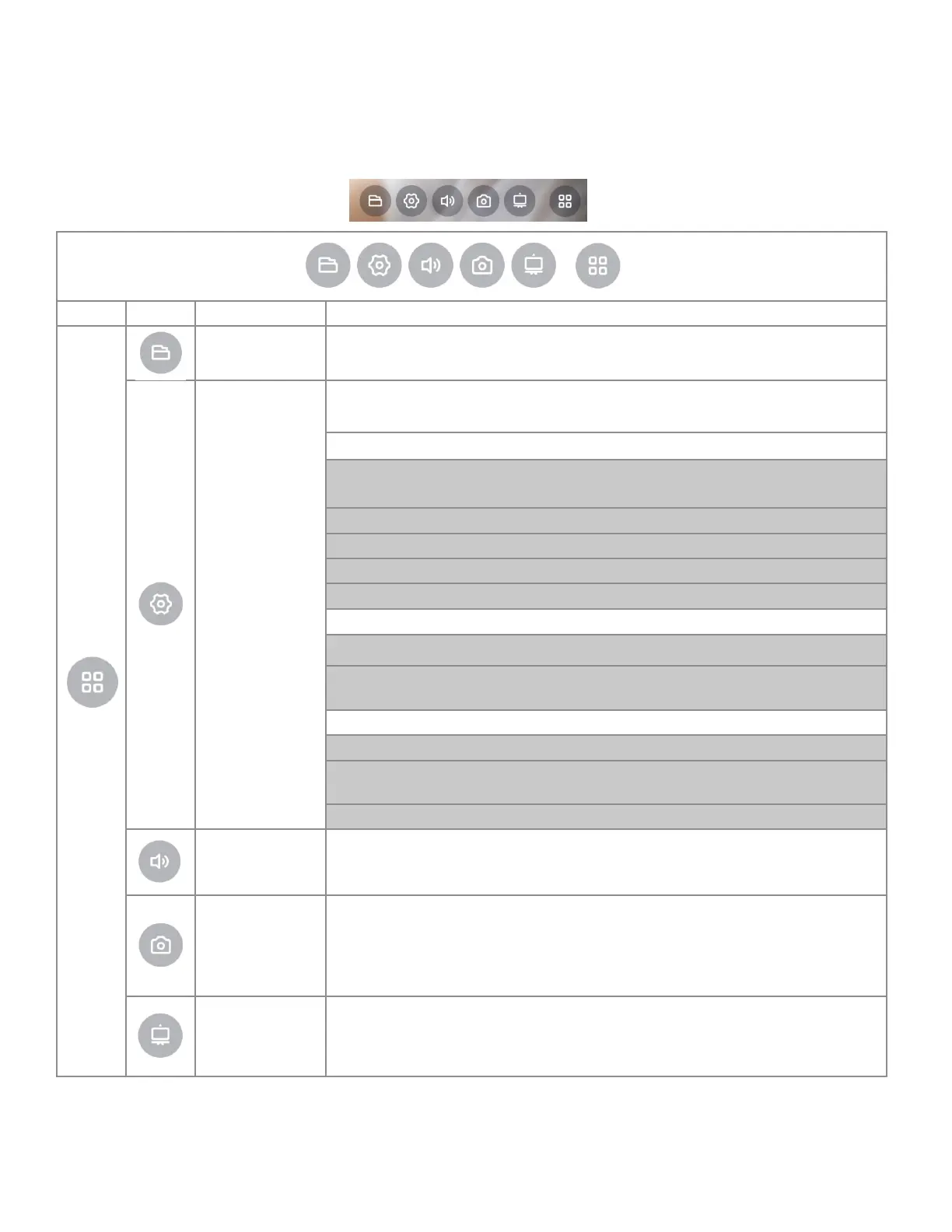
Page 32
WORKING WITH TOTAL TOUCH CONTROL ADVANCED FUNCTIONS MENU
Understanding Total Touch Control Advanced Functions Menu
The table below denes the Total Touch Control Advanced Function Menu options. They look like this on the screen.
Menu Icon Icon Name Function
File
(Image Upload)
Allows you to browse to select a le or image to view or upload to Display.
Settings
Allows you to access several Android menus and sub menus. Menu categories include
Device, Preferences, and Personal.
Device: Used to control various Display features.
Network: Wi, Ethernet, PPPoE
Note: WiFi works only with a dongle.
System Sounds: Toggle On and O
App: Downloaded Apps, System Apps, Running Apps
Storage & Reset: Storage and Factory Reset
About: System Information- Model, Android Version, Software Version
Preferences
Language: English (US) and Chinese
Keyboard: Congure- Auto Caps, Sound on Key Press, Voice Input Key, Text
Correction, Show Correction
Personal
Add Accessory: Bluetooth Compatibility
Security & Restrictions: Unknown Sources, Verify Apps, Restricted Prole,
Device Administration
Date & Time: Auto, Manual Date and Time Adjustment
Volume
(Sound Settings)
Allows you to adjust the volume level for the Display's speakers.
Screen Shot
Takes a screen shot of the display screen and saves it to internal memory by default, or
saves to an attached USB Thumb Drive, if inserted in front USB media port, on bottom
left of display.
Note: The USB on the left side, front of the display is the default storage location.
Annotation
Function
Allows you to Annotate on any video input source screen.
You can then take a Screen Shot of the Annotation and current video image.
Allows you to Annotate (draw) on any background, without aecting the original image.
Bekijk gratis de handleiding van InFocus JTouch INF8630, stel vragen en lees de antwoorden op veelvoorkomende problemen, of gebruik onze assistent om sneller informatie in de handleiding te vinden of uitleg te krijgen over specifieke functies.
Productinformatie
| Merk | InFocus |
| Model | JTouch INF8630 |
| Categorie | Monitor |
| Taal | Nederlands |
| Grootte | 9956 MB |







