Handleiding
Je bekijkt pagina 67 van 137
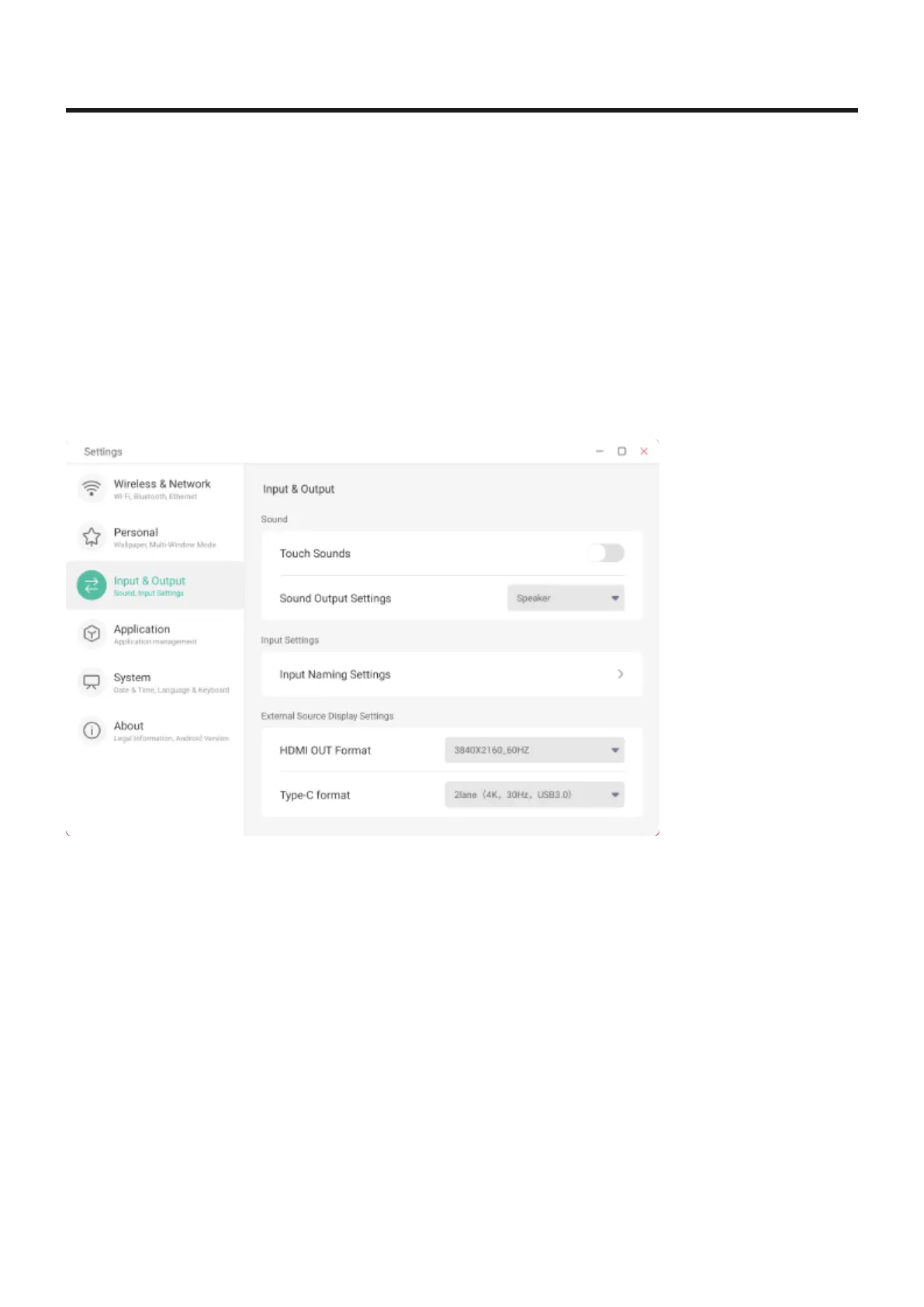
5.2.12 INPUT AND OUTPUT
*Touch Sounds *
Touch sounds can be switched on/off from this menu. When switched on (default setting), a sound
will be heard each time a key is pressed on the on-screen keyboard. This keyboard appears when
the requirement to type is needed, in apps.
*Sound Output *
The displays are supplied with built-in speakers to provide great audio for most environments.
If additional speakers are required and connected to the display through the Audio Out port then the
option to switch the audio to either the built-in speakers or external connection is possible.
The “mixed” option available will allow audio from both internal and external connections at the
same time.
*Input Naming *
Each of the source input can be set to have a unique name associated to the connection. Open the
Input naming setting and switch on the “alias switch” at the tope of the page Each of the source
option names can now be changed to a name of the users choice.
If the default naming is required simply turn of the “alias switch”
InFocus Hardware Guide JTouch 50 &55 Series - 1_fr
Copyright © 2023 InFocus Page 67 de 137
Bekijk gratis de handleiding van InFocus JTouch INF7555, stel vragen en lees de antwoorden op veelvoorkomende problemen, of gebruik onze assistent om sneller informatie in de handleiding te vinden of uitleg te krijgen over specifieke functies.
Productinformatie
| Merk | InFocus |
| Model | JTouch INF7555 |
| Categorie | Monitor |
| Taal | Nederlands |
| Grootte | 15838 MB |







