Handleiding
Je bekijkt pagina 50 van 137
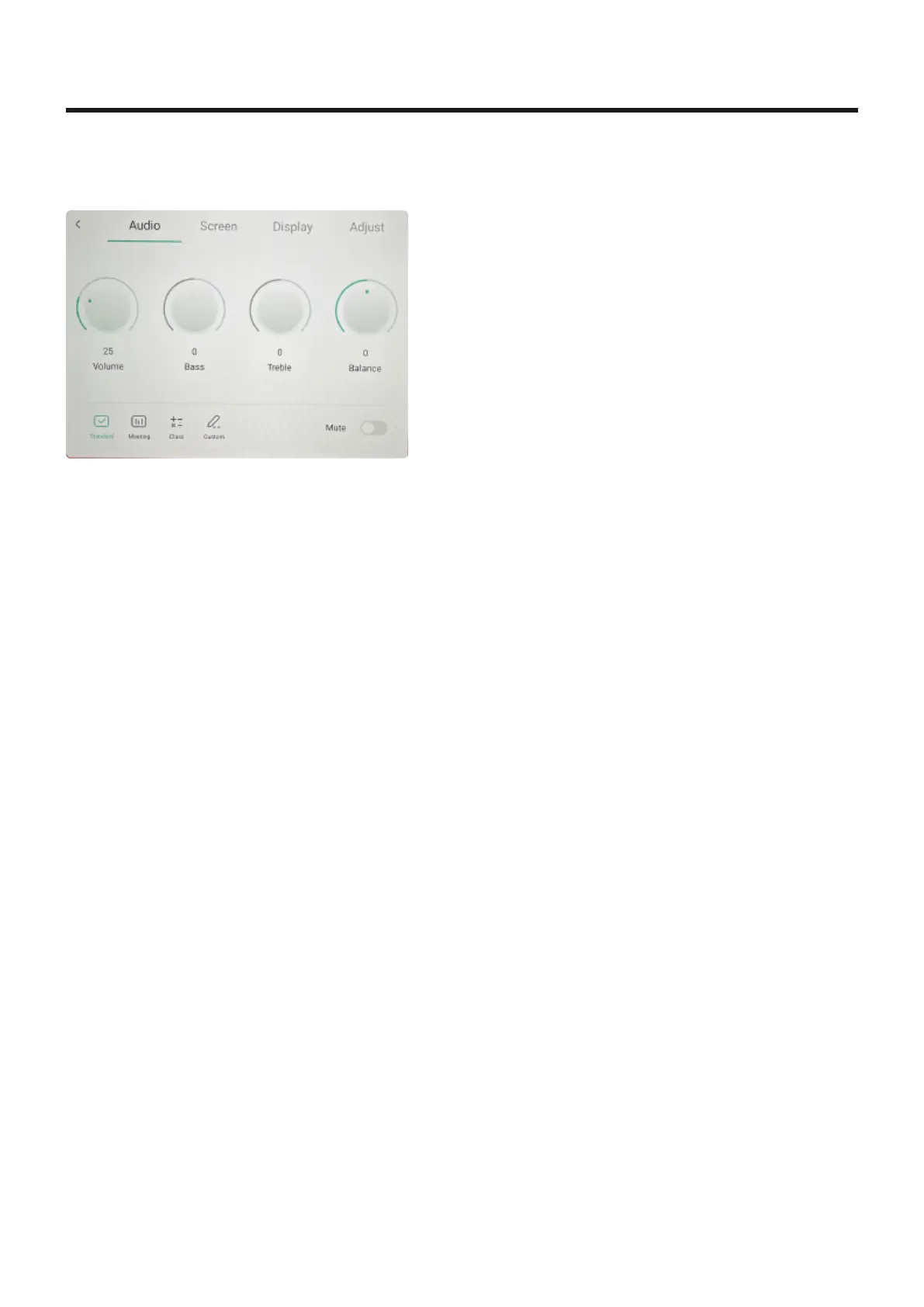
5.1.6 AUDIO ADJUSTMENT
More specific audio adjustments are available using the advanced settings and can be adjusted for
all source inputs
• Open the “input” menu by swiping upwards from the bottom of the screen.
• In the upper right corner of the window, press the icon with 3 dots or swipe from right to left on
the window to scroll to the next page
• There are three pre-defined settings for the audio which have default settings. These can be
selected at the bottom by pressing “Standard”, “Meeting” or “Class”. It will adjust the Bass,
Treble and Balance automatically.
• If a custom option is required press the “custom” and then scroll the icons in a circular motion
to adjust the various settings.
• A mute option is also available in this advanced screen
InFocus Hardware Guide JTouch 50 &55 Series - 1_fr
Copyright © 2023 InFocus Page 50 de 137
Bekijk gratis de handleiding van InFocus JTouch INF7555, stel vragen en lees de antwoorden op veelvoorkomende problemen, of gebruik onze assistent om sneller informatie in de handleiding te vinden of uitleg te krijgen over specifieke functies.
Productinformatie
| Merk | InFocus |
| Model | JTouch INF7555 |
| Categorie | Monitor |
| Taal | Nederlands |
| Grootte | 15838 MB |







