Handleiding
Je bekijkt pagina 41 van 56
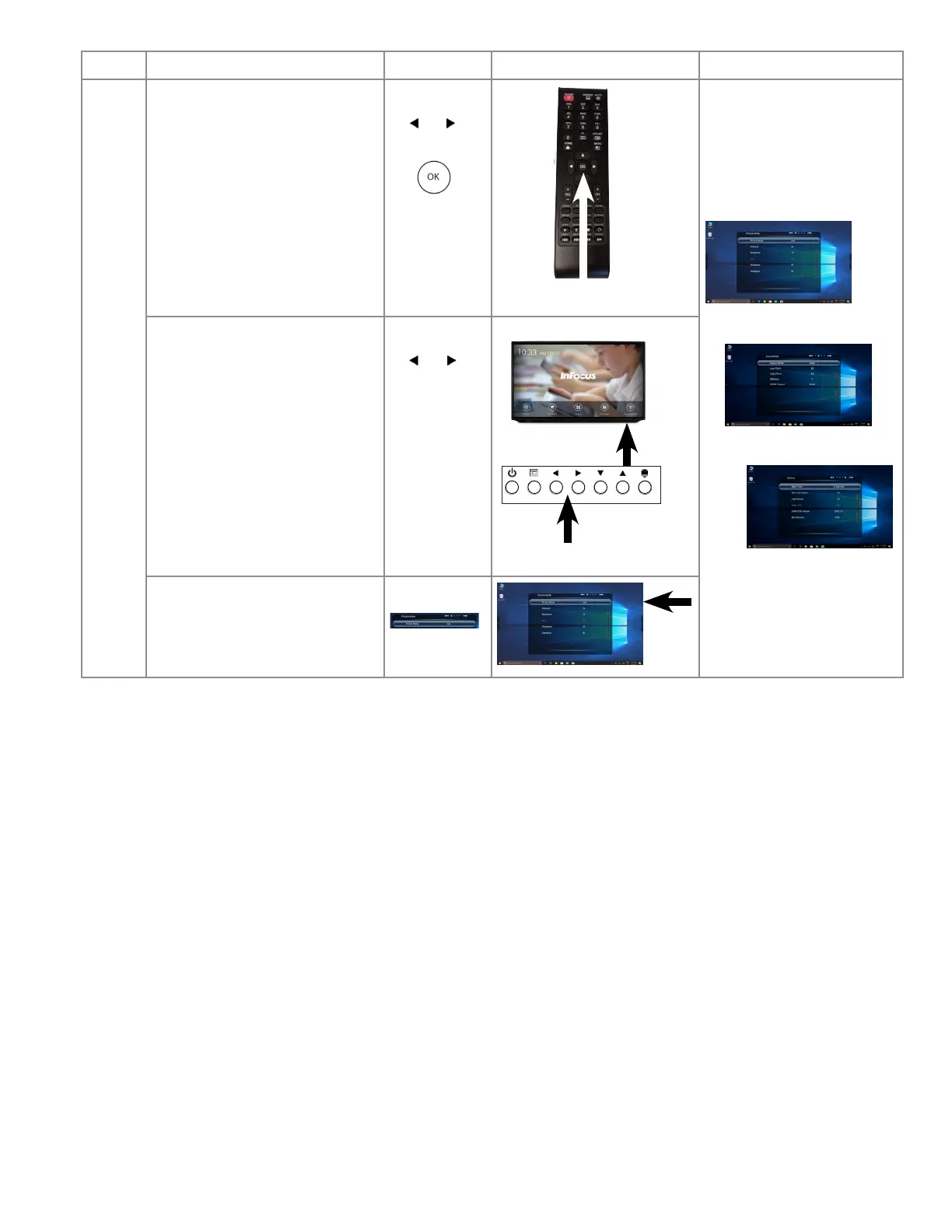
Page 39
INF7530eAG / INF7530AG Hardware Guide
Step
Do This... Press Location Result
2 To Select a menu: Picture Mode,
Sound Mode, or Setting Mode
Use the navigation buttons on
your remote to scroll though menu
selections, then press OK.
One of the three On Screen
Display Menus is selected:
Picture Mode, Sound Mode, or
Setting Mode.
Use the panel buttons, to scroll
though menu selections, then tap
your selection.
Swipe the scroll bar at the top
of the Settings screens, to scroll
though menu selections, then tap
your selection.
Bekijk gratis de handleiding van InFocus JTouch INF7530, stel vragen en lees de antwoorden op veelvoorkomende problemen, of gebruik onze assistent om sneller informatie in de handleiding te vinden of uitleg te krijgen over specifieke functies.
Productinformatie
| Merk | InFocus |
| Model | JTouch INF7530 |
| Categorie | Monitor |
| Taal | Nederlands |
| Grootte | 9947 MB |







