Handleiding
Je bekijkt pagina 17 van 56
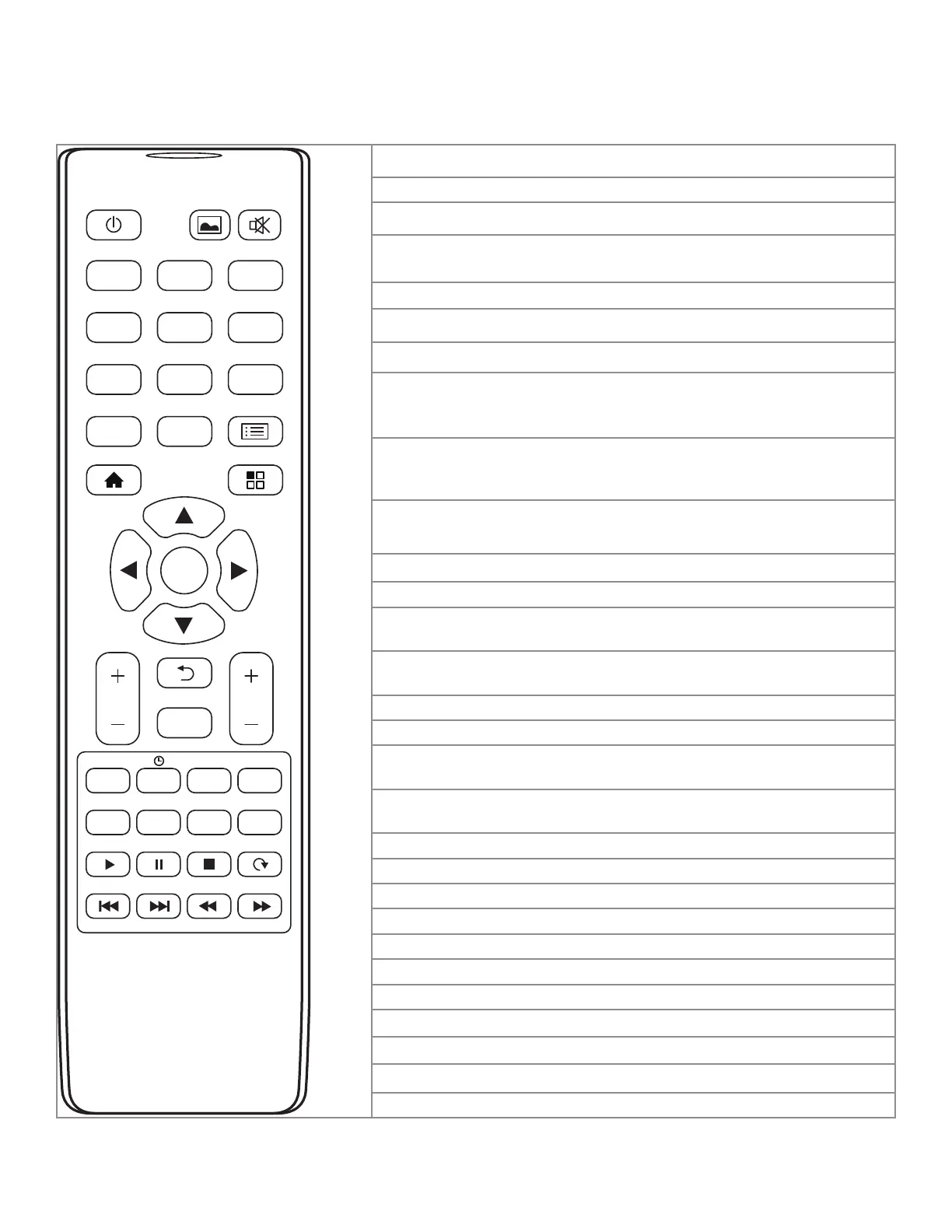
Page 15
INF7530eAG / INF7530AG Hardware Guide
WORKING WITH THE REMOTE
Understanding the Remote Buttons
AUDIO INFO ZOOM
POWER SCREENSHOT MUTE
ABC DEF GHI
JKL MNO PQR
2
1
3
6
5
4
7
8
9
0
STU VWX YZ-
HOME MENU
OK
PLAY PAUSE STOP ROTATE
PREV NEXT BACK SPEED
IMAGE SYS STEREO
SOURCE
VOL
CH
F1
CHLIST
3D
Power: Switches the power on or puts the display into Standby.
Screen Shot: Takes a screen shot.
Mute: Switches the audio on or o.
Numbered Keys: Inputs any letter or number.
Note: When you begin entering numbers, the on screen keyboard appears.
F1 3D (Freeze): When enabled, freezes the image which is currently displayed.
CH List: Reserved for future use.
Home: Displays the Home Screen.
Menu: Displays small On Screen Display Menus Mode when accessed from a
screen, other than the Home Screen.
Note: Menu key has no function in the Home Screen.
Cursor Keys (Left, Right, Up, Down Arrows): Use these buttons to navigate
through and make changes to the On-screen Menu features.
OK: Conrms the operation (Enter).
Volume Up: Increases the audio volume.
Volume Down: Decreases the audio volume.
Back: Returns the user to the previous menu.
Source: Displays the Source Selection Menu on the bottom of the display.
CH Up: Reserved for future use.
CH Down: Reserved for future use.
Audio (Sound Mode): Accesses On Screen Display Sound Mode Menu:
Movie Sports, User, Standard, Music settings.
Sleep mode: Allows you set a "sleep time" for the display.
OSD: Reserved for future use.
Zoom: Accesses ODS Menu Mode for Panorama, PC Mode, Just Scan, Auto, Default
settings.
Image (Picture Mode): Accesses On Screen Display Picture Mode Menu:
User, Standard, Lightness, Soft, PC settings.
Blank: Reserved for future use.
SYS: Reserved for future use.
Stereo: Reserved for future use.
Play: For online video - Plays media.
Pause: For online video - Pauses media play.
Stop: For online video - Stops media play.
Rotate: For online video - Rotates picture.
Previous: For online video - Skips to previous scene.
Next: For online video - Skips to next scene.
Back (Fast Reverse): For online video - Shows media backwards quickly.
Speed (Fast Forward): For online video - Shows media forwards quickly.
Bekijk gratis de handleiding van InFocus JTouch INF7530, stel vragen en lees de antwoorden op veelvoorkomende problemen, of gebruik onze assistent om sneller informatie in de handleiding te vinden of uitleg te krijgen over specifieke functies.
Productinformatie
| Merk | InFocus |
| Model | JTouch INF7530 |
| Categorie | Monitor |
| Taal | Nederlands |
| Grootte | 9947 MB |







