Handleiding
Je bekijkt pagina 18 van 30
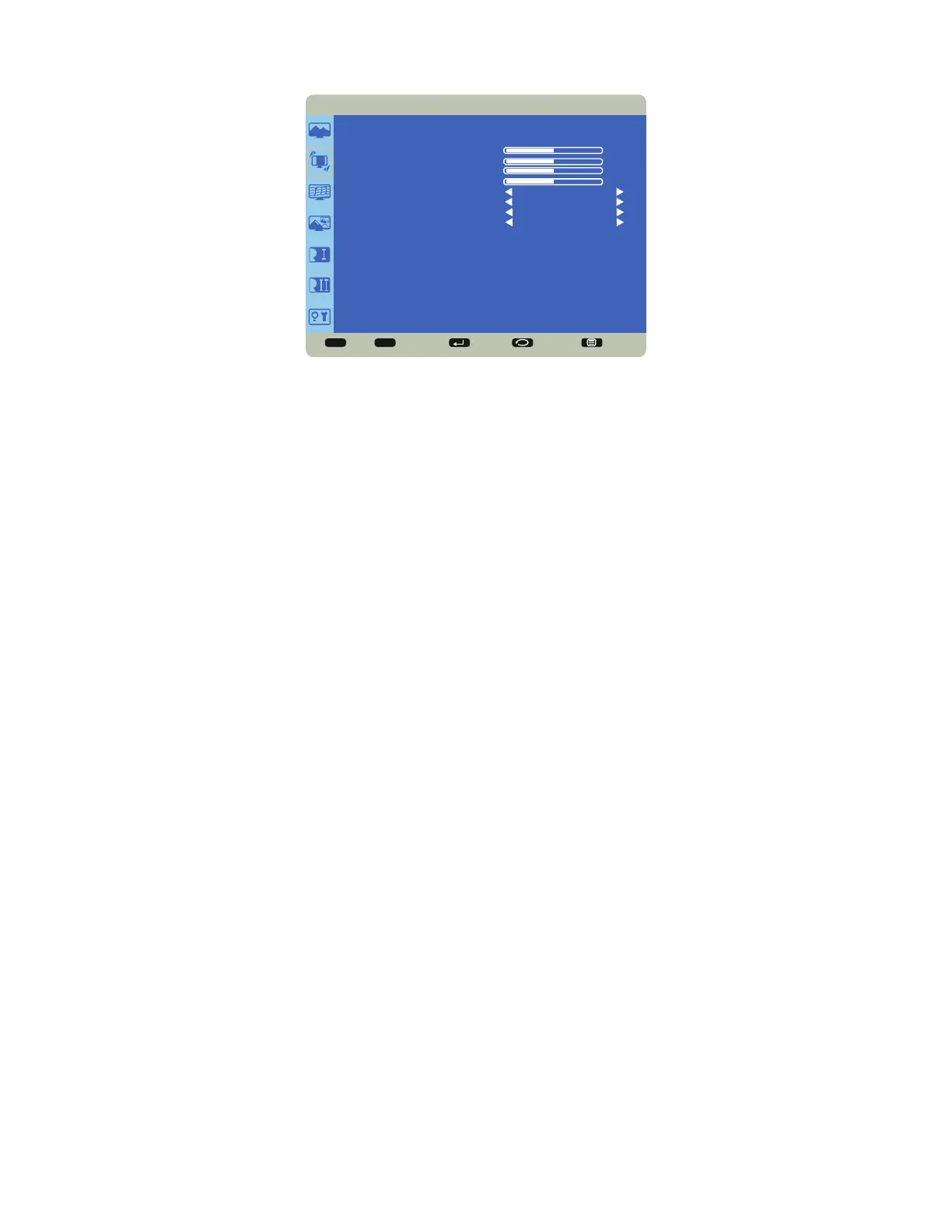
Page 16
Screen
Sel Adjust Enter Back Quit
< >
<
<
SCREEN
H POSITION
V POSITION
CLOCK
CLOCK PHASE
BLANK
DIMMING
ASPECT RATIO
SCREEN RESET
50
50
50
50
OFF
70
WIDE
NO
H Position: adjusts the horizontal position of the image. Range: 0-100. (Default 50.)
V Position: adjusts the vertical position of the image. Range: 0-100. (Default 50.)
Clock: adjusts the width of the image (For VGA input only). Range: 0-100. (Default 50.)
Clock Phase: adjusts the focus, clarity and stability of the image (For VGA input only). Range: 0-100.
Blank: When enabled, a blank black screen displays. Options: On and O. (Default O.)
Dimming: Adjusts brightness level. Options: 10, 30, 70 or 100. (Default 70.)
Aspect Ratio: adjusts the ratio of the image width to image height. Options: 4:3 and Wide. (Default Wide.)
Screen Reset: resets all Screen menu items to factory default settings. Options: Yes and No.
Bekijk gratis de handleiding van InFocus JTouch INF6505, stel vragen en lees de antwoorden op veelvoorkomende problemen, of gebruik onze assistent om sneller informatie in de handleiding te vinden of uitleg te krijgen over specifieke functies.
Productinformatie
| Merk | InFocus |
| Model | JTouch INF6505 |
| Categorie | Monitor |
| Taal | Nederlands |
| Grootte | 3428 MB |







