Handleiding
Je bekijkt pagina 11 van 30
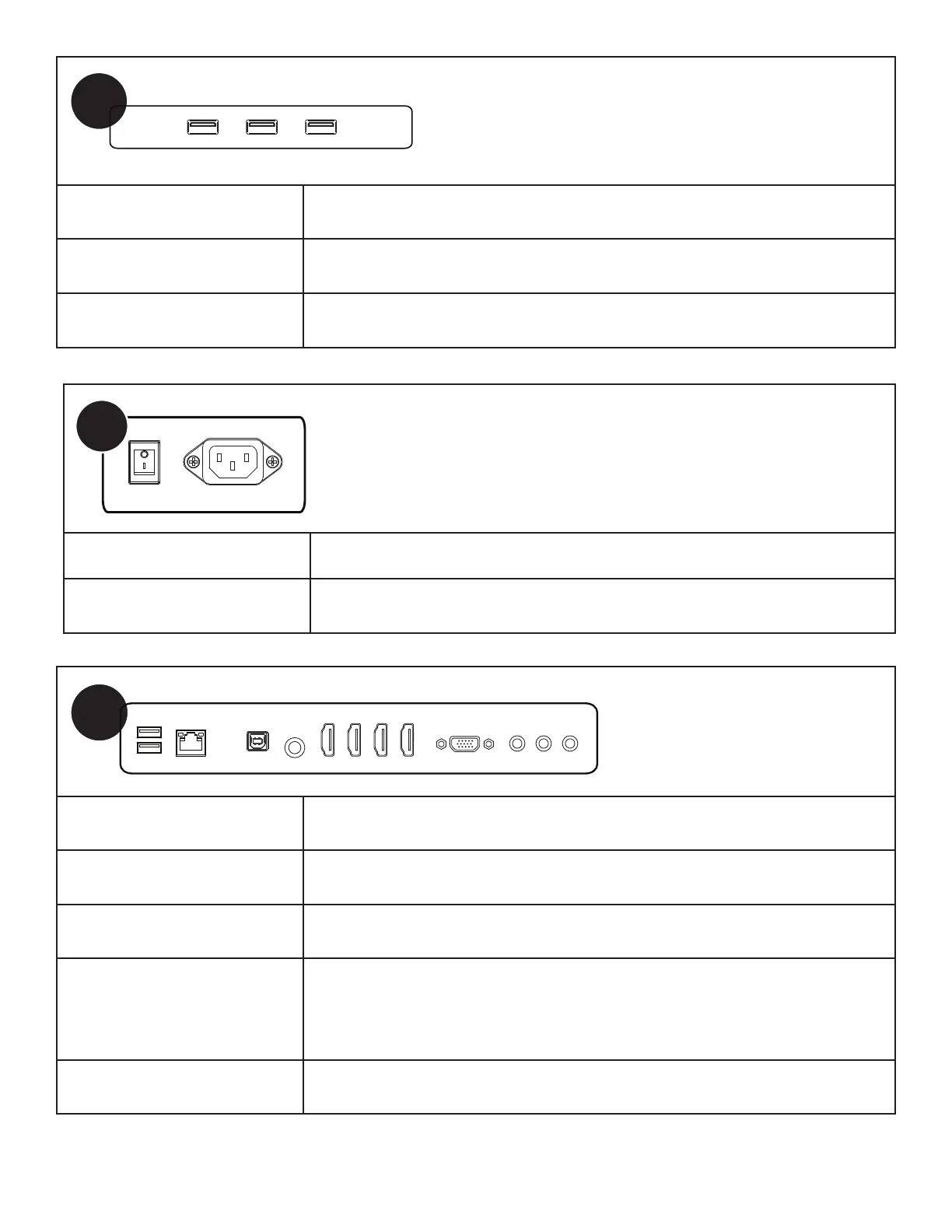
Page 9INF6505/IND6565 Hardware Guide
A
LightCast USB
Connect any USB device (such as a mouse, keyboard, USB thumb drive, etc.) to this USB Type
A 2.0 connector for use with the embedded LightCast feature.
Source USB Connect a USB thumb drive to this USB Type A 2.0 connector.
Source USB Connect a USB thumb drive to this USB Type A 2.0 connector.
B
Power switch
Toggles power on and o.
Power input
Connect the power cord to the power input and to an electrical outlet.
C
Source USB Connect a USB thumb drive to this USB Type A 2.0 connector. Used for rmware upgrades.
Source USB Connect a USB thumb drive to this USB Type A 2.0 connector. Used for rmware upgrades.
RJ45 Connect to an ethernet network (10/100/1000 Mbps).
Touch USB
INF6505: Connect a USB cable from the display to an external computer in order to
use touchscreen gestures on the display, or connect to another display in order to use
touchscreen gestures on dual screens.
IND6565: This feature is not available on this model.
VIDEO
Connect a composite video cable from the display to an external device (such as a VCR or
DVD player).
Bekijk gratis de handleiding van InFocus JTouch INF6505, stel vragen en lees de antwoorden op veelvoorkomende problemen, of gebruik onze assistent om sneller informatie in de handleiding te vinden of uitleg te krijgen over specifieke functies.
Productinformatie
| Merk | InFocus |
| Model | JTouch INF6505 |
| Categorie | Monitor |
| Taal | Nederlands |
| Grootte | 3428 MB |







