Handleiding
Je bekijkt pagina 3 van 36
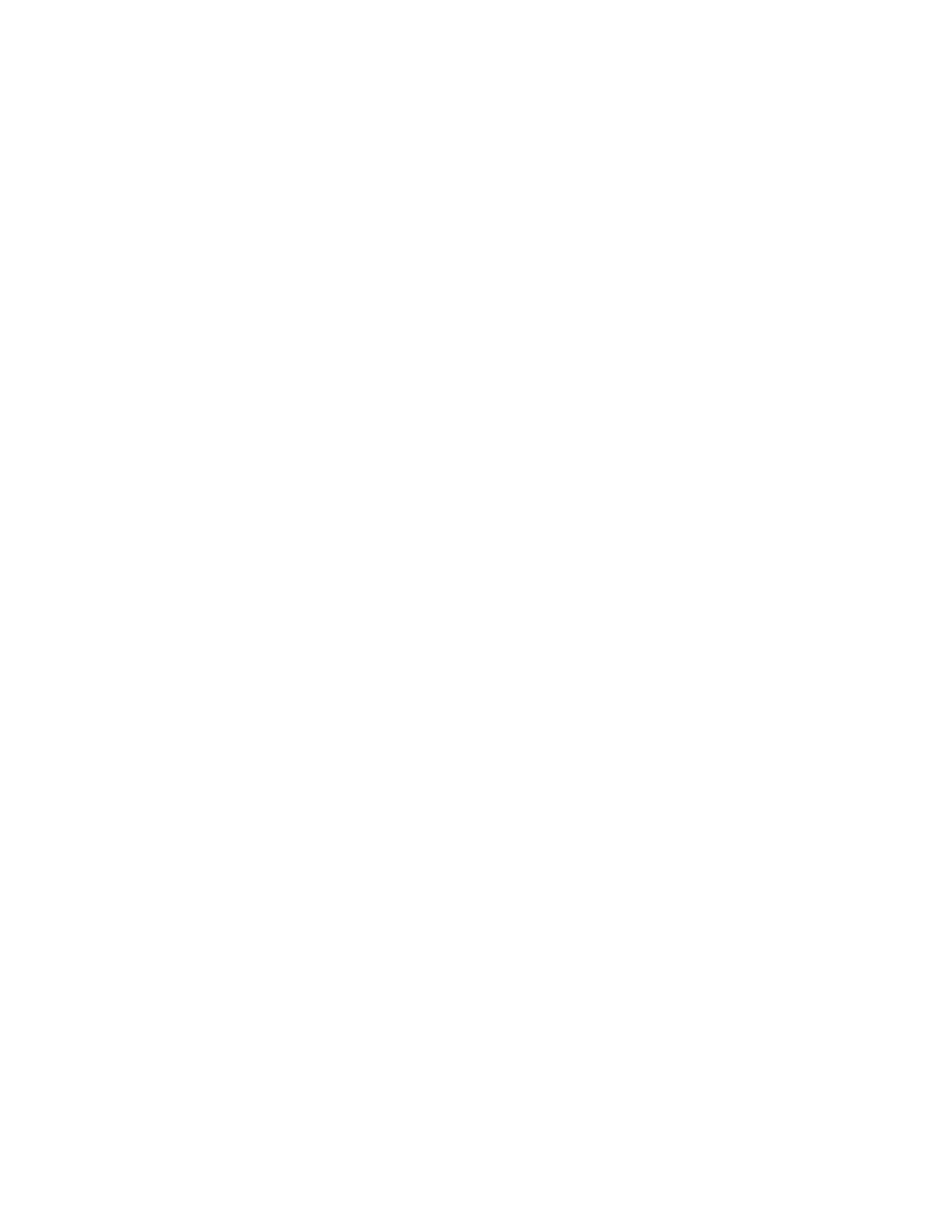
CONTENTS
Declaration of Conformity ...................................................................................................................................................3
Safety Considerations .........................................................................................................................................................4
安全資訊 ..............................................................................................................................................................................5
What’s Included ..................................................................................................................................................................7
Setup ...................................................................................................................................................................................8
Mounting ......................................................................................................................................................................8
Connecting to other devices .........................................................................................................................................9
Connecting AC power .................................................................................................................................................11
External PC touchscreen control setup ......................................................................................................................11
Turning the Monitor On/Off ...............................................................................................................................................11
Using the Remote ..............................................................................................................................................................12
Using the Keypad ..............................................................................................................................................................14
OSD (On-Screen Display) Menu System ...........................................................................................................................15
Picture .........................................................................................................................................................................16
Screen .........................................................................................................................................................................17
Audio ...........................................................................................................................................................................18
PIP ...............................................................................................................................................................................19
Configuration 1 ............................................................................................................................................................20
Configuration 2 ............................................................................................................................................................21
Advanced option .........................................................................................................................................................22
Troubleshooting ................................................................................................................................................................23
Limited Warranty ...............................................................................................................................................................25
安全注意事項 .....................................................................................................................................................................30
JTouch 70"顯示器I/O port 介紹前/後面板 ........................................................................................................................32
Bekijk gratis de handleiding van InFocus INF7002, stel vragen en lees de antwoorden op veelvoorkomende problemen, of gebruik onze assistent om sneller informatie in de handleiding te vinden of uitleg te krijgen over specifieke functies.
Productinformatie
| Merk | InFocus |
| Model | INF7002 |
| Categorie | Monitor |
| Taal | Nederlands |
| Grootte | 4056 MB |







