Handleiding
Je bekijkt pagina 21 van 36
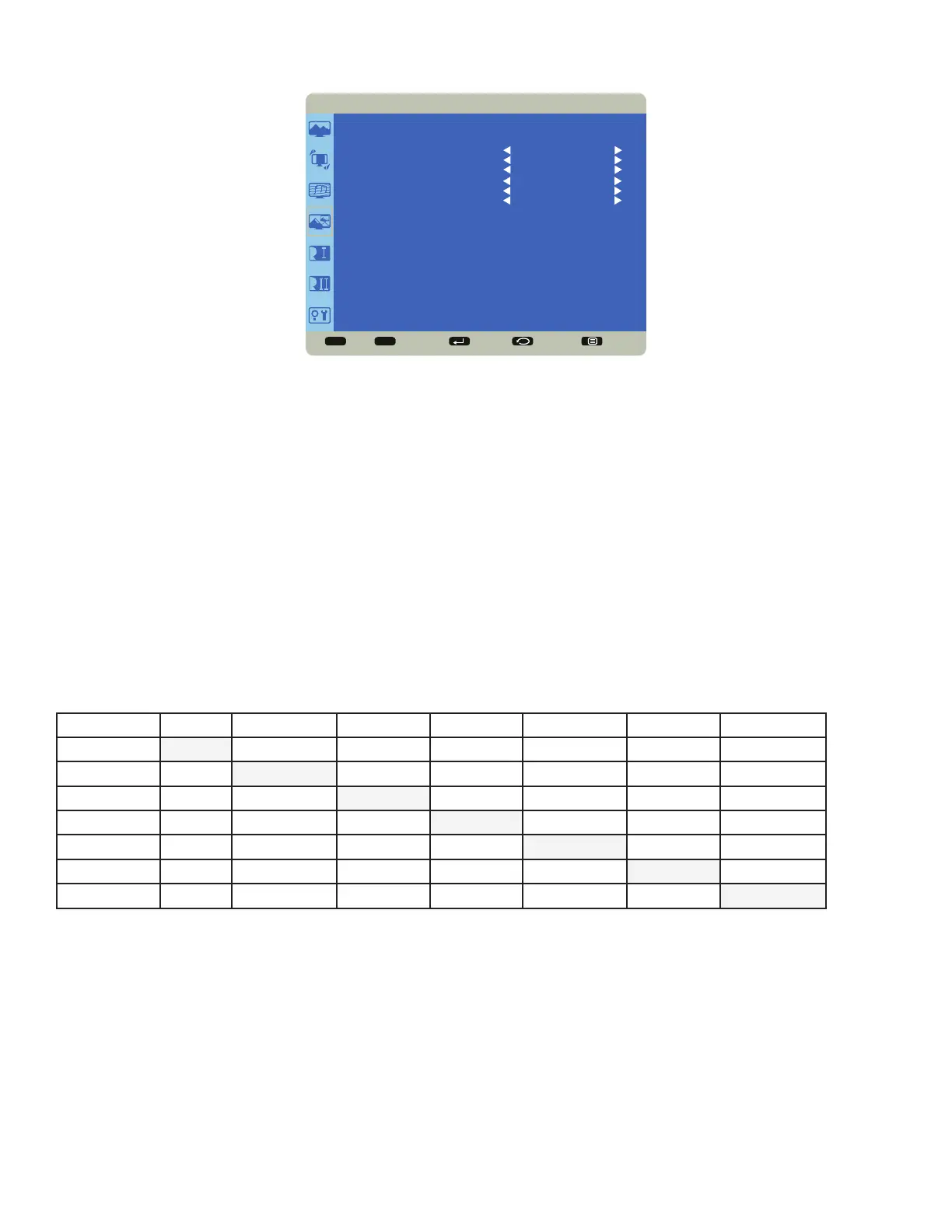
Page 19INF7002 Hardware Guide
PIP
Sel Adjust Enter Back Quit
< >
<
<
PIP
PIP MODE
PIP INPUT
PIP POSITION
PIP SWAP
PIP SIZE
PIP AUDIO
PIP RESET
NO
VGA
TOP-RIGHT
NO
SMALL
MAIN
NO
PIP Mode: enables or disables Picture-in-Picture mode. Options include: Yes and No.
PiP Input: selects the source input for the PiP window. Options include: HDMI1, HDMI2, HDMI3, LightCast, DisplayPort,
VGA, Component.
PiP Position: moves the PiP window position. Options include: Top-right, Top-left, Bottom-right, Bottom-left.
PiP Swap: switches the source in the main and the PiP windows. Options include: Yes and No.
PIP Size: changes the size of the PiP window used in the Corner-to-Corner configuration. Options include: Small
(default), Middle and Large.
PIP Audio: switches the audio source from the main source to the PiP source. Options include: Main (default) and Sub.
PIP Reset: resets all PIP menu items to factory default settings. Options: Yes and No.
The PiP feature allows the user to display two distinct sources simultaneously on the monitor. These are the supported
combinations and configurations:
Input HDMI1 HDMI2 HDMI3 LightCast DisplayPort VGA Component
HDMI1
HDMI2
HDMI3
LightCast
DisplayPort
VGA
Component
Bekijk gratis de handleiding van InFocus INF7002, stel vragen en lees de antwoorden op veelvoorkomende problemen, of gebruik onze assistent om sneller informatie in de handleiding te vinden of uitleg te krijgen over specifieke functies.
Productinformatie
| Merk | InFocus |
| Model | INF7002 |
| Categorie | Monitor |
| Taal | Nederlands |
| Grootte | 4056 MB |







