InFocus INF6510 handleiding
Handleiding
Je bekijkt pagina 43 van 53
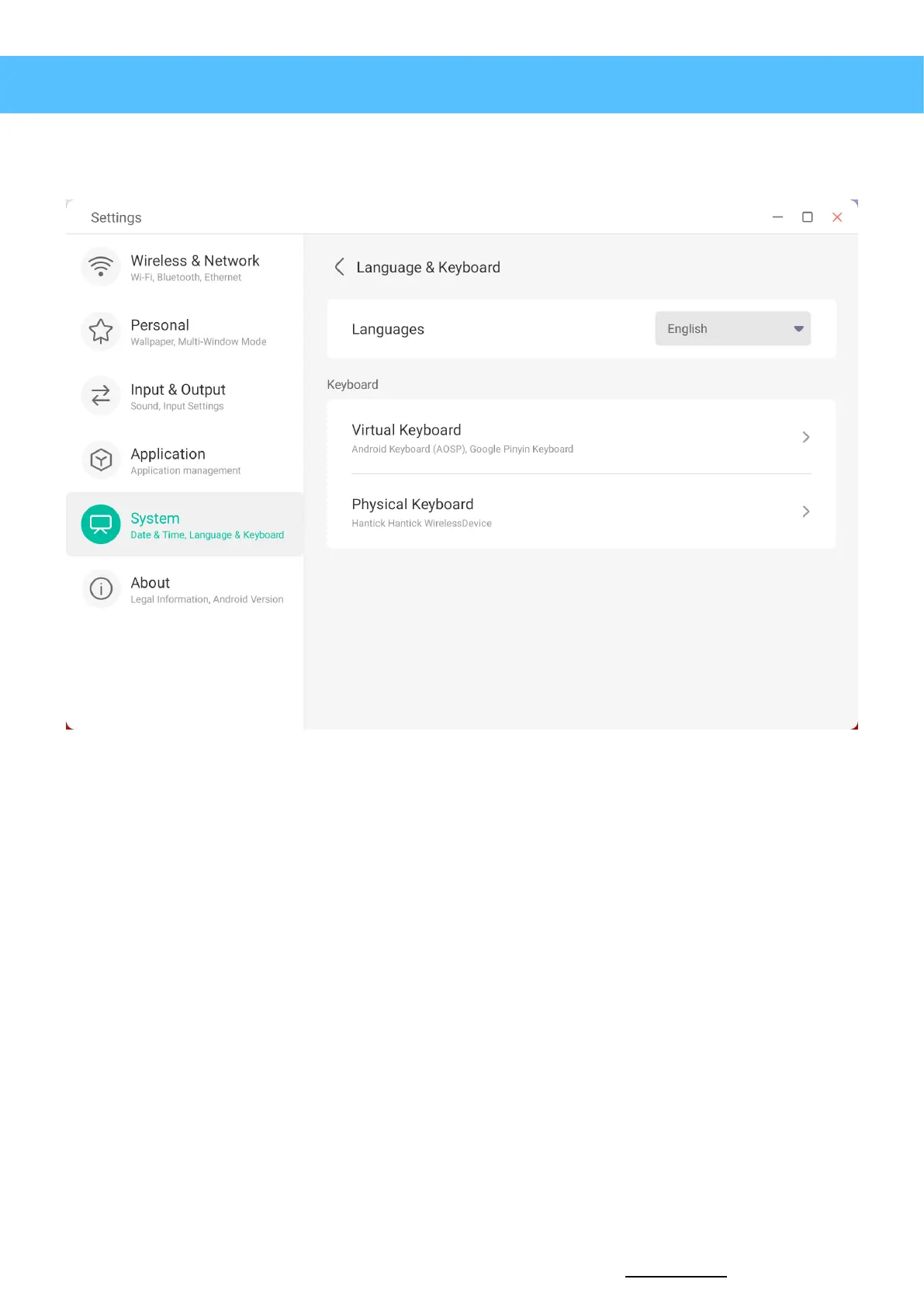
Advanced settings
Languages & Keyboard
The display language can be changed to one of the 9 languages supported. Open the menu and select from
the list to change all menu text to the local language selected.
Keyboards are used throughout the installed applications and by default, the virtual keyboard that appears on
the screen is set based on the main display language selected. It can be adjusted by pressing the “Virtual
Keyboard” text in the menu screen and then pressing the Android Keyboard option.
Within this menu the option to change the language and also change the layout to a split keyboard is possible.
A physical keyboard can be connected to the display via USB or Bluetooth. These keyboards will be
displayed and if required the layout of the keyboard can be adjusted in this menu.
InFocus - JTouch 10 Hardware Guide43
infocus.com | Always InFocus .
Bekijk gratis de handleiding van InFocus INF6510, stel vragen en lees de antwoorden op veelvoorkomende problemen, of gebruik onze assistent om sneller informatie in de handleiding te vinden of uitleg te krijgen over specifieke functies.
Productinformatie
| Merk | InFocus |
| Model | INF6510 |
| Categorie | Niet gecategoriseerd |
| Taal | Nederlands |
| Grootte | 14118 MB |
Caratteristiche Prodotto
| Kleur van het product | Zwart |
| Gewicht | 38000 g |
| Breedte | 1488 mm |
| Diepte | 82 mm |
| Hoogte | 897 mm |