InFocus INF6510 handleiding
Handleiding
Je bekijkt pagina 13 van 53
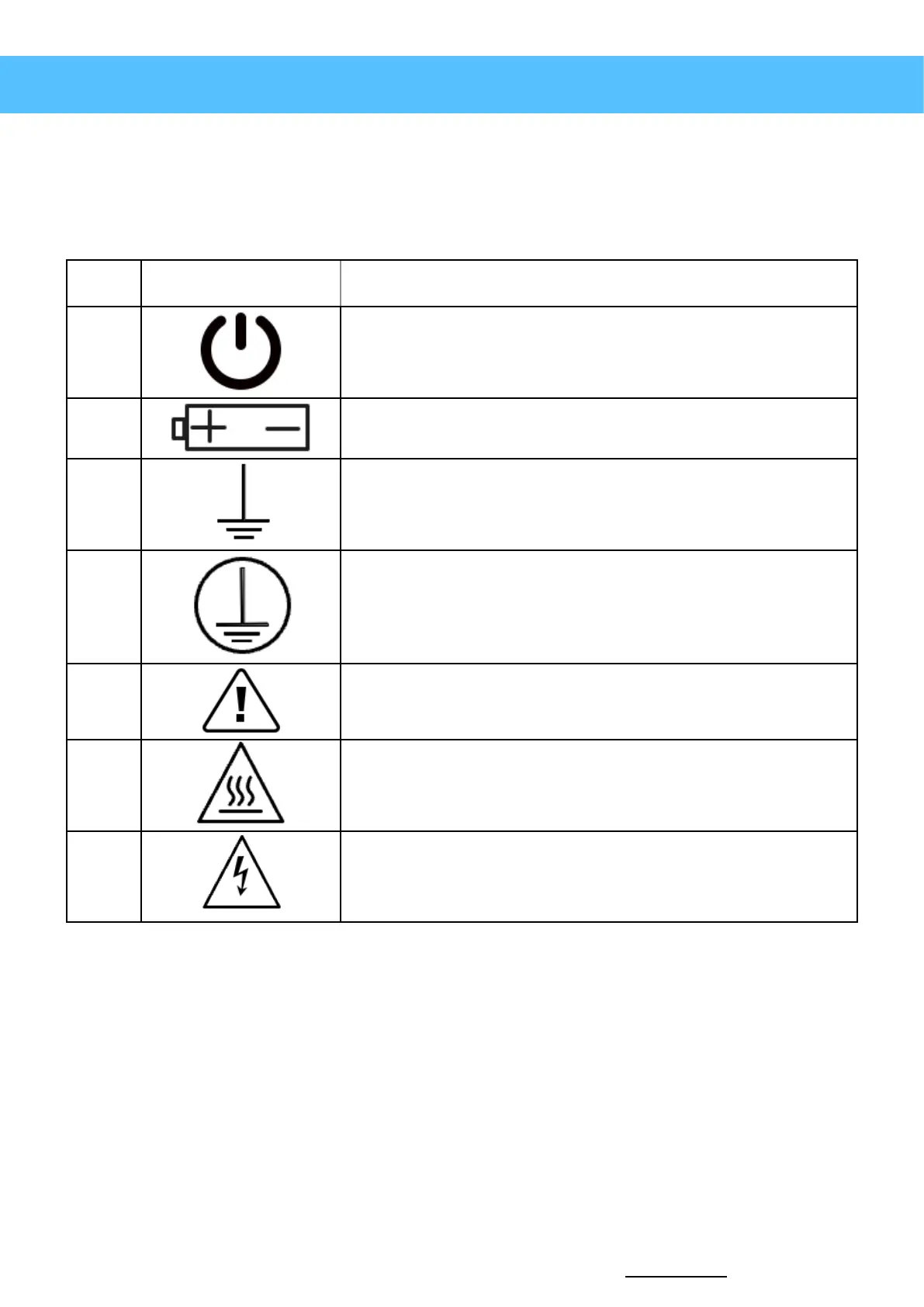
Safety operation guideline
Safety symbols and descriptions
The following table lists the meaning of the safety symbols labelled on the Interactive Touch Display, remote control,
power cord and cables.
No.
Symbol Mark
Standard / Description
1
IEC 60417 - Symbol No: 5009.
Stand-by - to identify the button to place the device in to Stand-by
condition.
2
IEC 60417 - Symbol No: 5002, Positioning of Cell and identification of
battery holder.
3
IEC 60417 - Symbol No. 5017, Earth.
To identify an earth (ground) terminal in cases where neither the
symbol 5019 is explicitly required.
4
IEC 60417 - Symbol No. 5019, Protected Earth.
To identify any terminal which is intended for connection to an
external conductor for protection against electric shock in case of a
fault, or the terminal of a protective earth (ground) electrode.
5
ISO 7000 - Symbol 0434B IEC 3864-B3.1, Caution.
To identify general caution when using the product.
6
IEC 60417, Caution Hot Surface.
To indicate that the marked item can be hot and should not be
touched without taking care.
7
IEC 60417 Symbol No. 6042 ISO 3864-B3.1, Caution Risk of Electric
Shock.
To identify equipment that has risk of electric shock.
InFocus - JTouch 10 Hardware Guide13
infocus.com | Always InFocus .
Bekijk gratis de handleiding van InFocus INF6510, stel vragen en lees de antwoorden op veelvoorkomende problemen, of gebruik onze assistent om sneller informatie in de handleiding te vinden of uitleg te krijgen over specifieke functies.
Productinformatie
| Merk | InFocus |
| Model | INF6510 |
| Categorie | Niet gecategoriseerd |
| Taal | Nederlands |
| Grootte | 14118 MB |
Caratteristiche Prodotto
| Kleur van het product | Zwart |
| Gewicht | 38000 g |
| Breedte | 1488 mm |
| Diepte | 82 mm |
| Hoogte | 897 mm |