Handleiding
Je bekijkt pagina 27 van 55
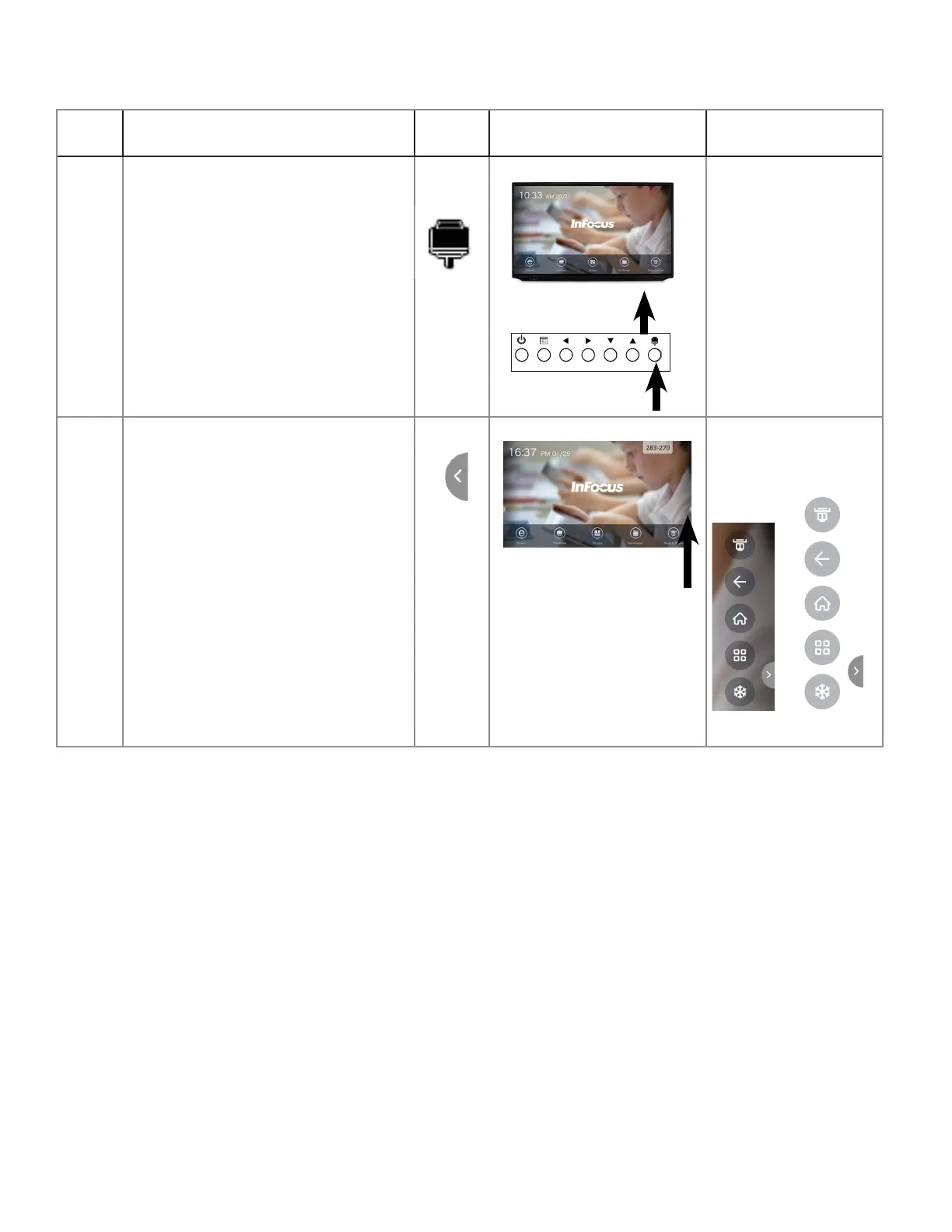
Page 25
INF5532AG Hardware Guide
Using Total Touch Control
To access any of the Total Touch Control Menu Options from within Android applications, follow these steps:
Step Do This... Press or
Tap
Location Result
1 Make sure touch gestures are enabled;
press the Total Touch Control button, lower
right of display.
Note: Total Touch Control button enables
and disables touch gestures for the display.
Repeated presses of the Total Touch Control
button will toggle between enabling and
disabling touch gestures.
Total Touch Control is
enabled.
2 Tap the Arrow on either side of the screen.
Note: To display any of the Side Sub-
Menus, select a Total Touch Control Menu
Option by touching it.
The Total Touch Control
Menu Icons Display.
Bekijk gratis de handleiding van InFocus INF5532AG, stel vragen en lees de antwoorden op veelvoorkomende problemen, of gebruik onze assistent om sneller informatie in de handleiding te vinden of uitleg te krijgen over specifieke functies.
Productinformatie
| Merk | InFocus |
| Model | INF5532AG |
| Categorie | Monitor |
| Taal | Nederlands |
| Grootte | 10303 MB |







