Handleiding
Je bekijkt pagina 24 van 55
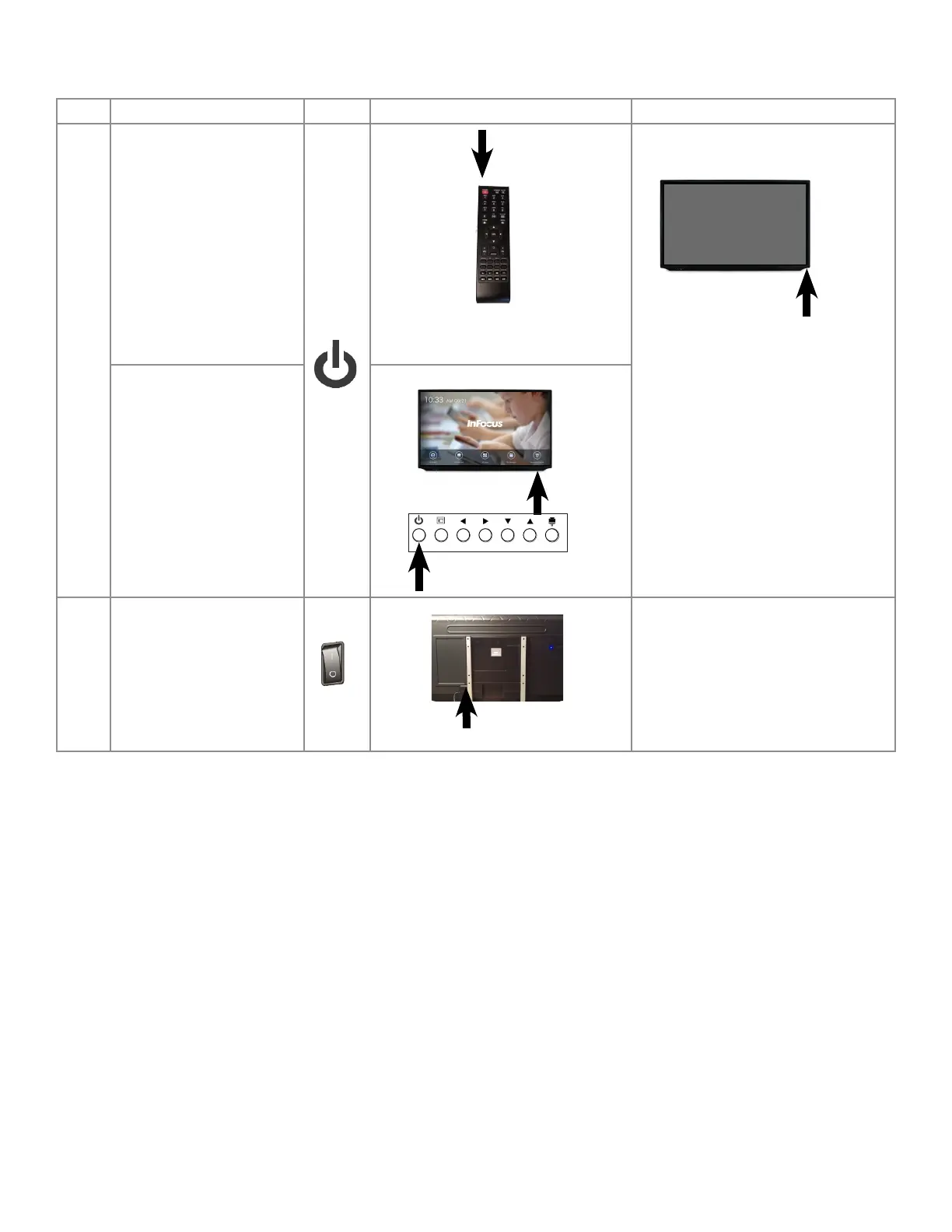
Page 22
Turning O the Display
Step Do This... Press Location Result
1 Press the Power Button on
the remote.
The display power turns o and the
screen goes black.
The green LED on the front of the
display ashes and then turns to red,
indicating that the system still has
power but the screen does not.
Press the Power Button on
the bottom, right side of the
front of the display.
2 Turn OFF the Power Switch
on the back of the display.
The system power turns o.
The red LED on the front of the display
turns o, indicating that the system
power is o.
Note: Remember to unplug the display from the power outlet before you move it; this prevents bodily harm or harm to the display.
Remember to unplug the display from the power outlet during an electrical storm; this prevents an electrical surge from harming the
display.
Bekijk gratis de handleiding van InFocus INF5532AG, stel vragen en lees de antwoorden op veelvoorkomende problemen, of gebruik onze assistent om sneller informatie in de handleiding te vinden of uitleg te krijgen over specifieke functies.
Productinformatie
| Merk | InFocus |
| Model | INF5532AG |
| Categorie | Monitor |
| Taal | Nederlands |
| Grootte | 10303 MB |







