Handleiding
Je bekijkt pagina 10 van 41
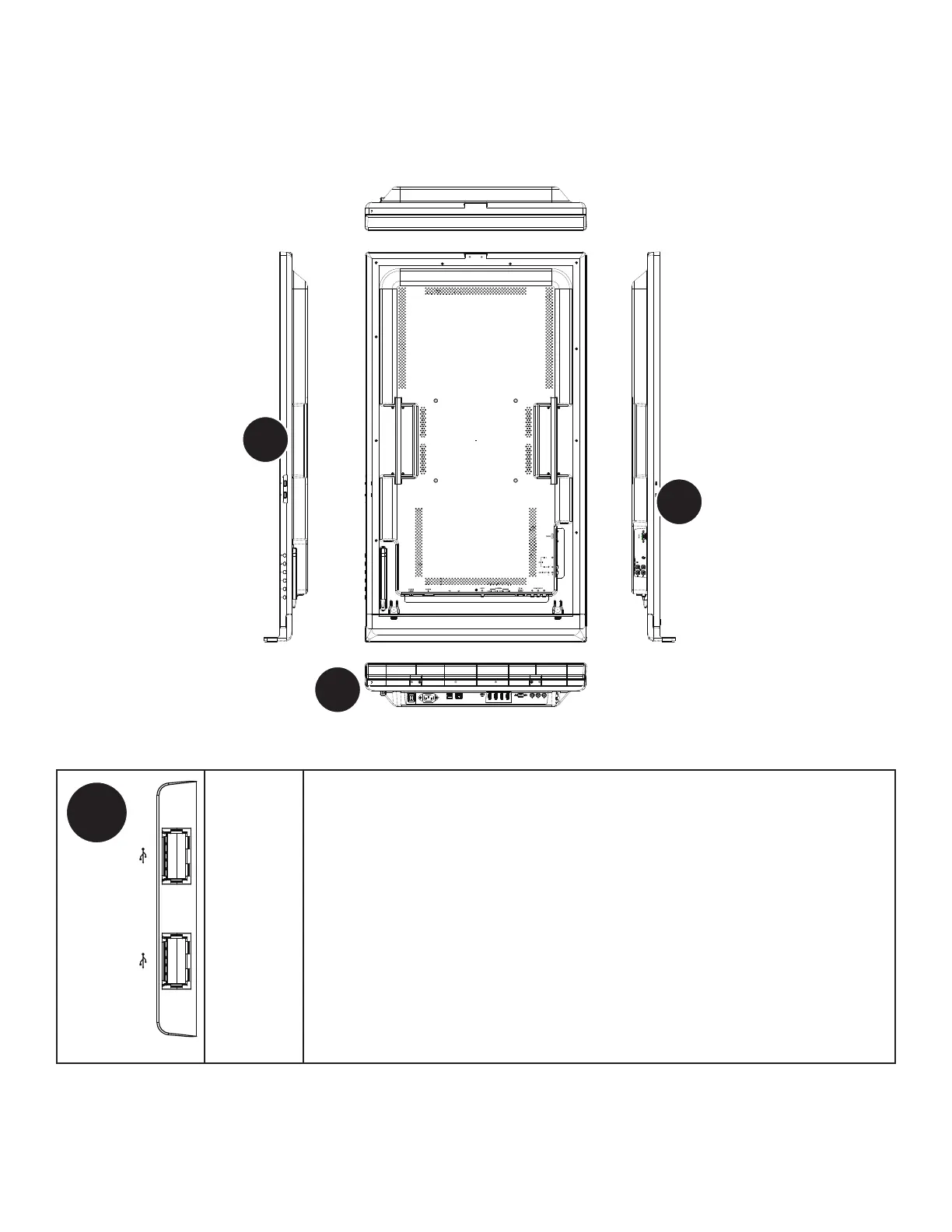
Page 10
Connect to other devices
A range of digital and analog video inputs and audio source devices can be connected to the connecon panels on the back and side
of the monitor. Available jacks include: HDMI In (4), PC In (1), Composite Video (1), Component RCA (1), RS232 (1), Audio In 3.5mm
(1), Audio In RCA (1-R/L), USB 2.0-A (4), USB B (1) and Audio Out RCA (1-R/L).
A
B
C
A
USB-A
Connect a USB device to one of the USB Type A 2.0 connectors (e.g. USB thumb drive, cam-
era, etc.). Note: These connectors do not have pass through capabiliies. In other words, if
an alternate source, such as a computer, is connected to the monitor, the computer cannot
access the les contained on a USB thumb drive from these connectors.
Bekijk gratis de handleiding van InFocus INF4032, stel vragen en lees de antwoorden op veelvoorkomende problemen, of gebruik onze assistent om sneller informatie in de handleiding te vinden of uitleg te krijgen over specifieke functies.
Productinformatie
| Merk | InFocus |
| Model | INF4032 |
| Categorie | Televisie |
| Taal | Nederlands |
| Grootte | 5217 MB |
Caratteristiche Prodotto
| Kleur van het product | Zwart |
| Gewicht | 20000 g |
| Breedte | 974 mm |
| Diepte | 113 mm |
| Hoogte | 533 mm |
