Handleiding
Je bekijkt pagina 23 van 41
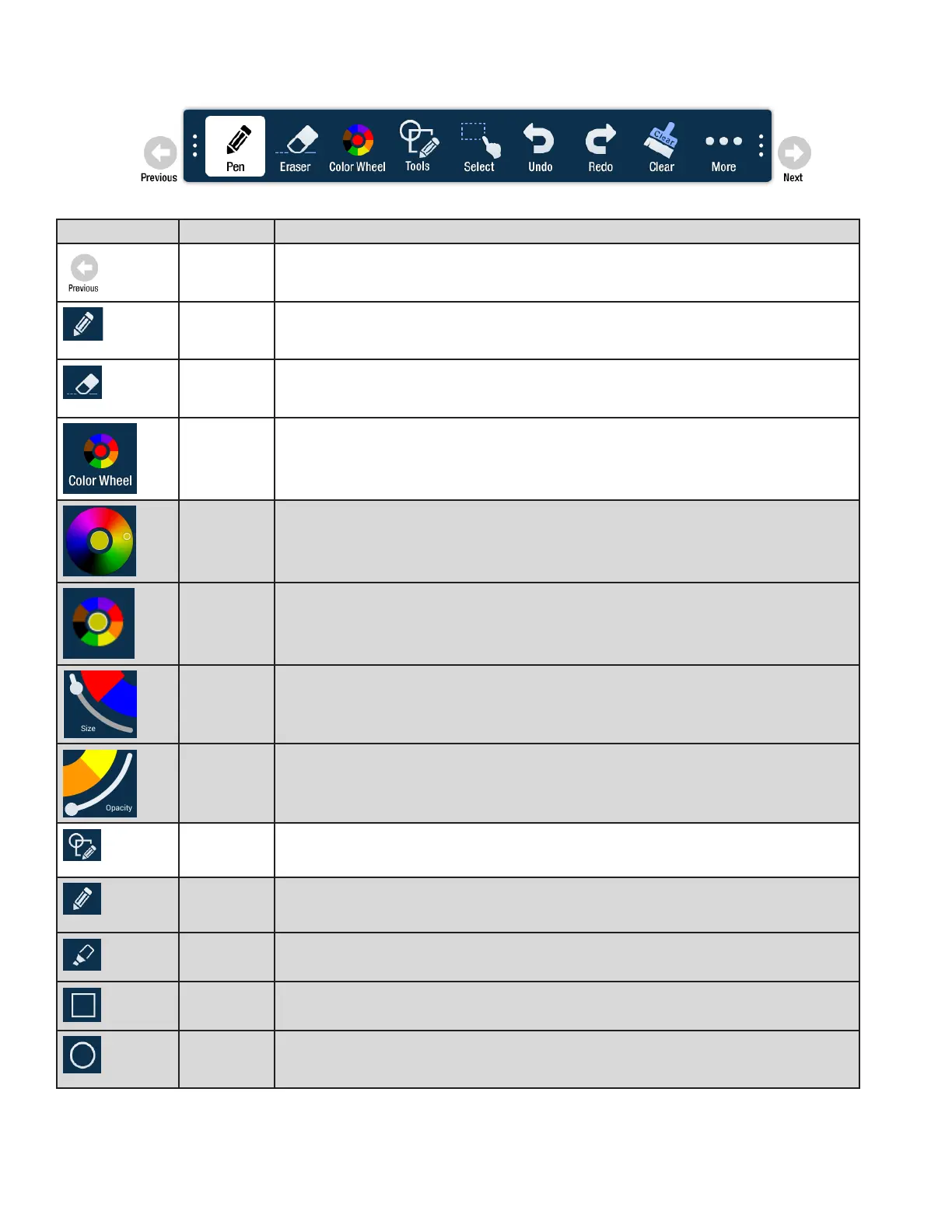
Page 23
INF4030 DigiEasel User Guide
Whiteboard Tools
Icon Tool Name Descripon
Previous Tap to go to the previous page.
Current tool Tap to use the current tool.
Eraser Tap Eraser, and then tap and drag across the drawing object to erase the poron you
touched.
Color Wheel
submenu
Tap to access the color submenu.
Color wheel Tap to choose a color using a color ramp. The current selected color appears in the middle
of the color wheel.
Segmented
color wheel
Tap to choose a color from the segmented color wheel. The current selected color appears
in the middle of the color wheel.
Size Tap and drag the thumbnail buon along the slider path to adjust the size of the pen/line
width.
Opacity Tap and drag the thumbnail buon along the slider path to adjust the size of the highlight-
er/shape opacity.
Tools sub-
menu
Tap to select a drawing object. NOTE: Each object has its own color, pen width, and pen
transparency seng.
Pen Tap to use a pen. NOTE: Opacity control is not available for the pen object.
Highlighter Tap to use a highlighter.
Rectangle Tap to draw a rectangle.
Circle Tap to draw a circle.
Bekijk gratis de handleiding van InFocus INF4030, stel vragen en lees de antwoorden op veelvoorkomende problemen, of gebruik onze assistent om sneller informatie in de handleiding te vinden of uitleg te krijgen over specifieke functies.
Productinformatie
| Merk | InFocus |
| Model | INF4030 |
| Categorie | Televisie |
| Taal | Nederlands |
| Grootte | 5217 MB |
Caratteristiche Prodotto
| Kleur van het product | Zwart |
| Gewicht | 20000 g |
| Breedte | 974 mm |
| Diepte | 113 mm |
| Hoogte | 533 mm |
