Handleiding
Je bekijkt pagina 32 van 57
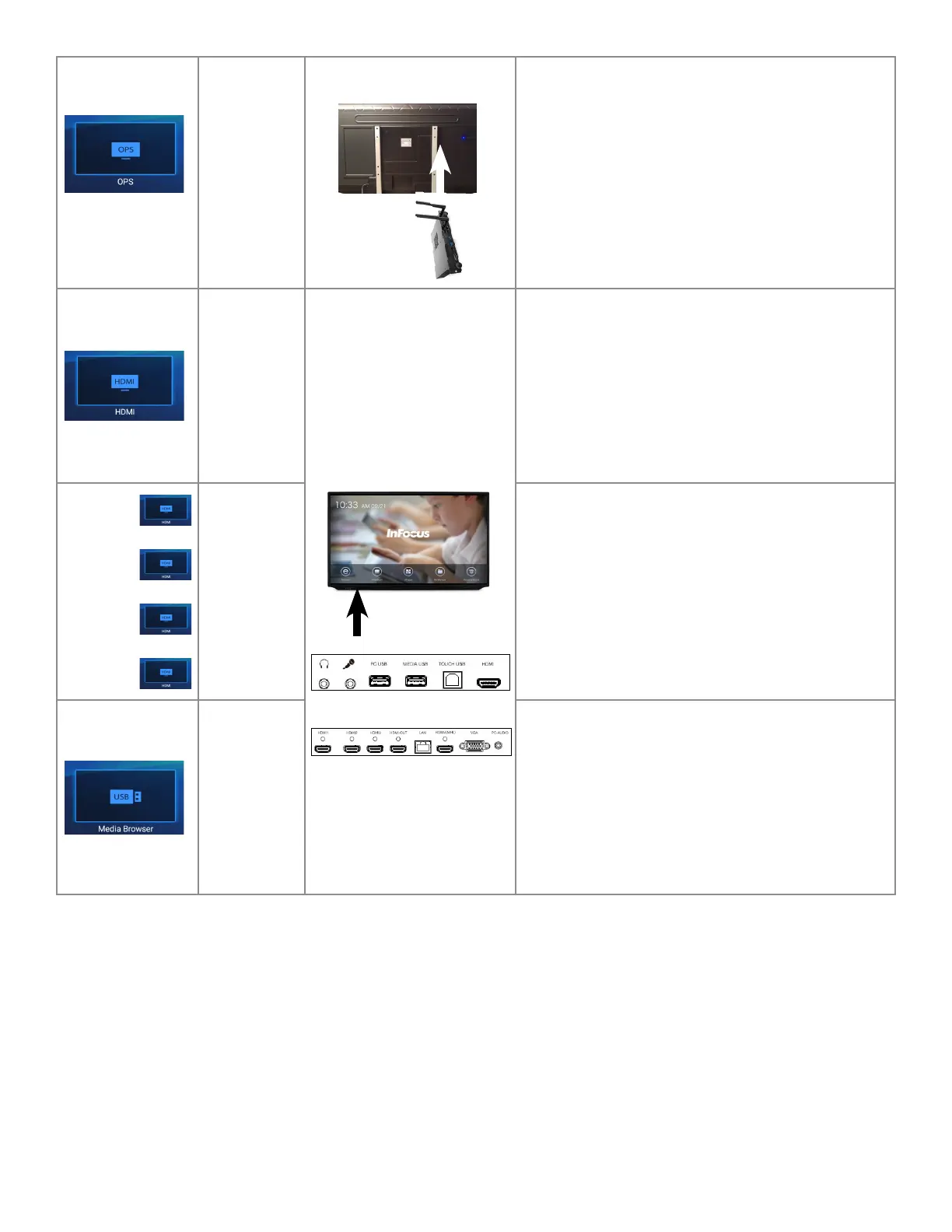
Page 30
OPS
Open Plug-able
Standard
PC Bay
Connect to the optional PC in the bay
on back of panel.
HDMI (Blank)
Front and Under Panel Ports
Connect to an external PC.
Note: This HDMI selection is blank;
it's on panel front.
HDMI (1-4) Connect to an external PC or other HDMI device.
Note: Connect to the USB port on the front
of the panel.
Note: If you want to choose an external computer as your source, then choose the port, to which the computer is connected.
If you want to choose the PC in the bay on the back of the Display as the source, choose "OPS" as the source.
Bekijk gratis de handleiding van InFocus BigTouch INF8610AG, stel vragen en lees de antwoorden op veelvoorkomende problemen, of gebruik onze assistent om sneller informatie in de handleiding te vinden of uitleg te krijgen over specifieke functies.
Productinformatie
| Merk | InFocus |
| Model | BigTouch INF8610AG |
| Categorie | Monitor |
| Taal | Nederlands |
| Grootte | 9887 MB |







