Handleiding
Je bekijkt pagina 15 van 57
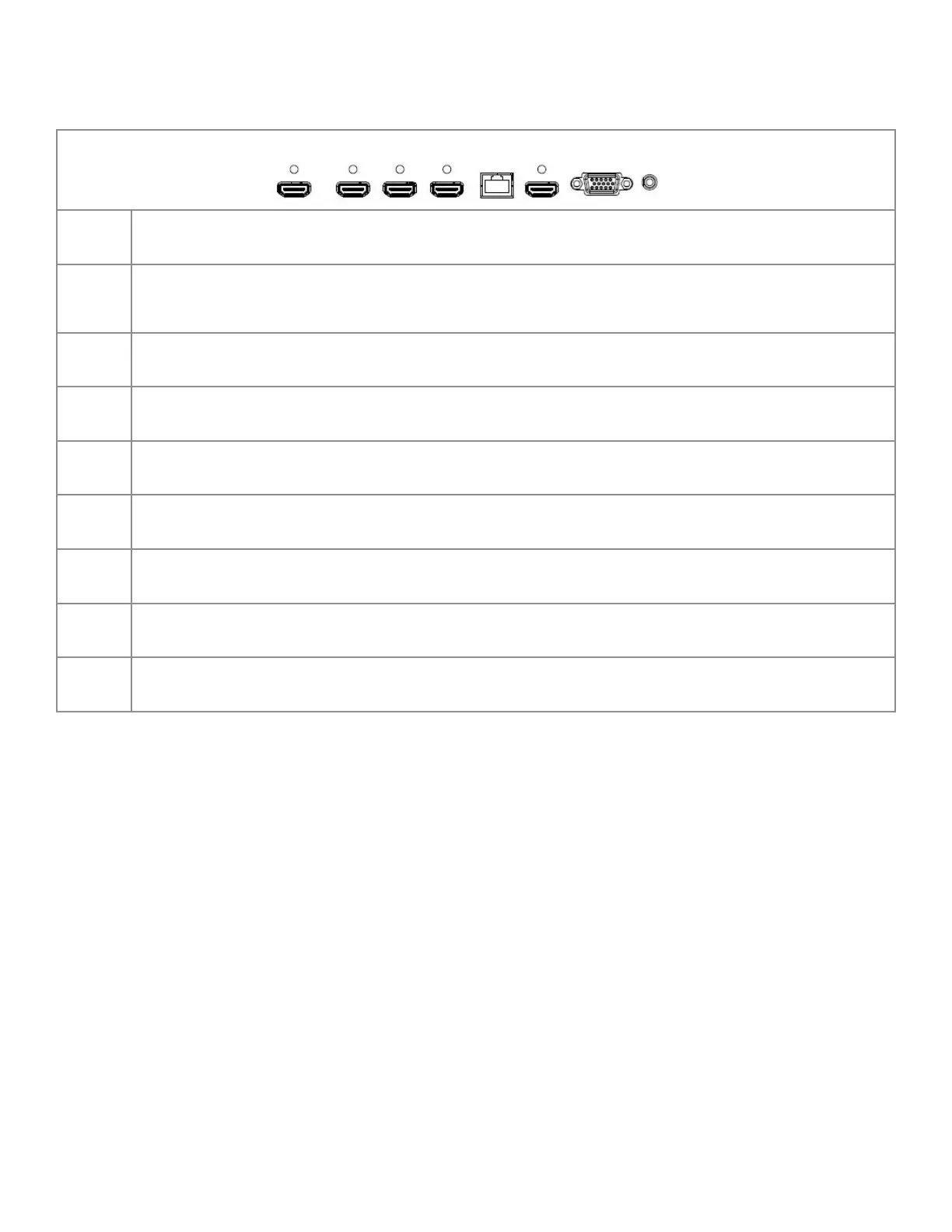
Page 13
Under Panel Ports
The under panel ports are located on the left side of the bottom of the display. This table shows how to connect them.
HDMI1 HDMI2 HDMI3 HDMI-OUT LAN HDMI4(MHL) VGA PC-AUDIO
Port
Name
Connection Instructions
HDMI 1 Connect a HDMI cable from the display to a HDMI external device.
HDMI 2 Connect a HDMI cable from the display to a HDMI external device.
HDMI 3 Connect a HDMI cable from the display to a HDMI external device.
HDMI-
Out
Connect an HDMI cable from this port to an HDMI Input port on another display.
This will mirror the content of this display to the 2nd display. Only works with HDMI inputs 1-3.
LAN Connect RJ45 cable to provide network connections for Internal Android.
HDMI 4
(MHL)
Connect a HDMI cable from the display to a HDMI external device, such as your computer.
Supports HDMI 2.0/HDCP 2.2 and MHL standards.
VGA Connect a VGA computer cable from the monitor to an external computer.
PC
Audio
Connect a 3.5 mm audio cable to your computer for audio when displaying VGA input.
Bekijk gratis de handleiding van InFocus BigTouch INF8610AG, stel vragen en lees de antwoorden op veelvoorkomende problemen, of gebruik onze assistent om sneller informatie in de handleiding te vinden of uitleg te krijgen over specifieke functies.
Productinformatie
| Merk | InFocus |
| Model | BigTouch INF8610AG |
| Categorie | Monitor |
| Taal | Nederlands |
| Grootte | 9887 MB |







