Handleiding
Je bekijkt pagina 25 van 40
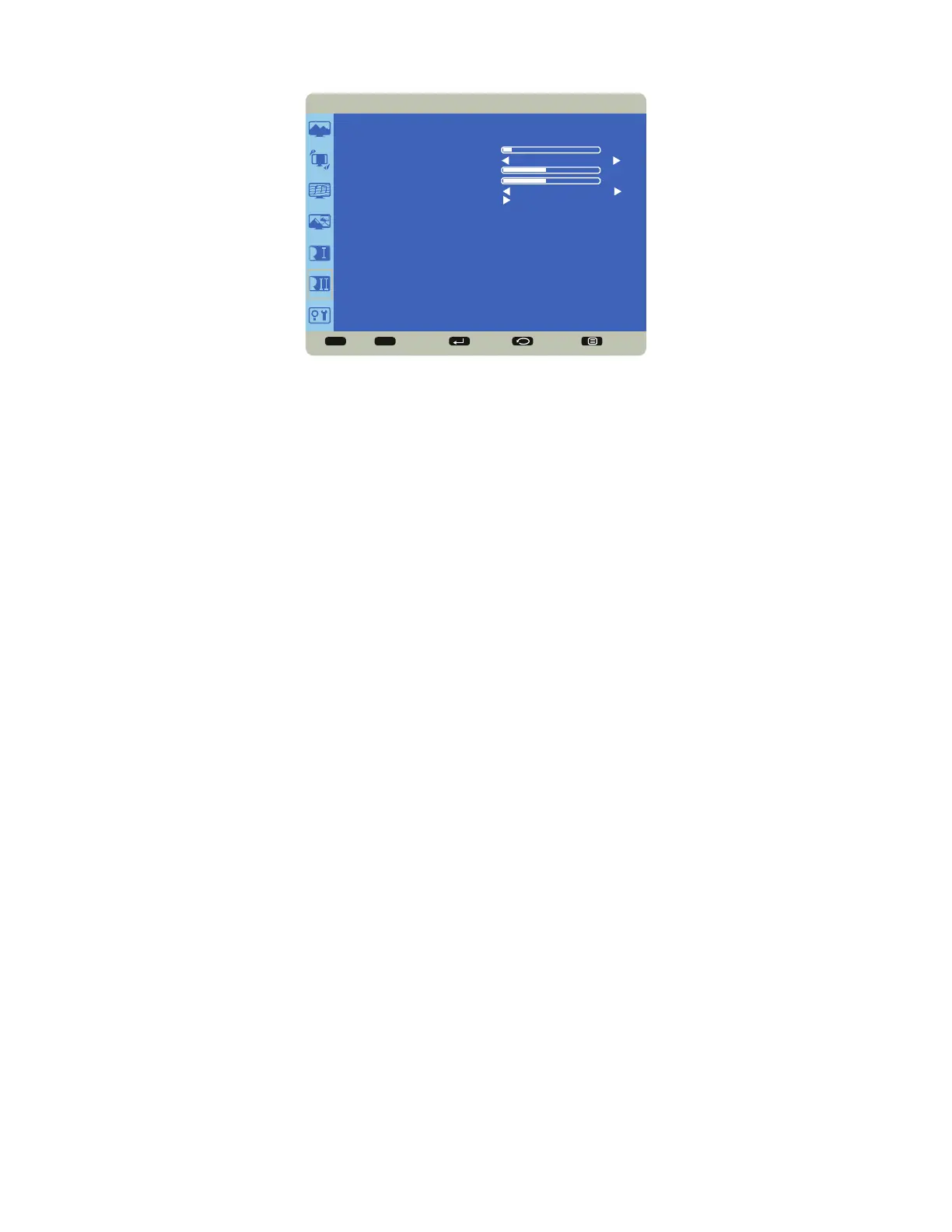
Page 23INF8511 Hardware Guide
Configuration 2
Sel Adjust Enter Back Quit
< >
<
<
CONFIGURATION 2
OSD TURN OFF
FREEZE
OSD H POSITION
OSD V POSITION
OSD ROTATION
MONITOR INFORMATION
10
50
50
OFF
PORTRAIT
OSD Turn Off: controls how many seconds the OSD menu remains on the screen Range: 5-120 (seconds). (Default: 10)
Freeze: When enabled, freezes the image which is currently displayed. Options: On and Off (default).
OSD H Position: adjusts the horizontal position of the OSD menu. Range: 0-100. (Default: 50)
OSD V Position: adjusts the vertical position of the OSD menu. Range: 0-100. (Default: 50)
OSD Rotation: rotates the image to either a landscape or portrait mode. Options include: Portrait and Landscape.
Display Information: This read-only submenu displays the model name, serial number, operation hours, and software
version.
Bekijk gratis de handleiding van InFocus BigTouch INF8511, stel vragen en lees de antwoorden op veelvoorkomende problemen, of gebruik onze assistent om sneller informatie in de handleiding te vinden of uitleg te krijgen over specifieke functies.
Productinformatie
| Merk | InFocus |
| Model | BigTouch INF8511 |
| Categorie | Monitor |
| Taal | Nederlands |
| Grootte | 4520 MB |







