Handleiding
Je bekijkt pagina 21 van 35
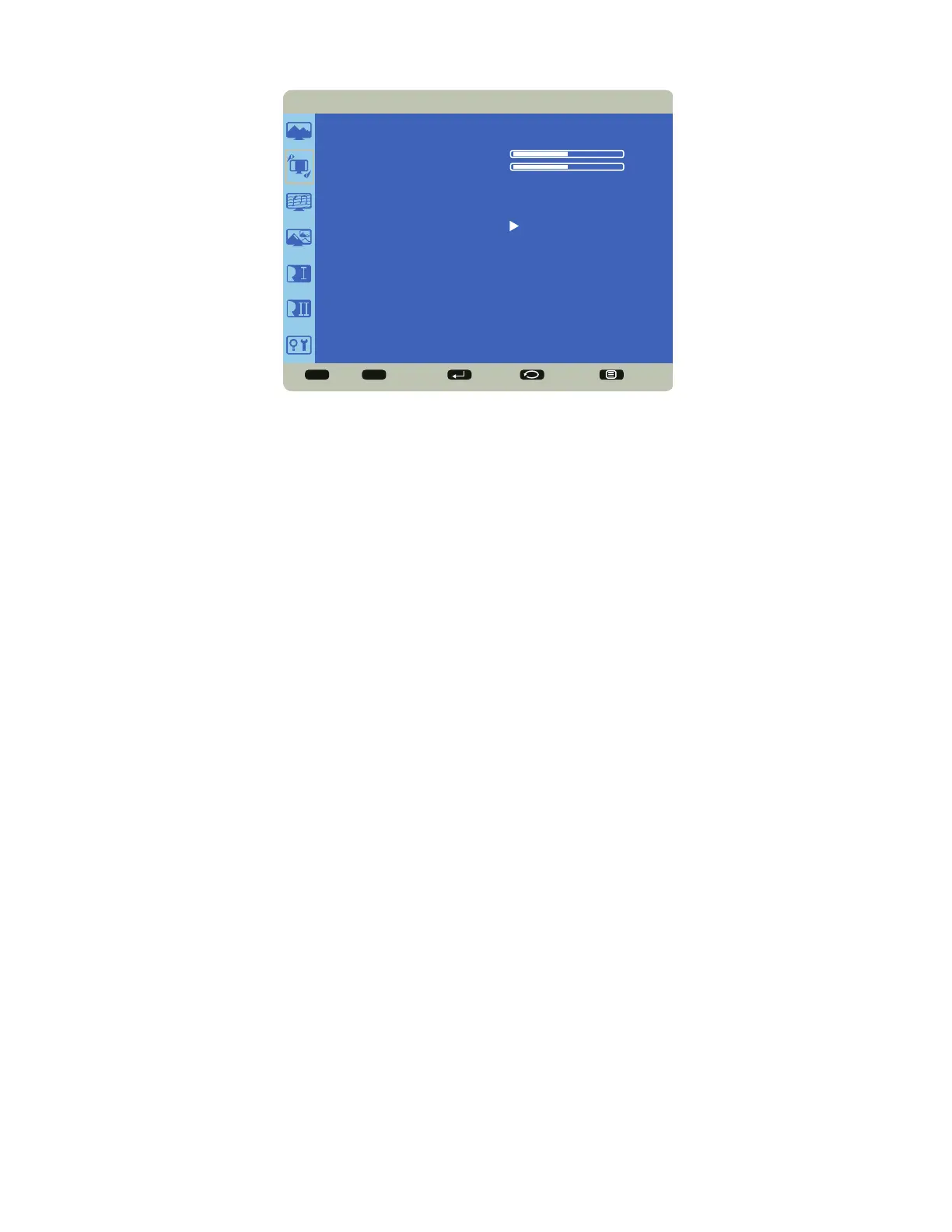
Page 19INF55WIN8 Hardware Guide
Screen Menu
Sel Adjust Enter Back Quit
< >
<
<
SCREEN
H POSITION
V POSITION
CLOCK
CLOCK PHASE
ASPECT RATIO
CUSTOM ZOOM
SCREEN RESET
50
50
H Posion: adjusts the horizontal posion of the image. Range: 0-100. (Default 50.)
V Posion: adjusts the vercal posion of the image. Range: 0-100. (Default 50.)
Clock: adjusts the width of the image (For VGA input only). Range: 0-100.
Clock Phase: adjusts the focus, clarity and stability of the image (For VGA input only). Range: 0-100.
Aspect Rao: adjusts the rao of the image width to image height. Opons: Auto, Nave, 4:3, and Custom.
Custom Zoom: allows the user to adjust zoom, horizontal zoom, vercal zoom, horizontal posion and vercal posion of the image.
Aspect Rao must be set to Custom to access this feature. Range: 0-100 for each item.
Screen Reset: resets all Screen menu items to factory default sengs. Opons: Yes and No.
Bekijk gratis de handleiding van InFocus BigTouch INF55WIN8, stel vragen en lees de antwoorden op veelvoorkomende problemen, of gebruik onze assistent om sneller informatie in de handleiding te vinden of uitleg te krijgen over specifieke functies.
Productinformatie
| Merk | InFocus |
| Model | BigTouch INF55WIN8 |
| Categorie | Monitor |
| Taal | Nederlands |
| Grootte | 4696 MB |







