Handleiding
Je bekijkt pagina 13 van 35
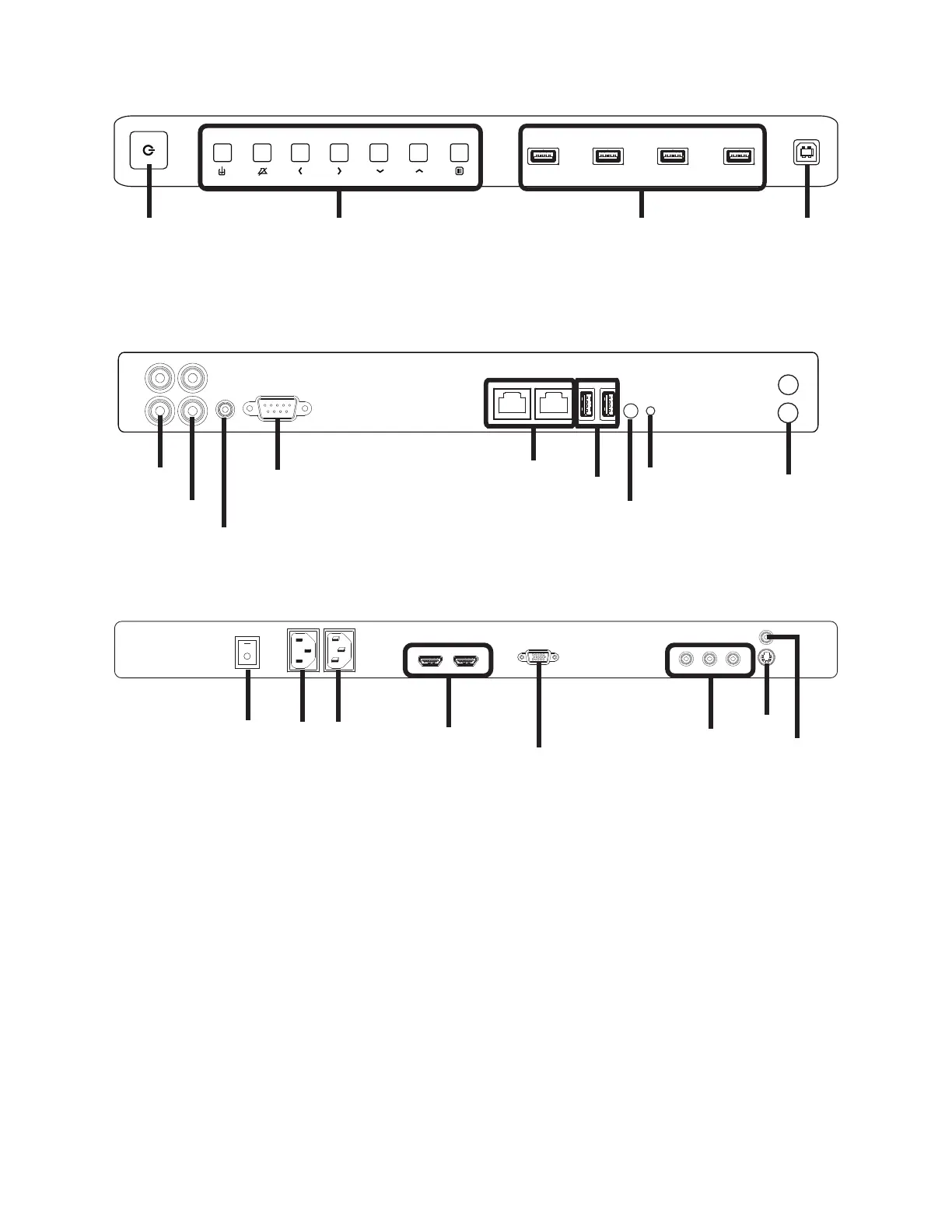
Page 11INF55WIN8 Hardware Guide
Bezel Connector Panel
Side Connector Panel
Boom Connector Panel
Connecting AC Power
1) Connect one end of the AC power cord to the AC In jack on the back of the monitor.
2) Connect the other end of the AC power cord to an AC outlet.
3) Press the power switch on the Boom Connector Panel ON. (The LED on the front of the monitor displays red.)
Notes:
• Your monitor should only be operated from the power source indicated on the label.
• Always unplug the AC power cord from the power outlet when you are not using your monitor for an extended period of me.
USB-A jacksK
eypadPower buon
USB-B jack
Audio In (3.5mm)
USB-A
Power LED
Audio In (L/R)
RJ45
PC Reset
buon
Audio Out (L/R)
RS232
Antennas
VGA
Composite
Component
(YPbPr)
HDMI®
Power switch
AC Power In
AC Power Out
S-video
Bekijk gratis de handleiding van InFocus BigTouch INF55WIN8, stel vragen en lees de antwoorden op veelvoorkomende problemen, of gebruik onze assistent om sneller informatie in de handleiding te vinden of uitleg te krijgen over specifieke functies.
Productinformatie
| Merk | InFocus |
| Model | BigTouch INF55WIN8 |
| Categorie | Monitor |
| Taal | Nederlands |
| Grootte | 4696 MB |







