Infinity Furion P602 Profile handleiding
Handleiding
Je bekijkt pagina 46 van 68
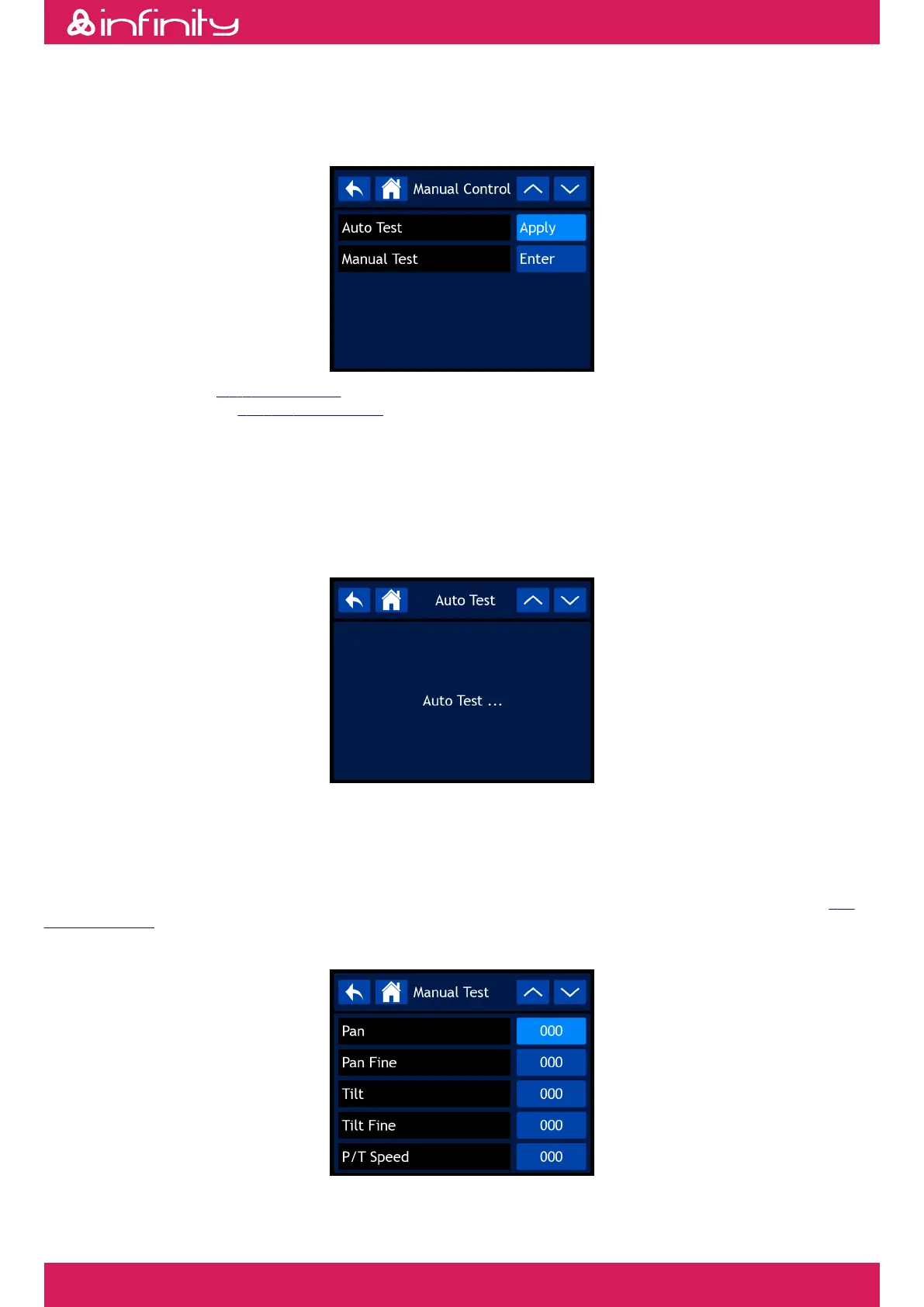
6.7.5. Manual Control
In this menu you can set Auto Test or Manual Test.
01) Press the UP/DOWN buttons to scroll through the 2 available options:01)
• Auto Test (see 6.7.5.1. Auto Test)•
• Manual Test (see 6.7.5.2. Manual Test)•
02) Press the ENTER button to confirm the selection.02)
6.7.5.1.
Auto Test
In this submenu you can automatically run an auto test of the functions of the device.
(If you have selected Auto Test in the previous menu and pressed the ENTER button) The device automatically
runs an auto test of the functions of the device and the display shows:
6.7.5.2. Manual Test
In this submenu you can test each function of the device individually or as a group.
It is possible to customize the device by changing the value of each function manually. These functions are the
same as the 55 DMX channels in Advance personality. For more information, refer to DMX Channels (see 6.8.
DMX Channels on page 49).
01) Press the UP/DOWN buttons to scroll through the 55 available options:01)
02) Press the ENTER button to confirm the selection.02)
45
c
Product code: 41461
Furion P602 Profile
Bekijk gratis de handleiding van Infinity Furion P602 Profile, stel vragen en lees de antwoorden op veelvoorkomende problemen, of gebruik onze assistent om sneller informatie in de handleiding te vinden of uitleg te krijgen over specifieke functies.
Productinformatie
| Merk | Infinity |
| Model | Furion P602 Profile |
| Categorie | Verlichting |
| Taal | Nederlands |
| Grootte | 9400 MB |




