Handleiding
Je bekijkt pagina 31 van 77
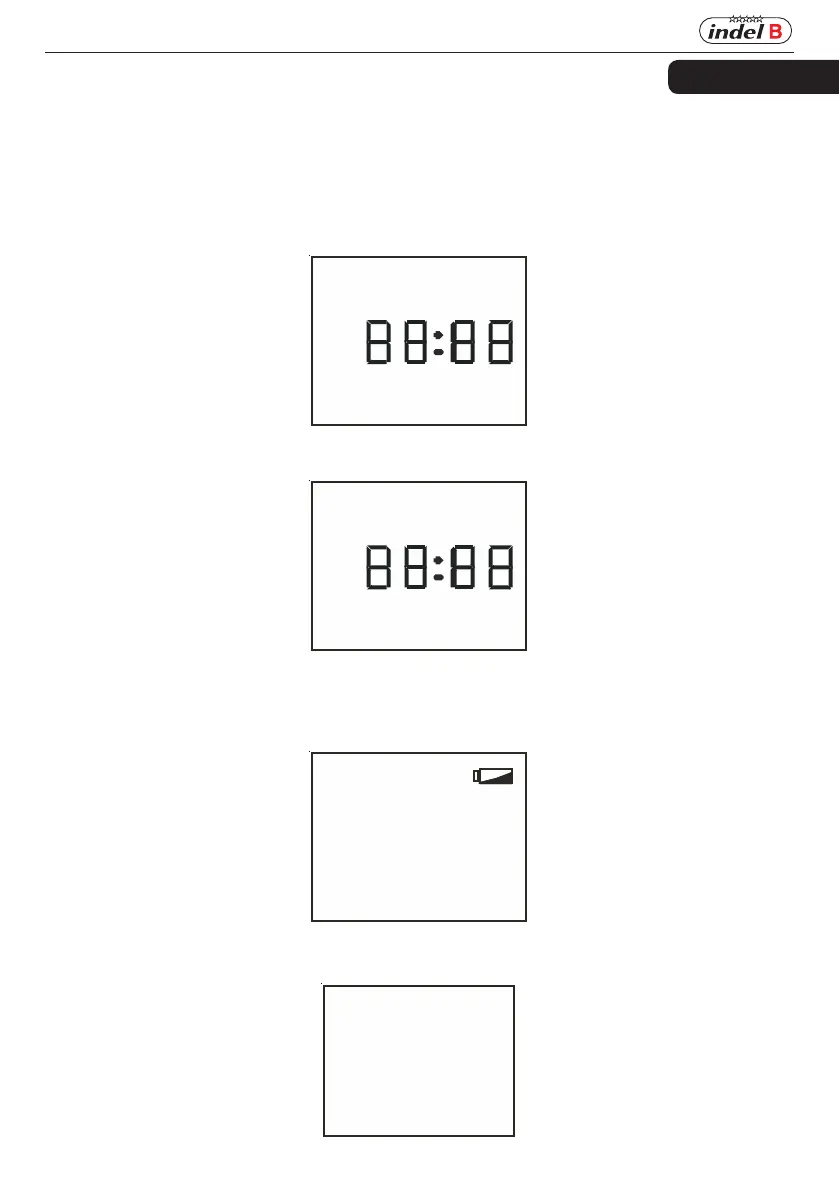
ENGLISH
SERIE K ECOSMART
SRKECOSMART-01_15-01-2014 29
SET TIME
TIME
OFF
SETTING THE TIME
If you press any button from P1 to P4 several times, the display will show the chosen programme and
then the time.
To set the tiem, press P2 and P3 at the same time. The hour digits will start to ash and the display will
show the words “set time”.
Press - (P2) and + (P3) to set the right time.
To set the minutes, press P1 and then - (P2) and + (P3).
Press P4 to save the new time setting. The display will show the current time.
To set a programme (P1, P2, P3 or P4) on the Minibar, press the button of the chosen programme for at
least 2 seconds.
If the batteries have run out, the display will show this symbol:
Press ON/OFF to turn the Minibar off. The display will show “Off”. To enable the remote control again,
press the ON/OFF key.
Bekijk gratis de handleiding van Indel B K 60 ECOSMART PV, stel vragen en lees de antwoorden op veelvoorkomende problemen, of gebruik onze assistent om sneller informatie in de handleiding te vinden of uitleg te krijgen over specifieke functies.
Productinformatie
| Merk | Indel B |
| Model | K 60 ECOSMART PV |
| Categorie | Koelkast |
| Taal | Nederlands |
| Grootte | 4832 MB |







