Handleiding
Je bekijkt pagina 38 van 60
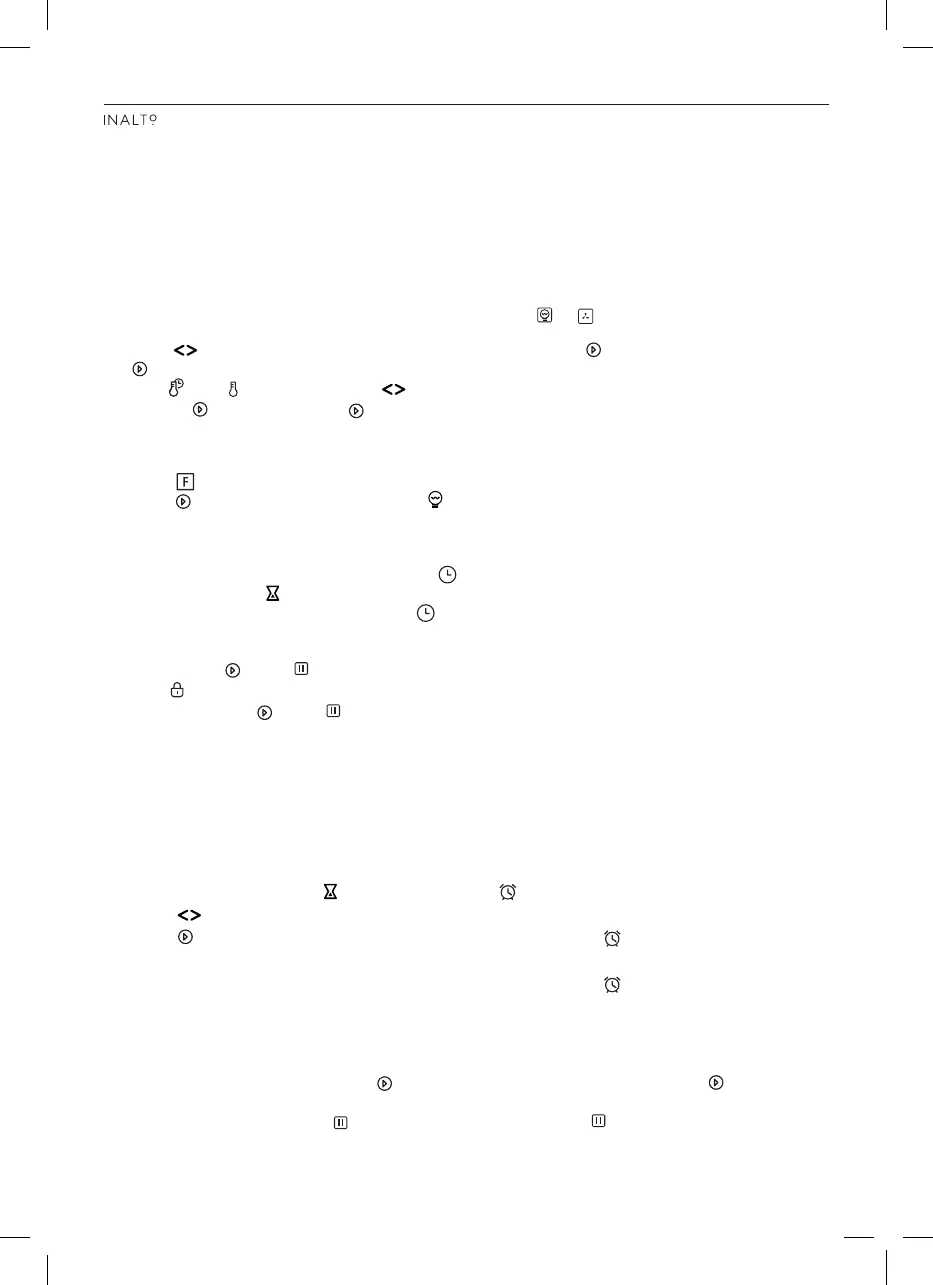
PAGE 38
Operating the Oven (Continued)
.
3.Lamp Setting
1> Press " " to select the relevant function, then the corresponding icon will be on.
2> Press " " button to start, "0:00" and lamp icon" " will light up, " : " will flash.
4.Inquiring function
NOTE:
1>The step quantities for the adjustment time of the coding switch are as follow:
0--0:30min: step 1 minute 0:30--9:00hour :step 5 minutes
2>The step quantities for the adjustment of temperature is 5
O
C, and " " " "can not adjust the
3>Press " " to adjust the cooking time when cooking begins. Then press " " to confirm.
If " " not pressed within 5 seconds,the oven will revert back to the previous time to continue cooking.
4>Press" " show, then press" " to adjust the temperature when cooking begins.
Then press" " to start cooking. If " " not pressed in seconds, the oven will revert back to the
temperature.
previous temperatrue to continue cooking.
5
, the" " will
In the following states, you can use inquiring function, after 3 seconds return to the current state.
1> During working state, if the clock was set, press " " button to see the current time; if the reminder
function was set, press " " button to see the time of reminder.
2> In reminding state, if the clock was set, press " " button to see the current time.
3> In clock display state, if the reservation function was set, press " " button to see the time of
reservation.
6. Reminder Function:
The oven has 9 hours reminder, this function will help to remind you to start cooking in a certain time
from1 minute to 9 hours. Only when oven in standby mode, the reminder can be set. Follow below to
set the reminder:
1> Press reminder setting button " " and the display shows " " and "AL";
2> Press " " to set the time of reminder.
Note: The oven buzzer will sound for 10 times after the time back to the zero hour . " "symbol disappears
on the screen to remind you to start cooking. You can cancel the reminder during setting by pressing
the stop button; After the reminder has been set, you can cancel it by pressing stop button twice.
will count down.
3> Press " " to confirm setting. ":" will be flash and the indicator for reminder " " will light.The time
5. Child lock function
To Lock : press " " and " " simultaneously for 3 seconds, there will be a long "beeping" sound
and the " " will be illuminated.
Lock quitting : press " " and " " simultaneously for 3 seconds, there will be a long "beeping"
sound indicating the child-lock is released.
Note: During working mode, if you want to stop cooking,press stop button quickly. Do not need to long
pressing on stop button,it is invalid.
1> If the cooking time has been set, press " " to start cooking. If the cooking is paused, press " "
to resume cooking.
2> During cooking process, press " " once to pause the cooking. Press " " twice to cancel the
cooking.
7. Start/Pause/Cancel Function
40
.
3.Lamp Setting
1> Press " " to select the relevant function, then the corresponding icon will be on.
2> Press " " button to start, "0:00" and lamp icon" " will light up, " : " will flash.
4.Inquiring function
NOTE:
1>The step quantities for the adjustment time of the coding switch are as follow:
0--0:30min: step 1 minute 0:30--9:00hour :step 5 minutes
2>The step quantities for the adjustment of temperature is 5
O
C, and " " " "can not adjust the
3>Press " " to adjust the cooking time when cooking begins. Then press " " to confirm.
If " " not pressed within 5 seconds,the oven will revert back to the previous time to continue cooking.
4>Press" " show, then press" " to adjust the temperature when cooking begins.
Then press" " to start cooking. If " " not pressed in seconds, the oven will revert back to the
temperature.
previous temperatrue to continue cooking.
5
, the" " will
In the following states, you can use inquiring function, after 3 seconds return to the current state.
1> During working state, if the clock was set, press " " button to see the current time; if the reminder
function was set, press " " button to see the time of reminder.
2> In reminding state, if the clock was set, press " " button to see the current time.
3> In clock display state, if the reservation function was set, press " " button to see the time of
reservation.
6. Reminder Function:
The oven has 9 hours reminder, this function will help to remind you to start cooking in a certain time
from1 minute to 9 hours. Only when oven in standby mode, the reminder can be set. Follow below to
set the reminder:
1> Press reminder setting button " " and the display shows " " and "AL";
2> Press " " to set the time of reminder.
Note: The oven buzzer will sound for 10 times after the time back to the zero hour . " "symbol disappears
on the screen to remind you to start cooking. You can cancel the reminder during setting by pressing
the stop button; After the reminder has been set, you can cancel it by pressing stop button twice.
will count down.
3> Press " " to confirm setting. ":" will be flash and the indicator for reminder " " will light.The time
5. Child lock function
To Lock : press " " and " " simultaneously for 3 seconds, there will be a long "beeping" sound
and the " " will be illuminated.
Lock quitting : press " " and " " simultaneously for 3 seconds, there will be a long "beeping"
sound indicating the child-lock is released.
Note: During working mode, if you want to stop cooking,press stop button quickly. Do not need to long
pressing on stop button,it is invalid.
1> If the cooking time has been set, press " " to start cooking. If the cooking is paused, press " "
to resume cooking.
2> During cooking process, press " " once to pause the cooking. Press " " twice to cancel the
cooking.
7. Start/Pause/Cancel Function
40
INALTO.HOUSE
PAGE 39
Operating the Oven (Continued)
Note
1> The oven lamp will be on for all functions.
2> Once the cooking programme has been set and the" " button is not pressed within 5 minutes,
the current time will be displayed or turn back to waitting state. The setting program will be invalid.
3> The buzzer will sound once when effectively pressed, if not effectively pressed there will be no response.
4> The buzzer will sound five times to remind you when cooking has finished.
1> In waiting state and reminding state , press " " for three seconds, the LCD display will go
off and set to energy-saving mode.
2> If no operation in10 minutes under waiting state, the LCD display will go off and go into energy-saving mode.
3> Under the energy-saving mode, press any key can quit the energy-saving mode.
8. Energy-Saving Function
9.
Bekijk gratis de handleiding van InAlto RU9EIB, stel vragen en lees de antwoorden op veelvoorkomende problemen, of gebruik onze assistent om sneller informatie in de handleiding te vinden of uitleg te krijgen over specifieke functies.
Productinformatie
| Merk | InAlto |
| Model | RU9EIB |
| Categorie | Fornuis |
| Taal | Nederlands |
| Grootte | 6219 MB |







