Handleiding
Je bekijkt pagina 26 van 44
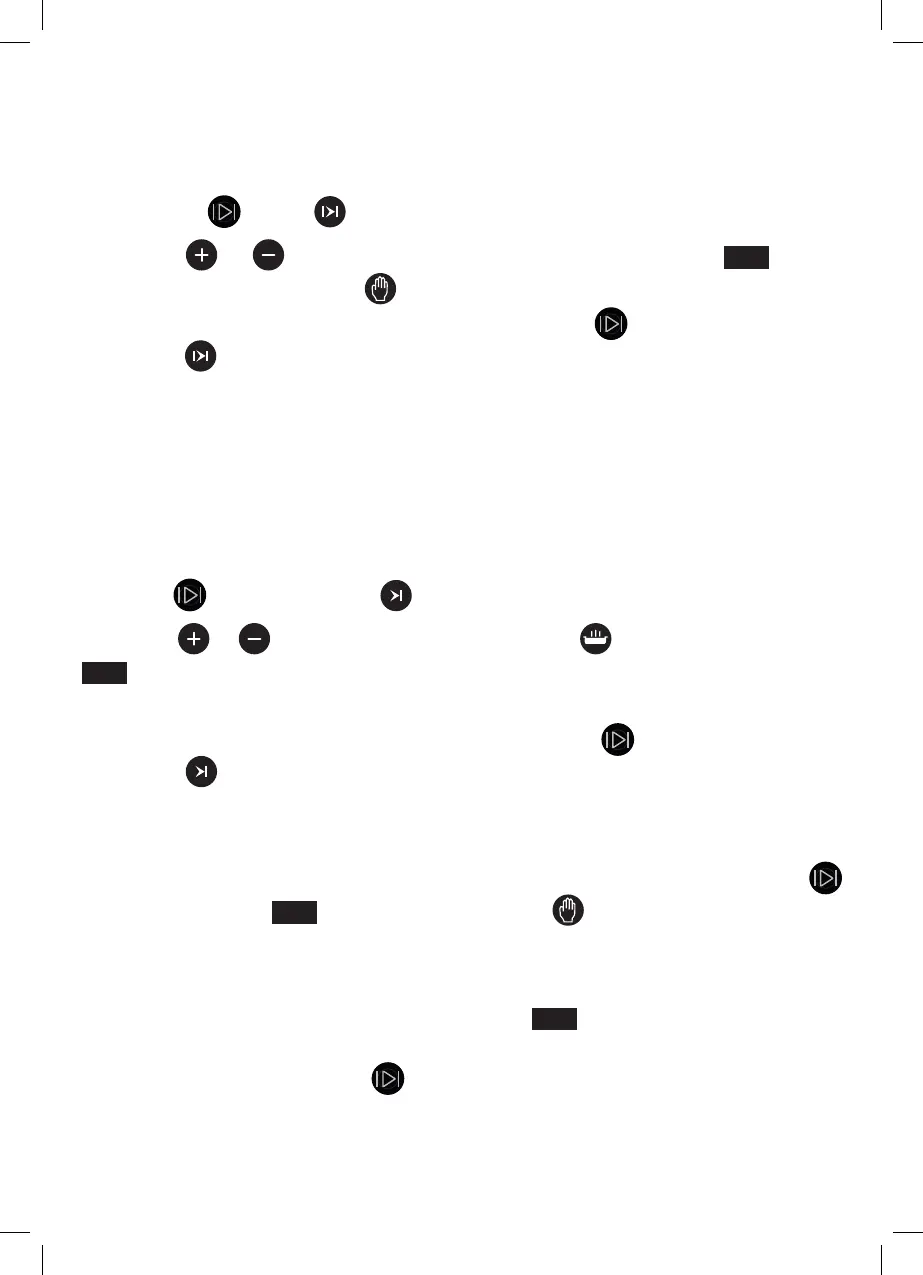
26
3
SEMI AUTOMATIC COOKING
This cooking program is intented to start cooking immediately for a specied duration.
After the oven is set to the desired function and temperature via the oven knobs:
1. Press the
button, symbol will ash on the screen.
2. Using
or buttons, adjust the desired cooking duration.
AU TO
symbol
appears on the screen, whereas disappears.
3. After 5 seconds of the last button press or by pressing
twice, the adjustment is
completed.
symbol disappears, the display shows the current time of day.
FULL AUTOMATIC COOKING
This cooking program is intented to perform a delayed cooking by programming the
time of day ,when the food should be ready. In other words, the oven will start cooking
not immediately but will automatically calculate the time to start cooking.
1. Perform step 1 and 2 of the semi auto cooking as above (cooking duration
adjustment).
2. Press
button once again, symbol will start to ash.
3. Using
or , program the end of cooking time. symbol will disappear but
AU TO
symbol will be still present on the screen. This indicates that an automatic cooking
is programmed but cooking has not started yet.
4. After 5 seconds of the last button press or by pressing
, the adjustment will be
completed, symbol disappears from the screen the display shows the current time
of day.
MANUAL MODE
Any automatic cooking in progress, can be cancelled by pressing and holding
button for 3 seconds.
AU TO
symbol will disappear and will appear. In manual mode,
the oven will be active depending on the status of the oven knobs.
AUTO COOKING END
After the automatic cooking has been completed,
AU TO
symbol will be ashing on the
screen an the buzzer alarm will sound. Any button press will stop the alarm sound but
the ashing symbol will go on till button is pressed. The buzzer alarm will sound for
7 minutes if not stopped.
4
POWER INTERRUPTS
After any interrupt of mains power, your oven will be inactive after the power is restored,
for safety reasons. After power on, the time of day digits and
AU TO
symbol will ash and
the time of day has to be adjusted (see: power on).
Note: The ashing
AU TO
symbol indicates that the oven is inactive and you have to
enter the manual mode.
CHILD LOCK
This function is intented to prevent any unauthorized modication of the timer
settings. When this function is active, any button press except the
button itself,
will be inactive.
To activate this function, press and hold the button until appears on the
screen, approximately for 3 seconds. To deactivate it, do the same until the symbol
disappears.
Note: Any alarm sound can be stopped by any button press, even the child lock function
is active.
PROGRAMMABLE OPTIONS
Alarm tone:
Whenever no adjustment mode is active, pressing and holding the
button will
result in the currenly valid buzzer tone being produced. By releasing and pressing the
same button again, you may scroll through 3 available buzzer tones. The last heard
buzzer tone will be automatically recorded as the selected tone.
Note: Programmable options are nonvolatile and will be resident after any power failure.
Bekijk gratis de handleiding van InAlto IO9060XL9T, stel vragen en lees de antwoorden op veelvoorkomende problemen, of gebruik onze assistent om sneller informatie in de handleiding te vinden of uitleg te krijgen over specifieke functies.
Productinformatie
| Merk | InAlto |
| Model | IO9060XL9T |
| Categorie | Oven |
| Taal | Nederlands |
| Grootte | 1765 MB |




