Handleiding
Je bekijkt pagina 22 van 44
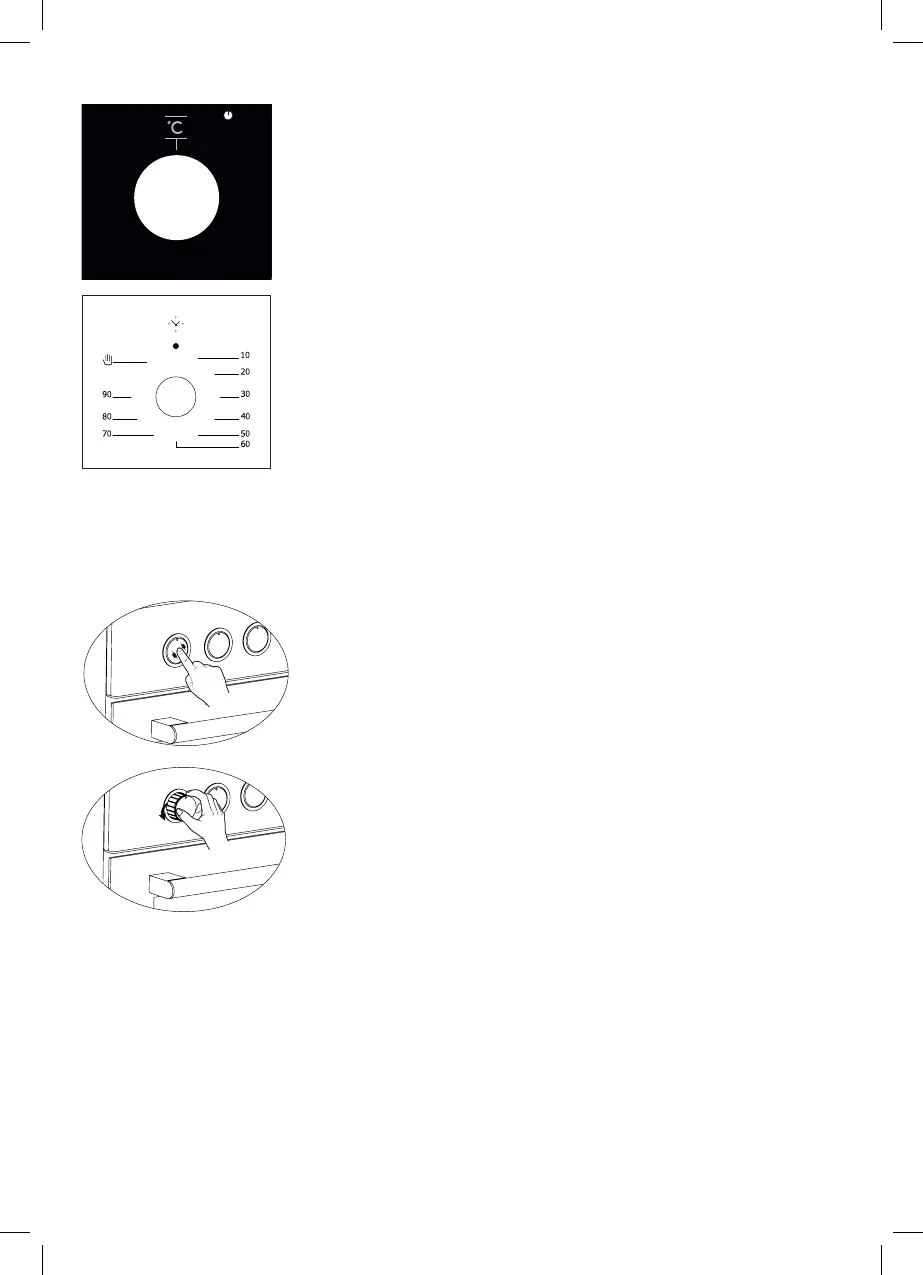
22
22
Using Pop-up Button *
Adjustment can be made only when button is popped for models with
pop-up button.
Make sure that button is popped by pressing on the
button as shown in the gure at left side.
You can make necessary adjustments by turning
right or left when button is popped enough.
Thermostat Button: Helps to set cooking temperature
of the food to be cooked in the oven. You can set
the desired temperature by turning the button after
placing the food into the oven. Check cooking table
related to cooking temperatures of different foods.
Mechanical Timer Button *: Helps to set time for the
food to be cooked in the oven. Timer de-energizes
the heaters when set time expires and warns you by
ringing. See cooking table for cooking times.
23
USING THE OVEN
Initial Use Of Oven
Here are the things you must do at rst use of your oven after making
its necessary connections as per instructions:
1. Remove labels or accessories attached inside the oven. If any, take
out the protective folio on front side of the appliance.
2. Remove dust and package residues by wiping inside of the oven with
a damp cloth. Inside of oven must be empty. Plug the cable of appliance
into the electrical socket.
3. Set the thermostat button to the highest temperature (240 Max. °C)
and run the oven for 30 minutes with its door closed. Meanwhile a slight
smoke and smell might occur and that’s a normal situation.
4. Wipe inside of the oven with a slightly warm water with detergent
after it becomes cold and then dry with a clean cloth. Now you can use
your oven.
Normal Use Of Oven
1. Adjust thermostat button and temperature at which you want to cook
the food to start cooking.
2. You can set cooking time to any desired time by using the button at
models with mechanical timer. Timer will de-energize heaters when time
expired and provide warning beep as ringing.
3. Timer turns the heaters off and provides audible signal when cooking
time expires in line with the information entered in the models with digital
timer.
4. Cooling system of the appliance will continue to operate after cooking
is completed. Do not cut the power of appliance in this situation which is
required for appliance to cool down. System will shut down after cooling
is completed.
Bekijk gratis de handleiding van InAlto IO9060XL9T, stel vragen en lees de antwoorden op veelvoorkomende problemen, of gebruik onze assistent om sneller informatie in de handleiding te vinden of uitleg te krijgen over specifieke functies.
Productinformatie
| Merk | InAlto |
| Model | IO9060XL9T |
| Categorie | Oven |
| Taal | Nederlands |
| Grootte | 1765 MB |




